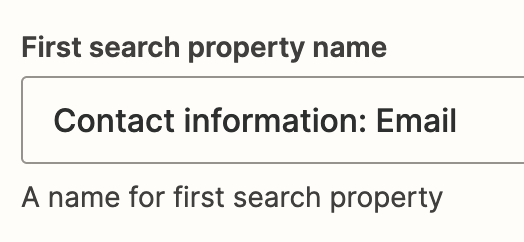Hi everyone,
I have a question that’s been previously covered, although not in sufficient detail to address my issue.
Goal: I’m trying to update a Hubspot contact based on a trigger elsewhere (Mighty Networks). Since the Update Contact action for Hubspot requires an Object ID identifier not available in my source platform, I understand I can use a Find Contact step between trigger and action to first locate the record.
Challenge: When I create the Find Contact in Hubspot step, for First Search Property Name I don’t see Email Address as an option use as the common identifier. What am I missing to do? I sense it’s something simple but not obvious to me.
Thanks for any help this community can provide!
Stryk