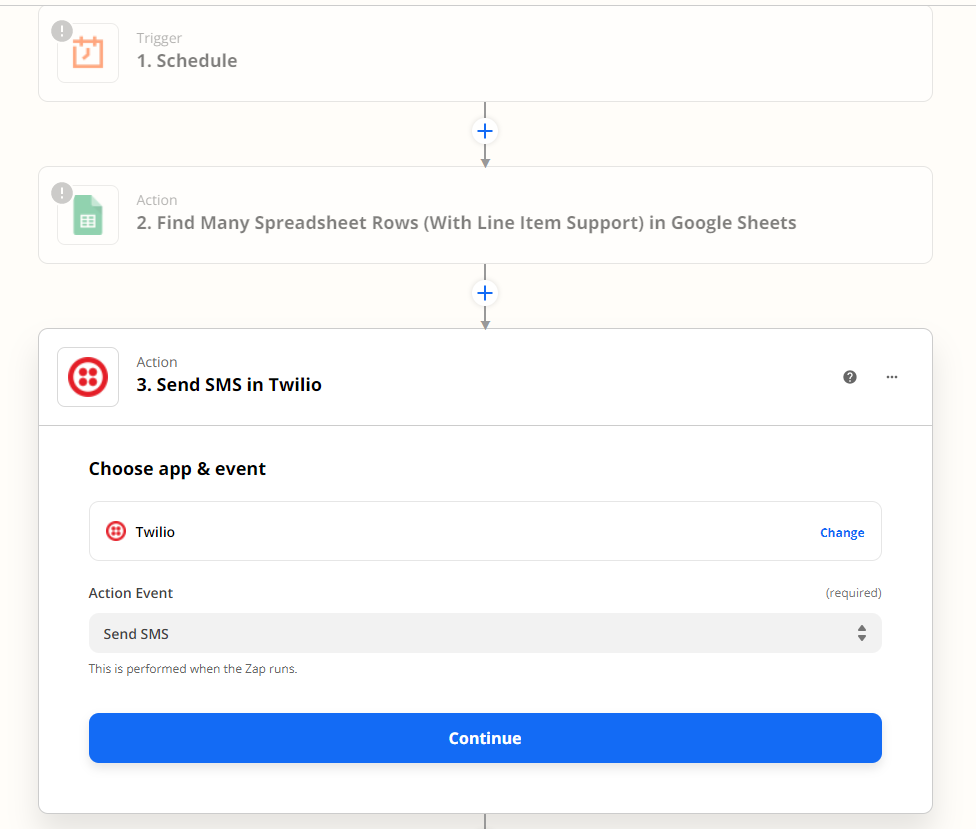Hi all,
I am trying to automate (once a day) the running of a Twilio flow. The main thing I need Schedule to do is trigger a Twilio flow, sending information from a Google Sheet (Phone Number to send text to, text message text). The way it currently works is:
- In Google Sheets I have Sheet1 which includes the columns: “Phone Number” and “Text Message Text”.
- In Google Sheets, I also have an AppsScript that (when I click manually) will send the data to trigger a Twilio flow that sends a text to each “Phone Number” in the column their custom “Text Message Text”.
- When the user respond to the text, I have custom code triggered in the Twilio flow that stores the output text in the same google sheet in the “Sheet2”
I can’t figure out how to make the scheduling part work in Zapier. I see how to connect Google Sheets + Twilio, and Schedule + Twilio, but I can’t figure out how to use Schedule to trigger sending info from a Google Sheet and kickstarting a Twilio flow. Any thoughts on how I could approach this? Or if there is a different set of tools I should think about using?
Thank you!
Kimberly