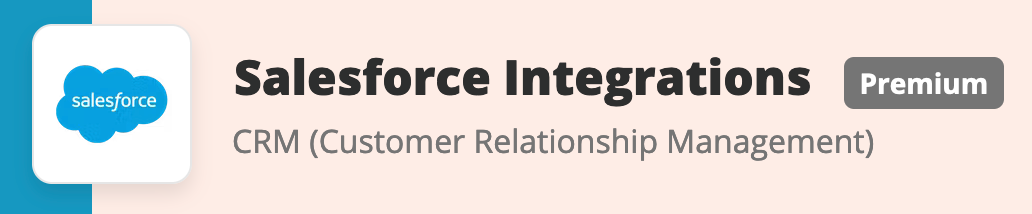made a zap that whenever i receive a lead from leadpops it will create a contact directly in salesforce but it’s not importing leads real time.
How to sync incoming leads from leadPops to Salesforce real time
Best answer by SamB
Hey there
Ah, it sounds like you’re running into a recently discovered bug with the leadPops integration where new leads are failing to trigger Zaps as expected. I’ve added you to the list of affected users so we’ll be sure to notify you by email the minute it’s been resolved.
There’s no known workarounds documented for this as of yet but, it looks like leadPops is able to send an email alert when a new lead is added. So as a workaround you may be able to use an email parsing tool, like Email Parser by Zapier, and extract the lead information from those email alerts instead of using the New Lead trigger. That should allow you to trigger a Zap when the email alert is received and add them into Salesforce.
You can find out more about using Email Parser by Zapier here: Trigger Zaps from new parsed emails
Hopefully that’ll work for you in the meantime!
Enter your E-mail address. We'll send you an e-mail with instructions to reset your password.