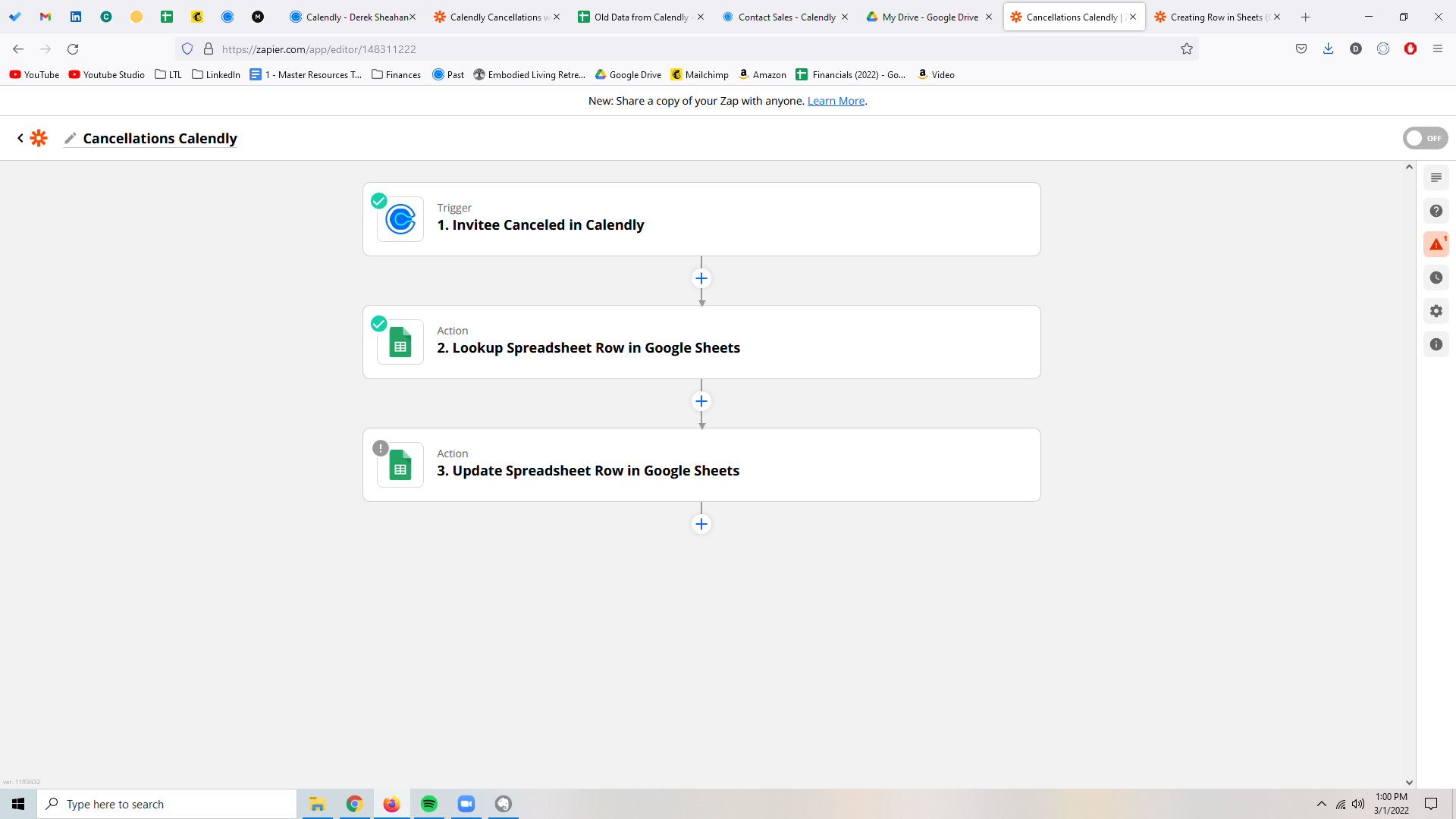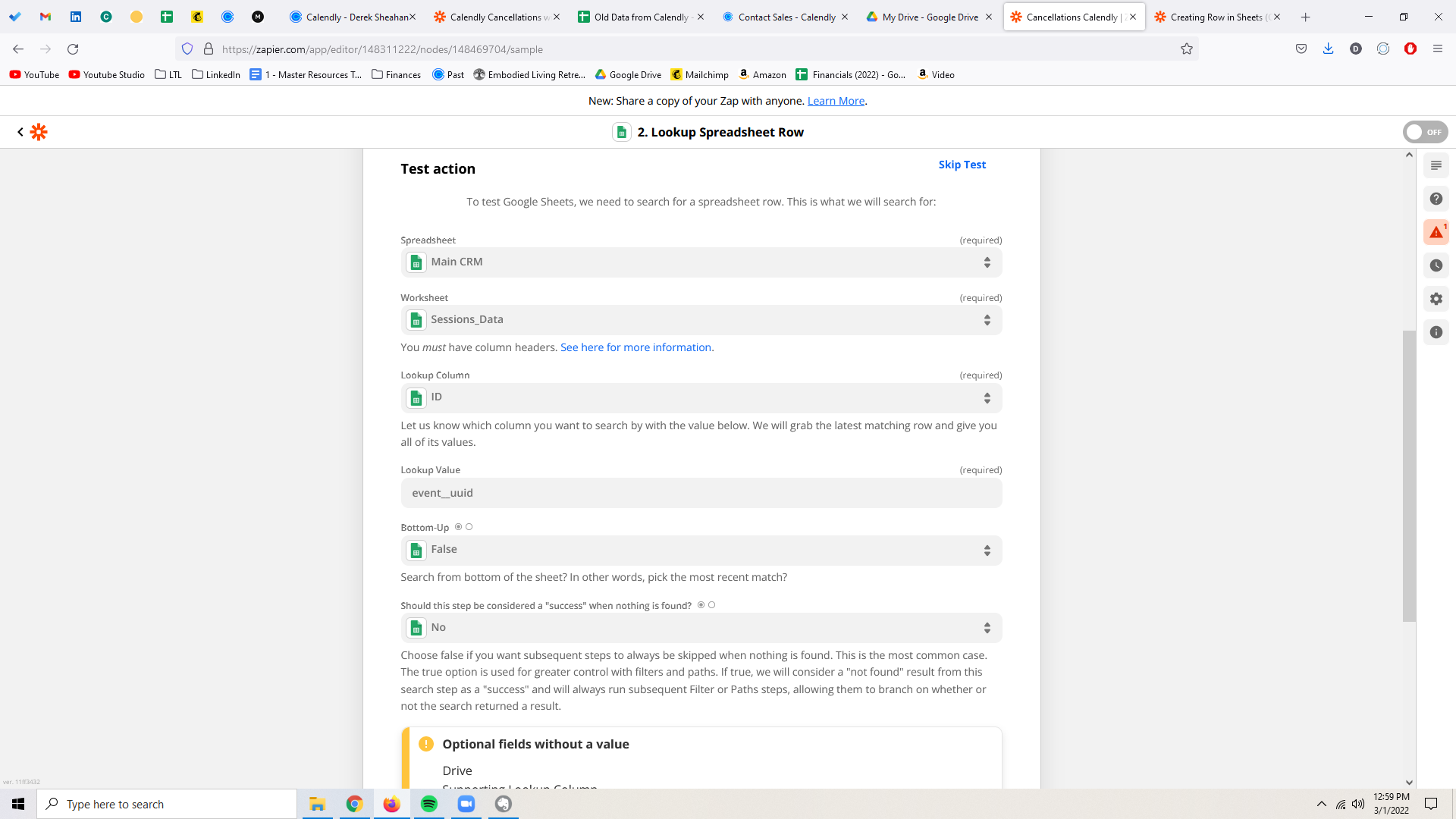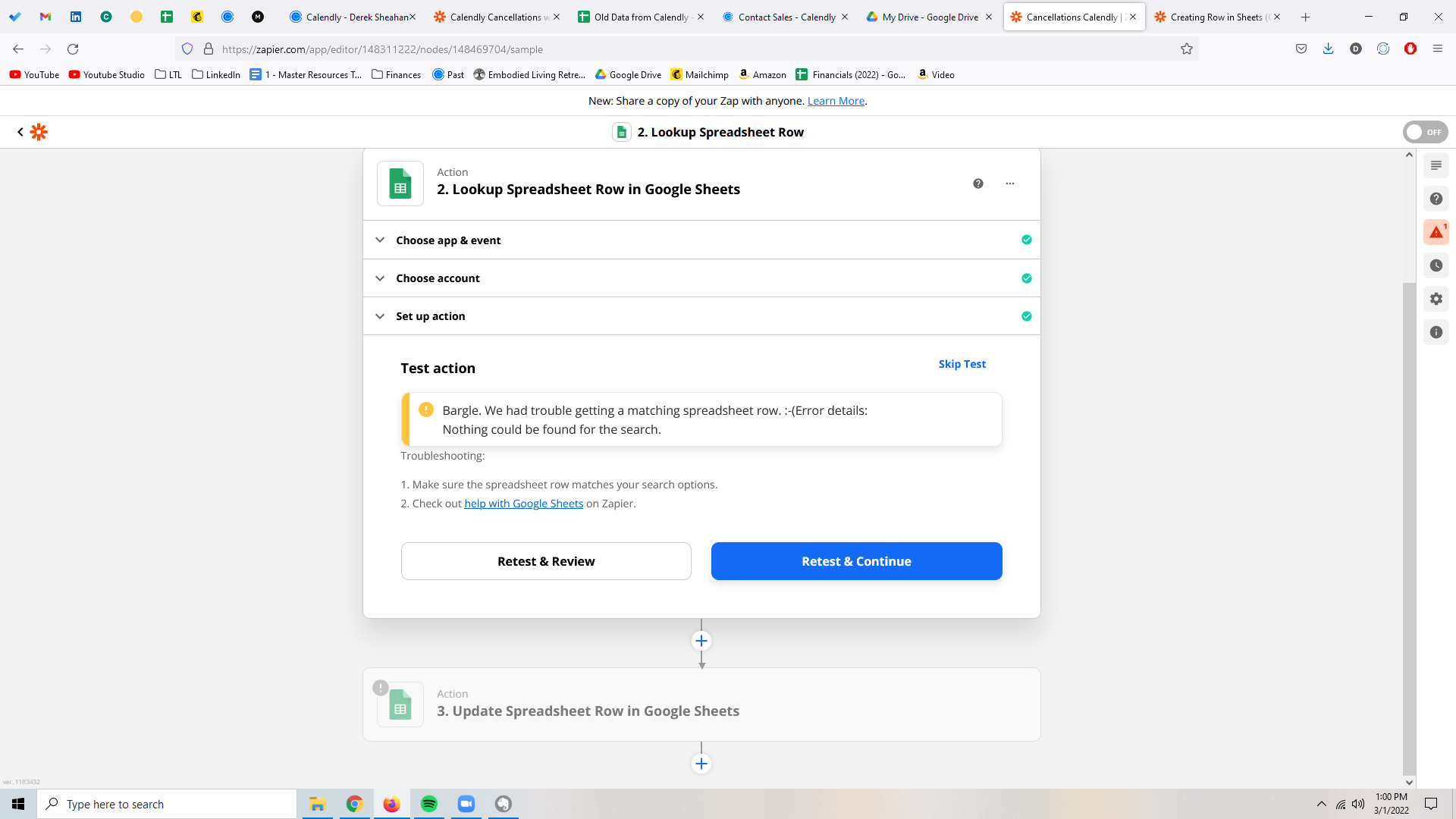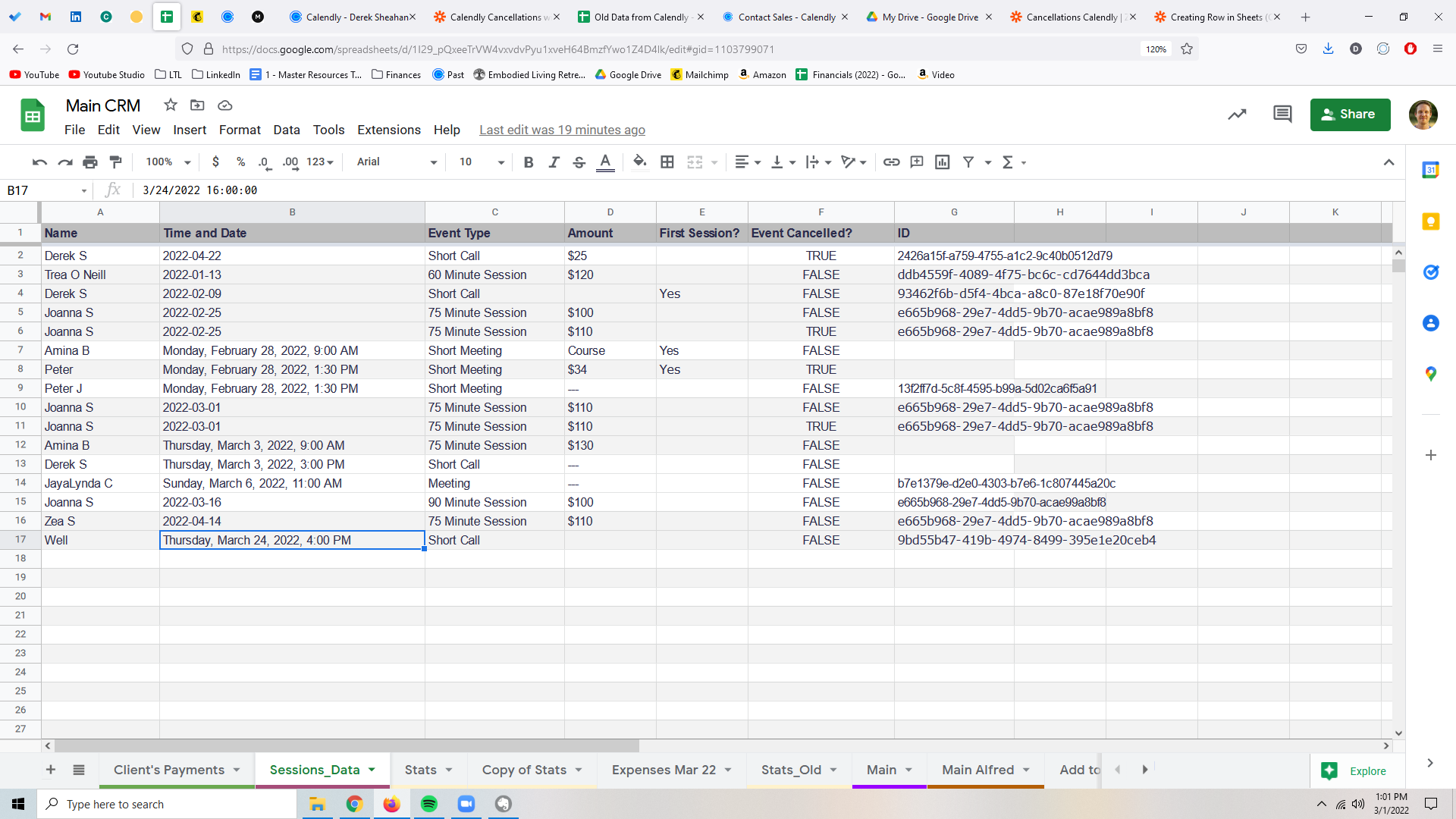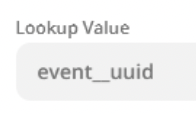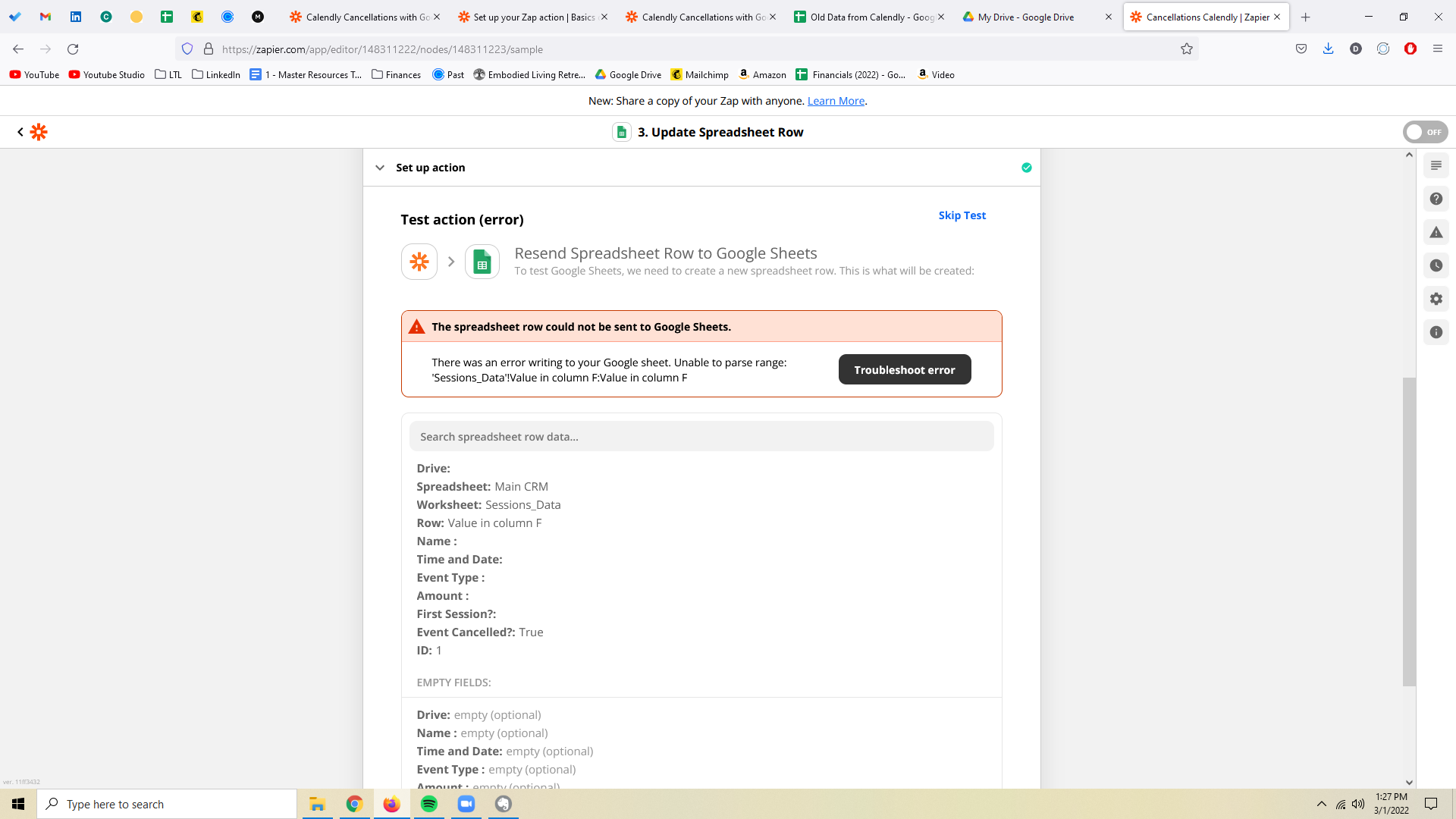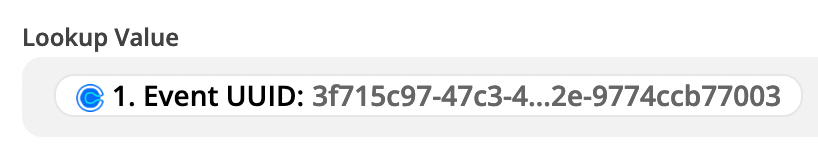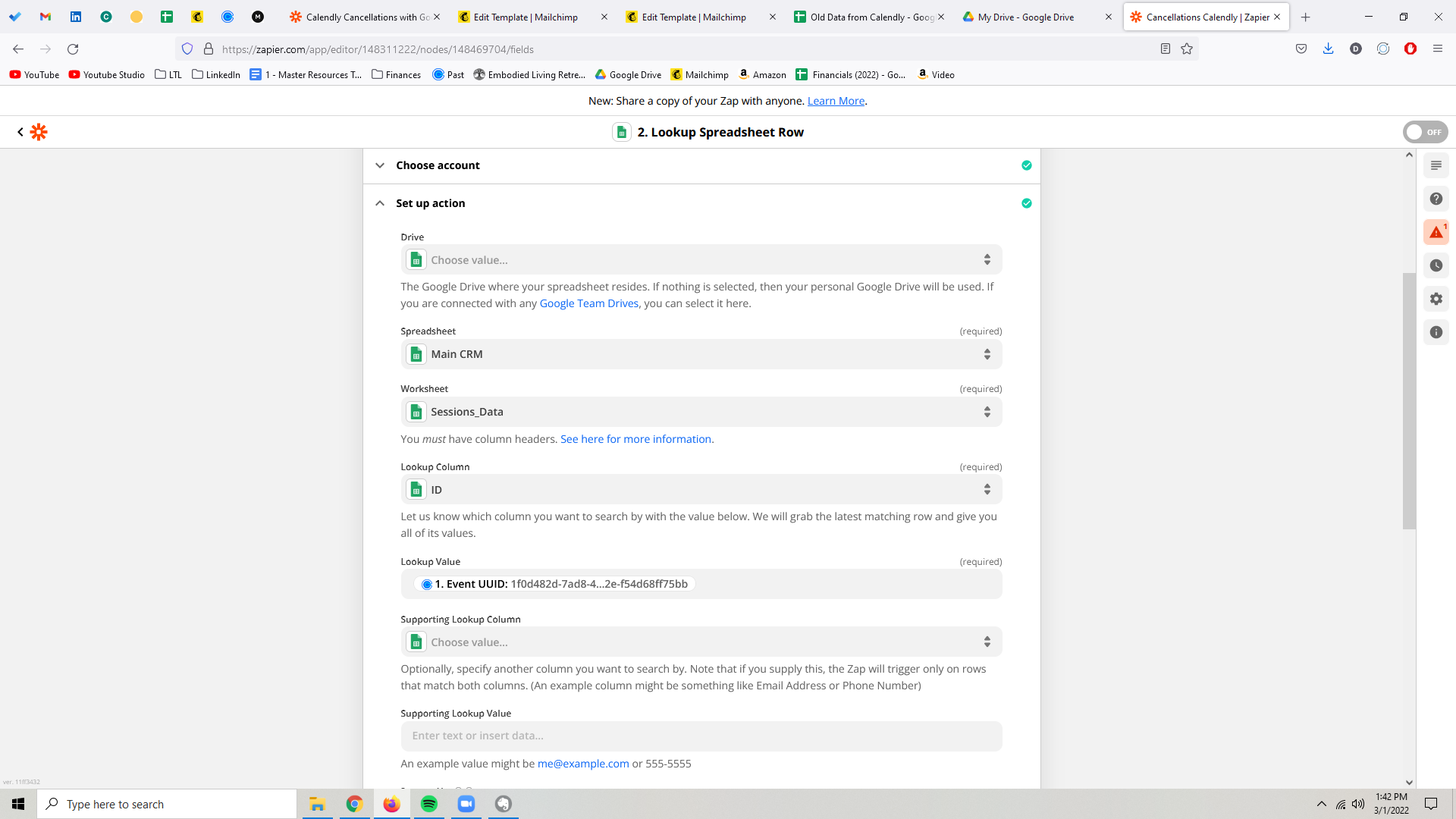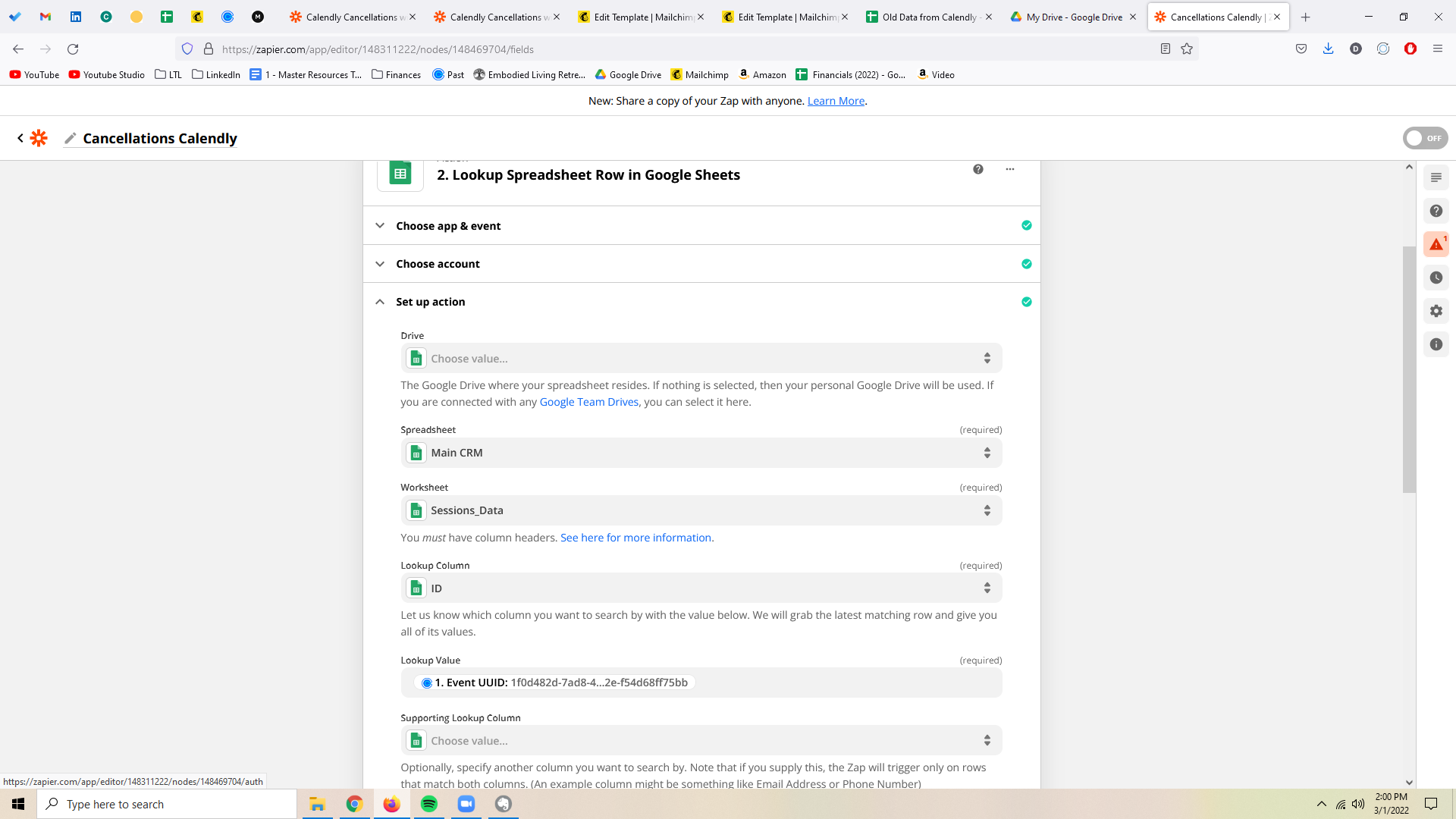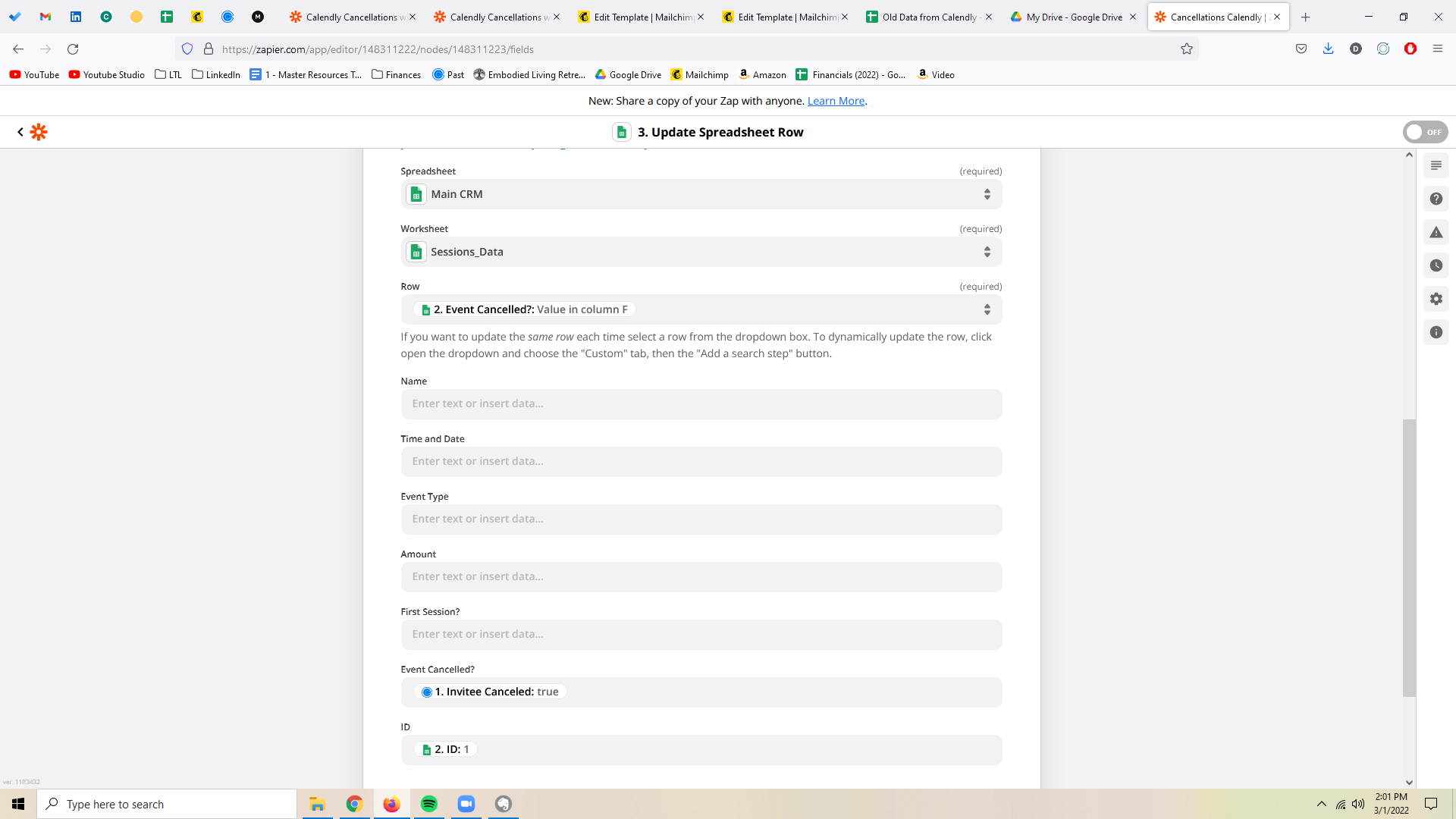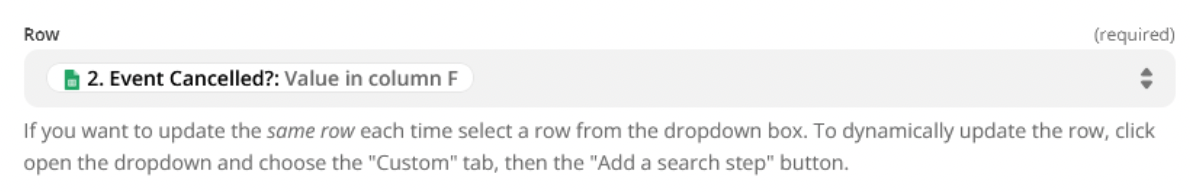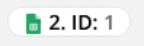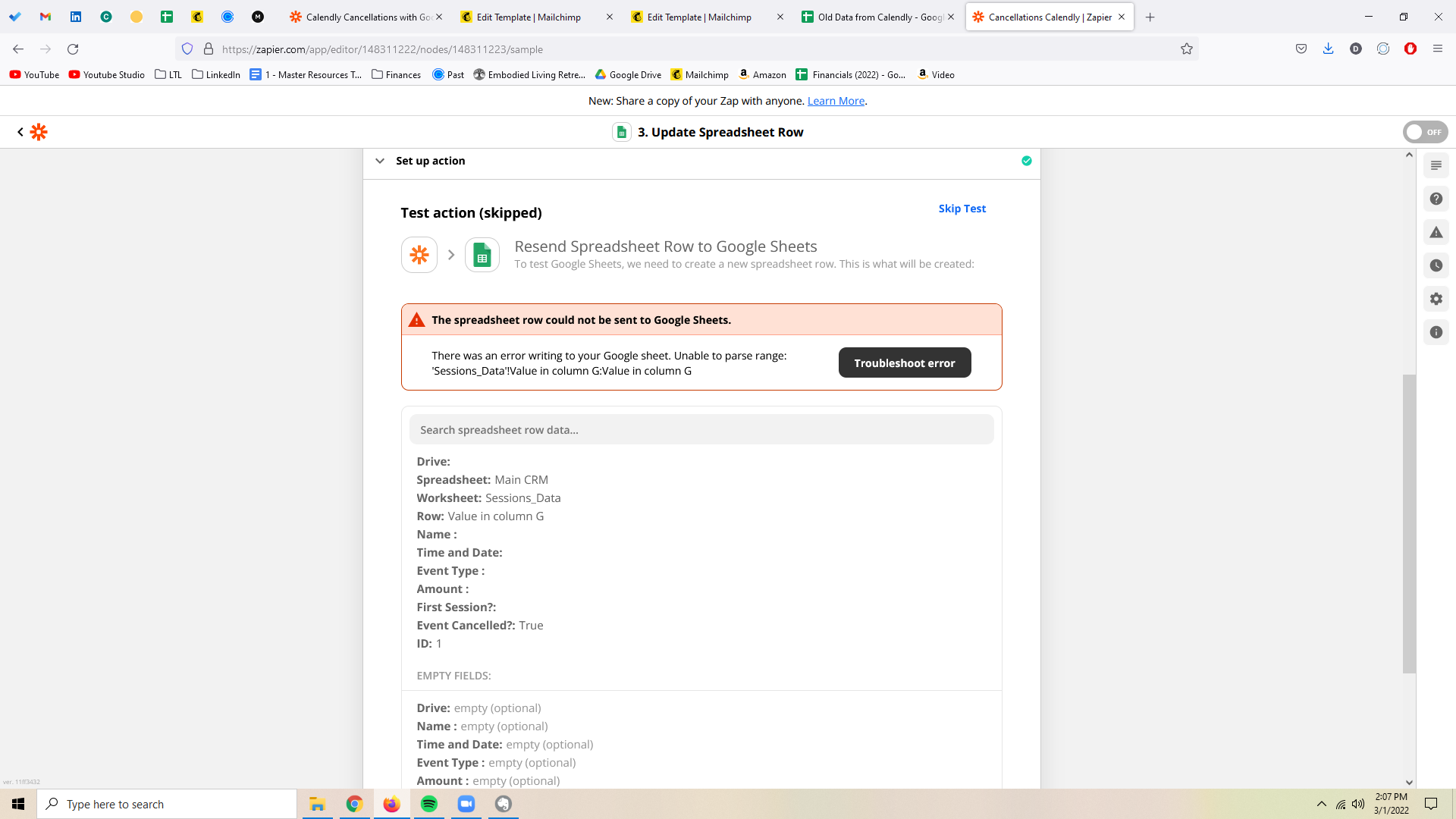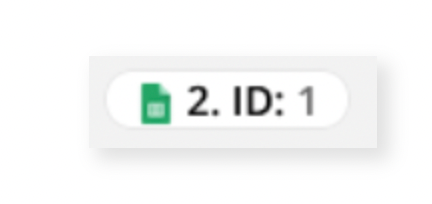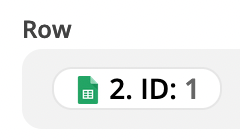Hi everyone, I want to setup a trigger so that when a calendly event is rescheduled or cancelled, it automaticaly updates the google sheets row of cancelled to “TRUE”. I have been trying to reference the row through the UUID (unique event id created by calendly) but I am not having any success with it. Has anyone done this before? Thanks!
Best answer
Calendly Cancellations with Google Sheets
Best answer by Troy TessaloneBest answer by Troy Tessalone
Did you successfully test Zap Step 2?
This shows an example value of “Value in column G”, but the Zap expects as numerical value.
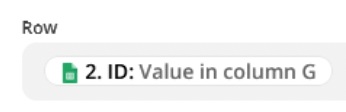
This post has been closed for comments. Please create a new post if you need help or have a question about this topic.
Enter your E-mail address. We'll send you an e-mail with instructions to reset your password.