I’m trying to pull data from a Google Sheets row based on fields pulled from a Google Forms submission. My form asks questions that match up with the Google Worksheet names (exactly), but it looks like Zapier assigns a numeric value to worksheet name? It would be simple enough to enter the numbers in a “format” spreadsheet so that my alphanumeric names pump out the correct numerical designator but it doesn’t look like I can enter that either.
How can I dynamically trigger the selection of the correct sheet name?
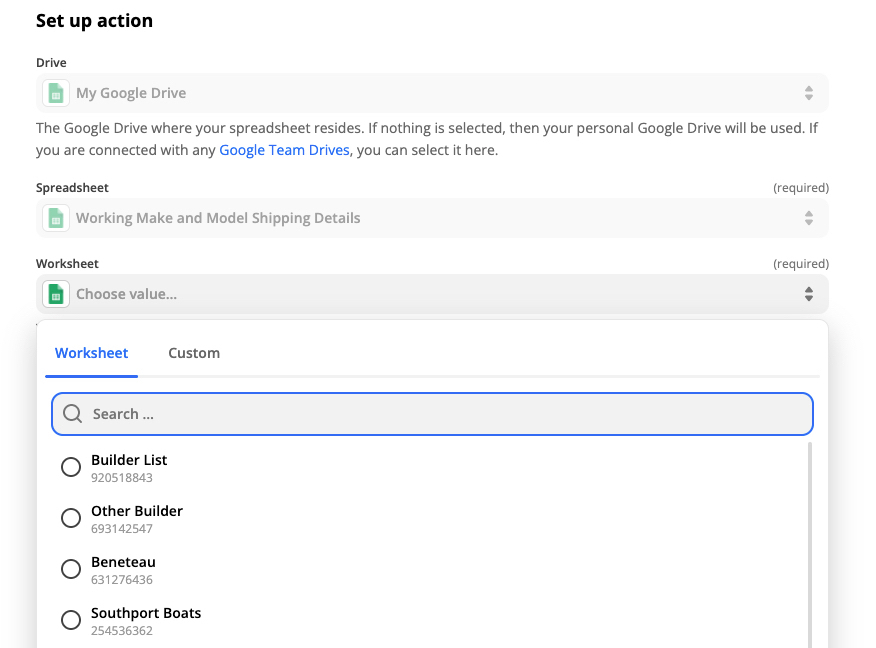
As you can see, my form produces the name of the Sheet, under “Builder/Make” but the alphanumeric value doesn’t work in the Zap.
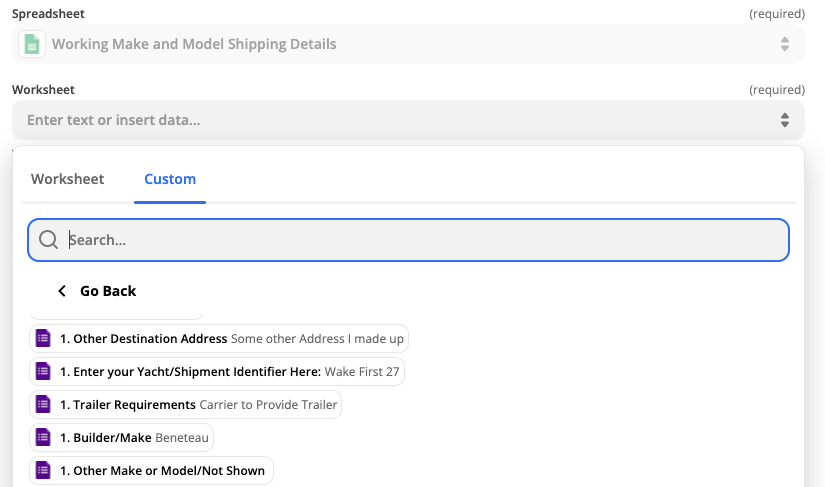
I can’t enter the numeric value assigned in the first image either. Would it work if I generated a formatting spreadsheet to format the name to the number so that it would go in dynamically? Help!!


