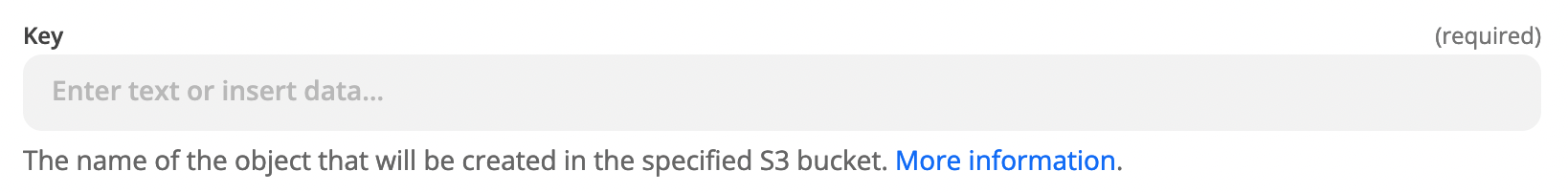Hello, I am going to be setting up a zap from gmail (trigger = new email) to Amazon S3 (action = drop attachment into an S3 bucket).
My client requested that the file name be updated to show the current date each time it is pushed. See below for an example.
- s3://clientname-mycompanyname/data/v1/date=2021-11-24/
- s3://clientname-companyname/v1/date=2021-11-25/
- s3://clientname-companyname/data/v1/date=2021-11-26/ etc
Is there a way for Zapier to update the file name each day as it pushes the file from gmail into the S3 bucket?
Thanks!