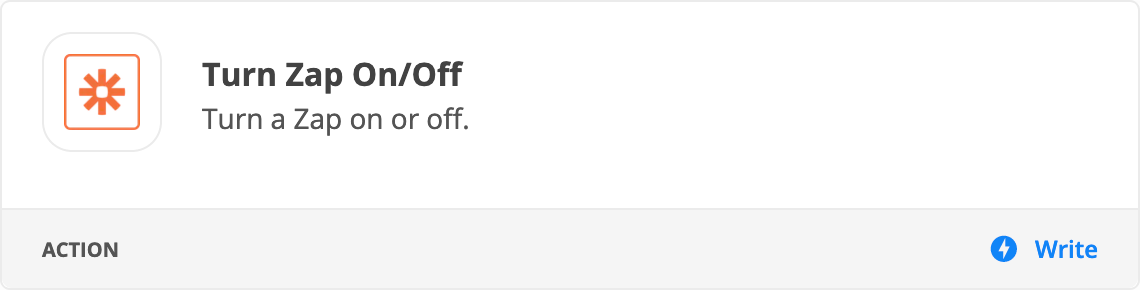I am a Realtor with Keller Williams and I’m trying to automate some of my Facebook lead follow up. One of the tools that I’ve been using lately is Sly Broadcasting, which has Zapier integration. It allows me to show up as a missed call on the lead’s phone and leave a pre-recorded message in their voicemail box. I want to leverage this for my Facebook leads, but obviously I don’t want to use the Sly Broadcasting piece all hours of the day. I’d love for that step of my Zap to kick in between the hours of 8AM and 8PM and if it is outside of those hours, I’d like for it to delay until 8AM the next day and then do its thing.
I’m relatively new to Zapier, so I can’t really figure this one our Here is how I see the flow:
Lead comes in to Facebook
Zapier imports lead to my CRM
I get email notification that lead has been imported
Lead gets voicemail dropped in their vmail box by Sly Broadcasting if between hours of 8AM and 8PM.
(If leads comes in outside of those hours, they get the vmail the next morning at 8AM).
Can anyone guide me as to how to make this happen?