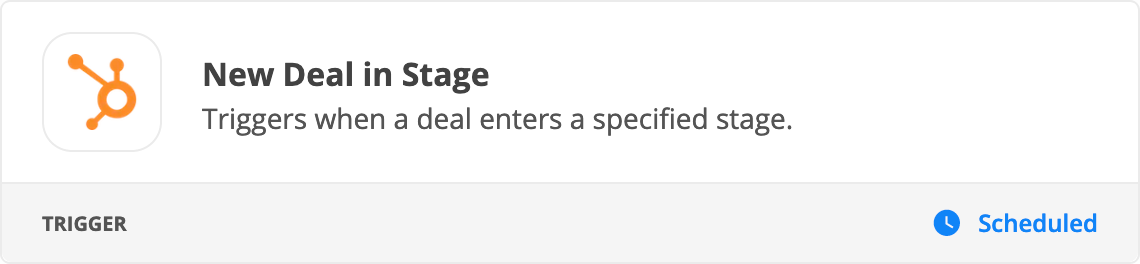Basically I am wondering if the following is possible.
When a deal is closed in Hubspot can a contact be created in Freshdesk.
Then if the Freshdesk contact is updated, I only want to update the contact in Hubspot that is connected.
I do not want to create new contacts in Hubspot when contacts in Freshdesk are created/updated.