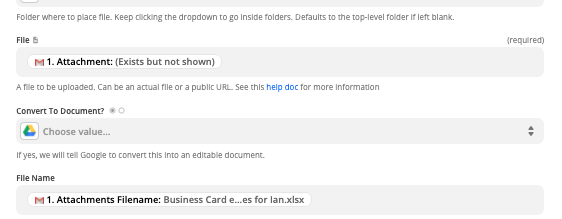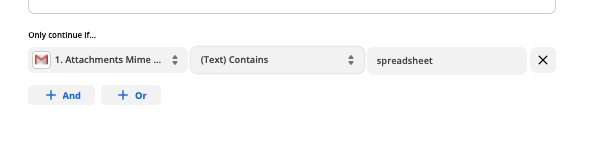Trying to save a gmail xlsx attachment to Google Drive keeps creating an empty invalid file.
I’m using the trigger “New Attachment in Gmail” so it should fire for each attachment.
In my search string I include “filename:xlsx” which works in a gmail search.
Yet the file that is being created on Google Drive is not recognized as an Excel FIle. (drive would display it with an excel icon, but it’s displaying with what looks like a blank image)
What am I missing here?