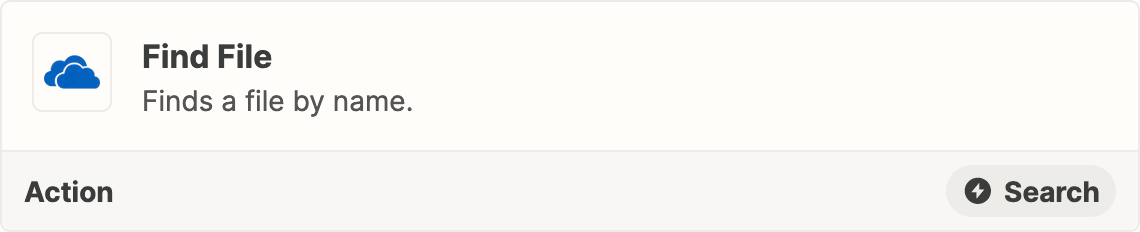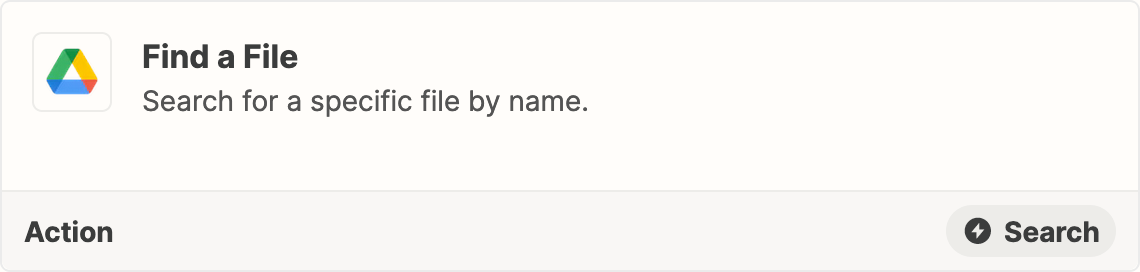Hi,
I have this following scenario.
I have one excel file which will automatically updates when i get new lead from facebook lead ads. I want to attach this excel file in my gmail attachment. When i try to attach it only gives me the values that the excel file does have. But i want this to attach as file. So that mail receiver can able to receive this as a file.
Can you please help me with this issue.