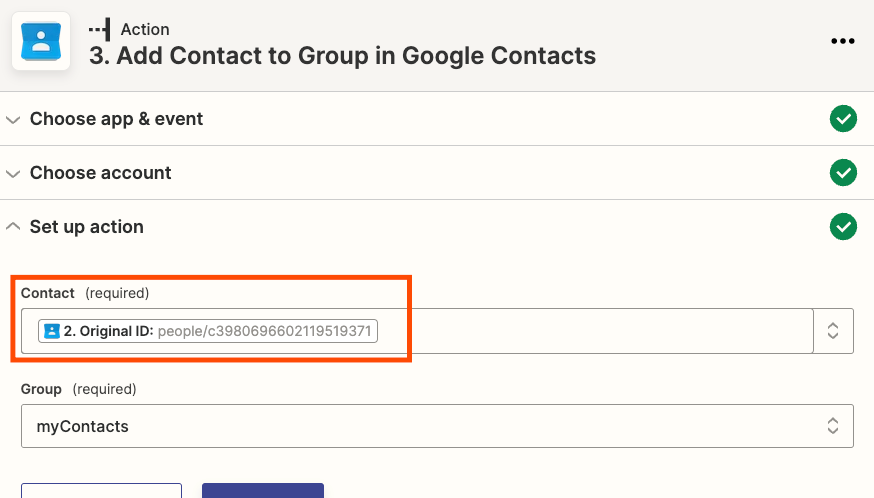I have an existing zap that adds a Google Contact when a booking is made through YouCanBookMe, it has been working well.
I would like the option to also add the newly created contact from the booking to an existing Google Contact group - ‘SCC Clients’. I have seen the option to ‘add an existing contact to a contact group’ as an additional action, but this requires me to provide an existing name or email field or select from my contacts to be able to trigger, and I'm not sure how to link this to the newly created contact?