OK, this feels like it has to be user error but I can’t figure it out. I have a basic Zap created that passed all tests, but there is no option to run the zap. On the details page of my other Zap, options listed are: Run, Share, Delete. Same in my main Zaps page -- clicking on the three dots next to the Zap on the latest one, there is no Run option.
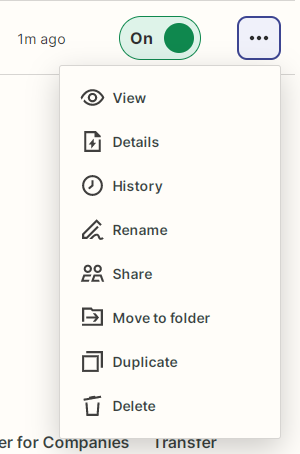
Compare to that to my other Zap:
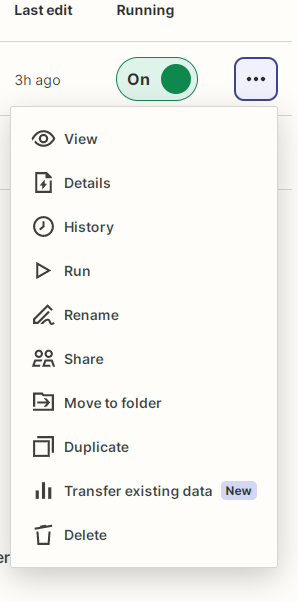
What am I doing wrong?



