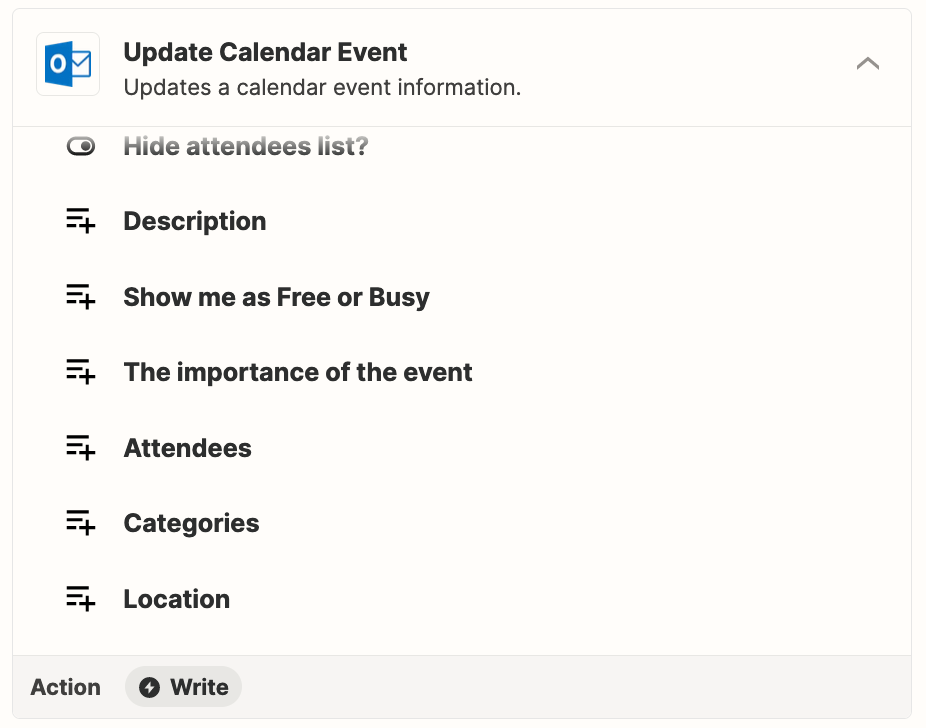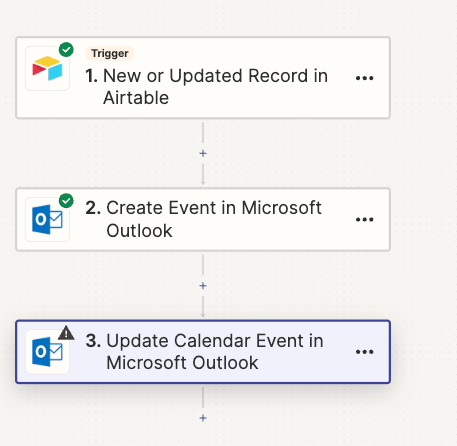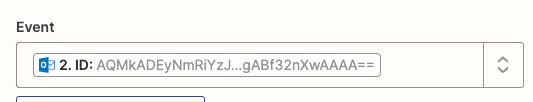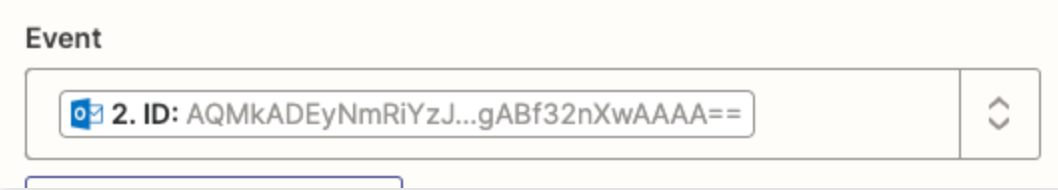I have a Zap set up to create an event based on a new or updated record in Airtable (i.e. based on a date field in Airtable).
I want the event to be categorized as “Red” because it will then show up in my calendar in red. The “Add Event in Outlook” zap does not include an option to set a category (at least I couldn’t find it, and I checked multiple times).
There has to be a way to do this, but I can’t figure it out. Can someone help? Thank you.