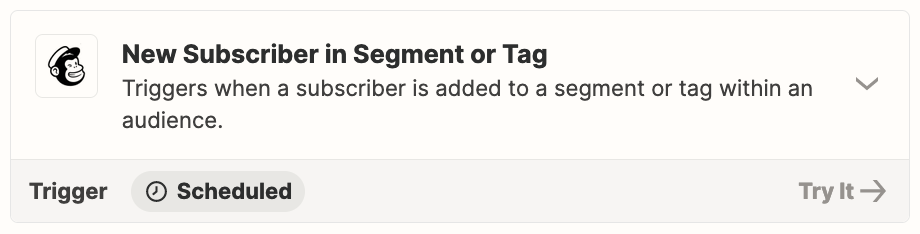Hello everybody! I have a free account, I created 1 step Zap that Triggerd when a new Subscriber is created in Mailchimp with a certain tag, action is Add this contact to Google Event. When I test it runs perfectly. But it didn’t trigger when I go live (published, scenario is active and only 1 is tunning in the account). When I go and push Run Zap manually, it works perfectly. Can the problem be related to the fact that I have a free account? Thank you for any help!
P.S. I have enough free opeations, only one scenrio is running in the account, this is 1 step scenario, it is published and has no variants.