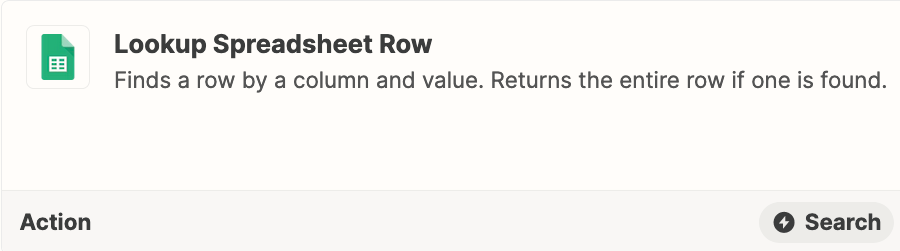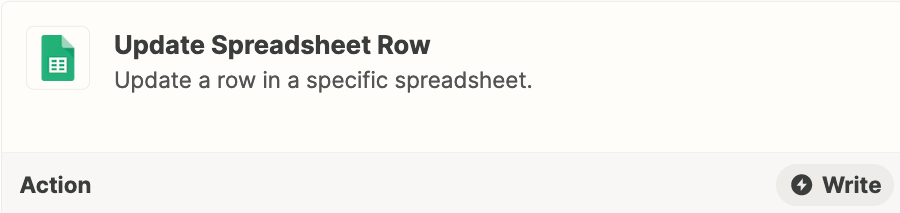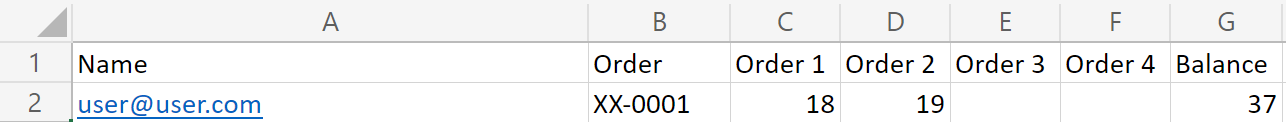How to updates the amount spent by a customer each time the customer makes a new order in Shopify to a Spreadsheet on Excel, with headers “customer's email”, “Amount 1”, “Amount 2” “Amount 3” “Amount 4”, and Total ordered?
“Amount 1” is the first order, got that, but “Amount 2” “Amount 3” “Amount 4” would be the future orders and “Total Ordered” is the Sum of Amount 1 to 4.