Hi!
I have a Zap that (1) create/duplicate a Google Sheet template, then (2) creates a row on a specific worksheet of the newly created spreadsheet.
The problem is I cant access the Fields or headers of the worksheet in Zap so I can populate records to the sheet.
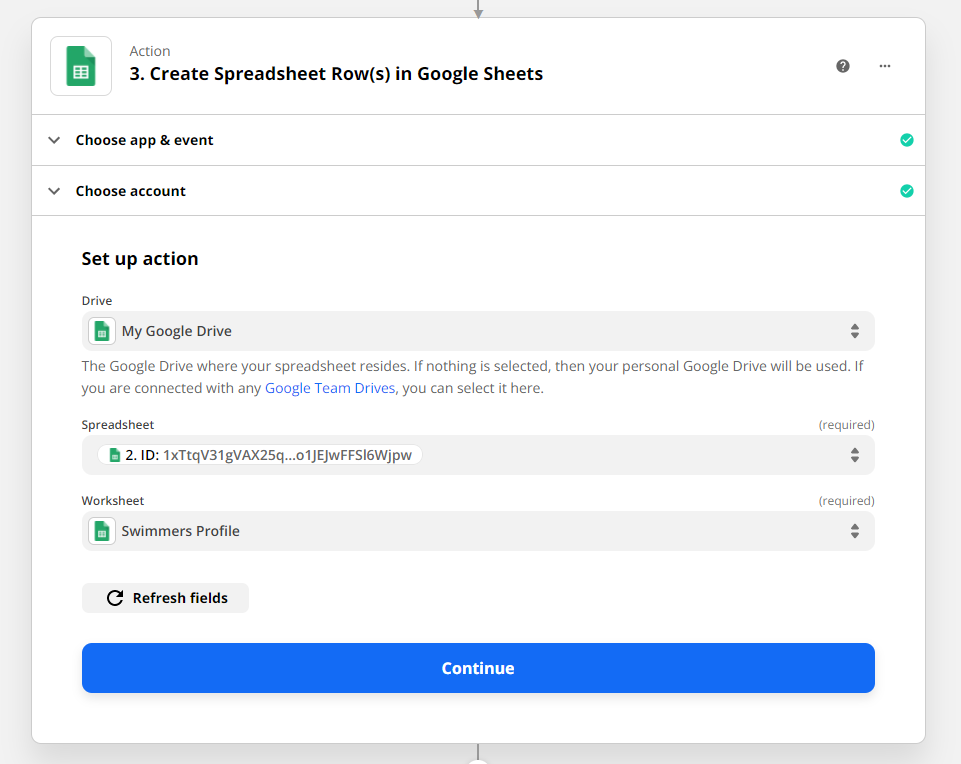
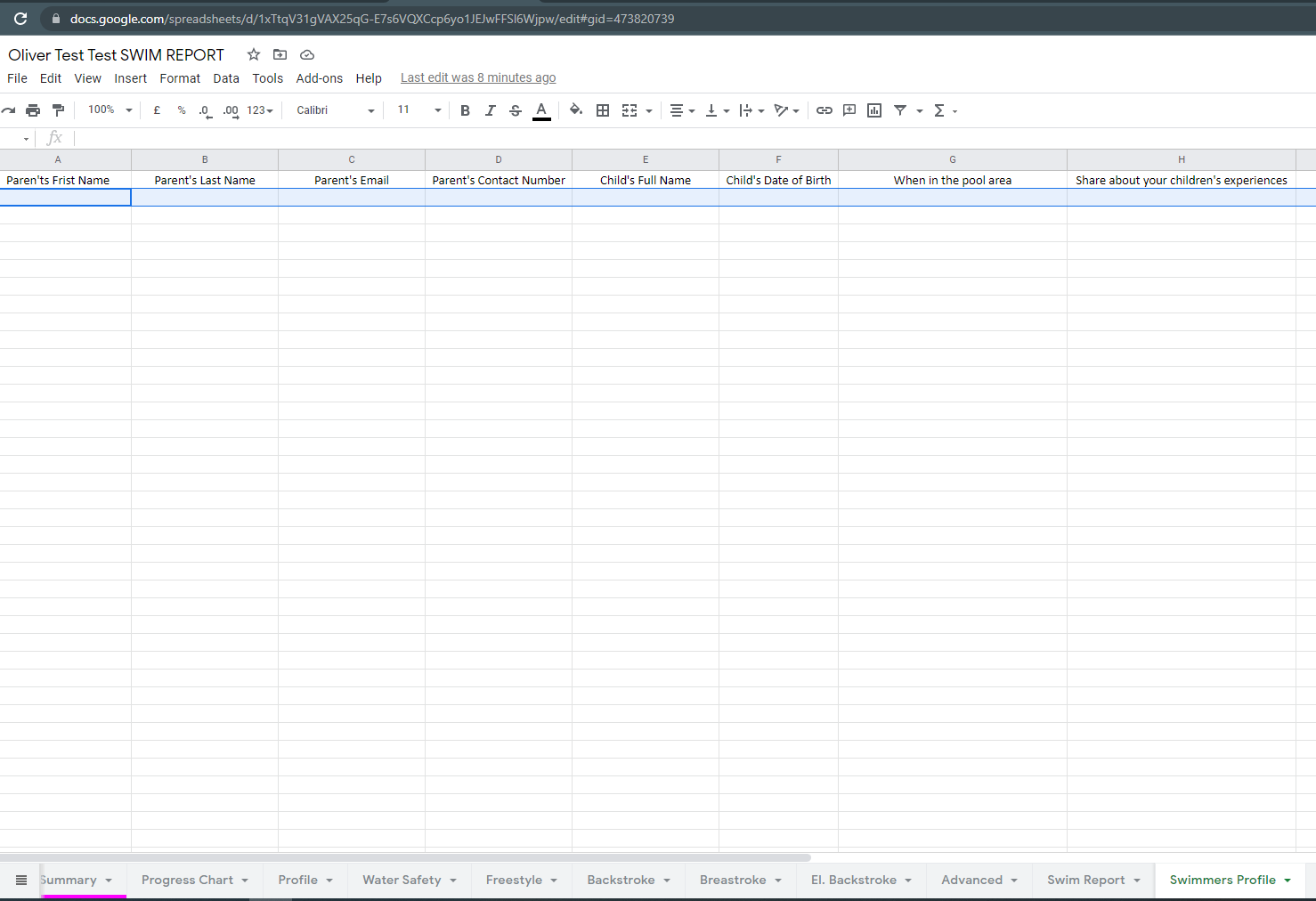
Any advice on how to solve this problem?
Thanks in advance!



