Hi Zapier community! I have a zap that’s supposed to move a task from one list to another in ClickUp. I have a dynamic data field for the List ID, but whenever I test the zap, the task stays in its original list. What could I be missing, please? Thanks in advance!
ClickUp won't map dynamic data for Update Task action
Best answer by nicksimardBest answer by nicksimard
Hi
I did a bit of testing (I’m no ClickUp expert, by any means) but here’s what I think is happening.
See here, how it says “Only used for custom fields”:
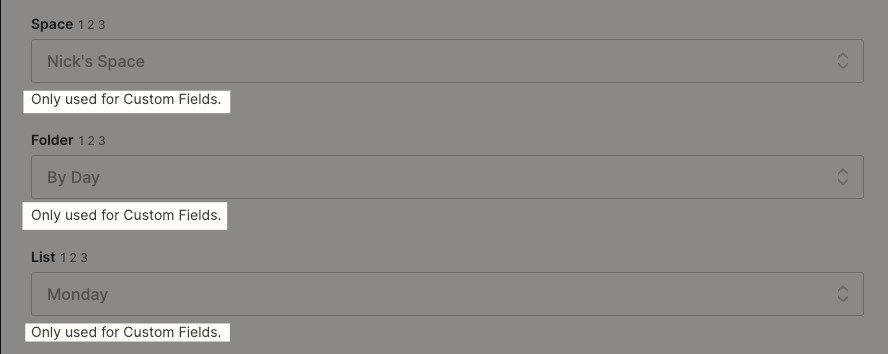
It’s not super obvious, but I don’t believe you can move tasks from one list to another using Update Task. Rather, you select those options in order to pull custom fields from the space, folder, or list.
I didn’t have any custom fields in my Monday list, but when I added one and refreshed the Zap, it then showed it to me in the editor.
Here’s the catch: the task I selected is not in the list that I chose (weird that it allowed me to drill down like that), so when I tried to add the custom field to it I got an error. When I moved it to the Monday list and tested my Zap step, it then updated the custom field.
If you’re looking to request a feature that lets you update the list that a task is in, you can reach out to our Support team and they can create that for you (or add your vote to an existing request, if there is one). You can also reach out to ClickUp directly since they own and maintain the Zapier integration.
Enter your E-mail address. We'll send you an e-mail with instructions to reset your password.




