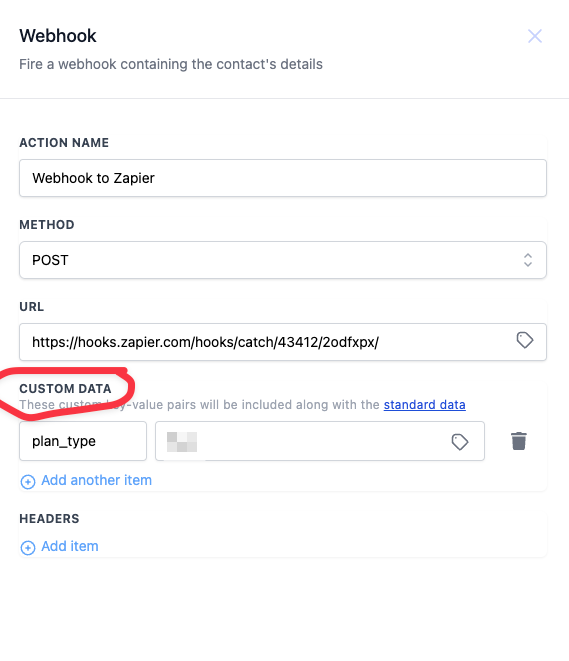I already added the custom fields on GoHighLevel but I don’t know how I can map them on zaiper action to save on GoHighLevel contacts
Best answer
How to send custom fields in GoHighLevel ?
Best answer by Troy TessaloneBest answer by Troy Tessalone
Hi
The GHL Zap app is called LeadConnector: https://zapier.com/apps/leadconnector/integrations#triggers-and-actions
You may need to explore creating a custom action with the help of AI.
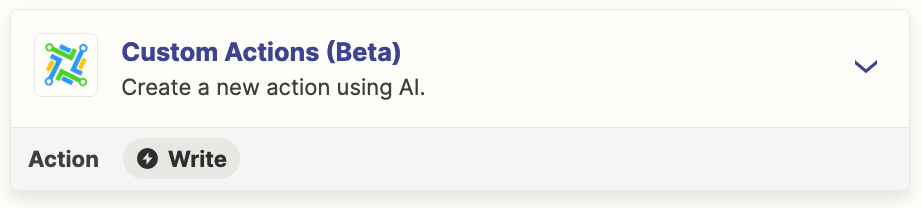
Reply
Enter your E-mail address. We'll send you an e-mail with instructions to reset your password.