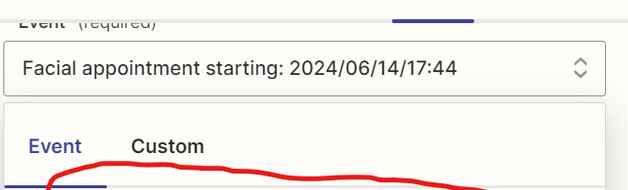I have made an appointment set up chatbot in Voiceflow which sends variables of the customers information such as time and name through API calls to the catch hook in Zapier, making an appointment on google calendar, all the appointment set up work/Zap flow works fine.
And I have made another Zap for Canceling the appointment.
For the canceling the appointment Zap, the chatbot will send the same variables to my Zap, so 1st step is Zap will catch the hook, which gets the same variables as the appointment set up
And 2nd step of finding events in google calendar which works fine, it does find the right event.
but the next one action, the “delete event in google calendar”, inside the action section, the ”*event (required)” will only delete the old and previous event record, not the newest record(the one should be delete),
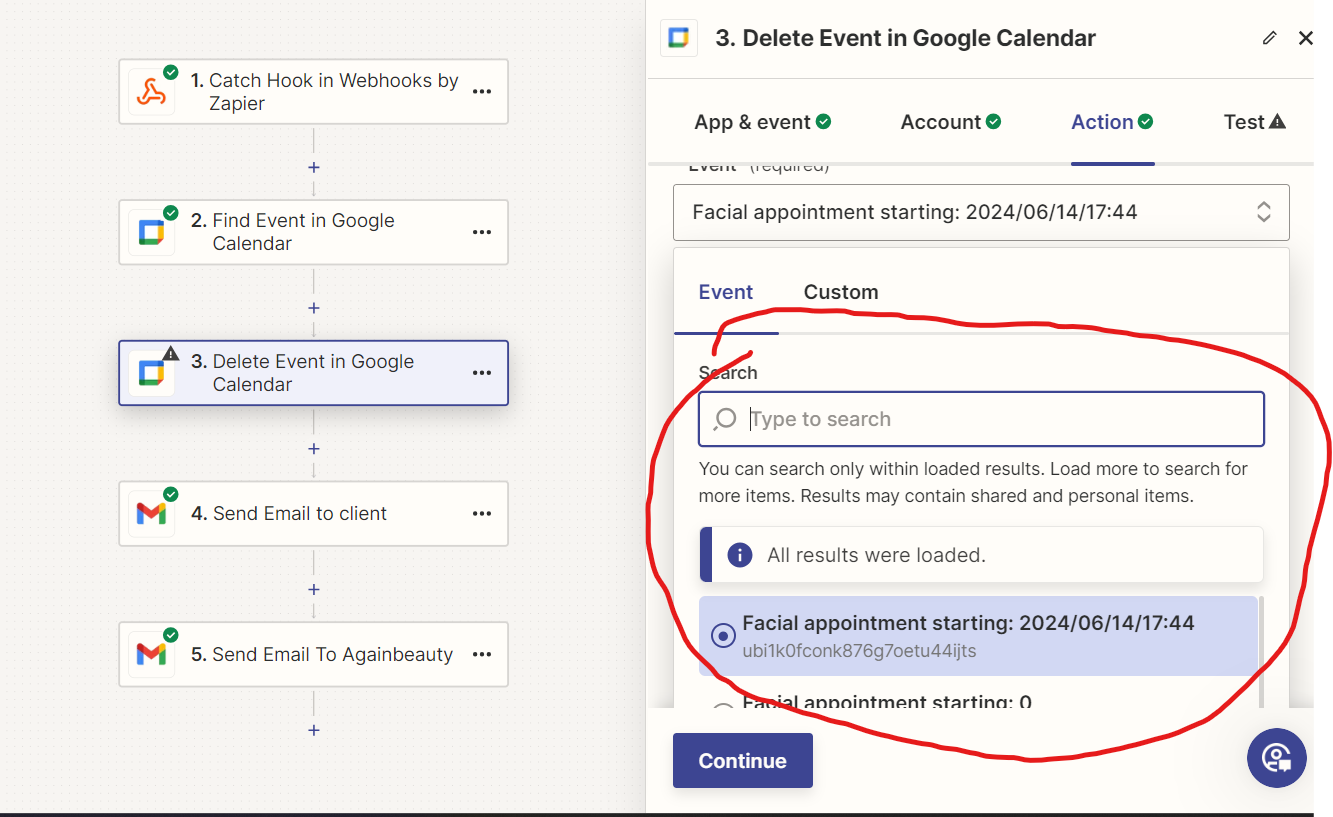
and I have to manually select the newest record, this is the problem, I want the *event (required) selecting the newest event record.
So how can I fix this problem, or is there a step I m missing?