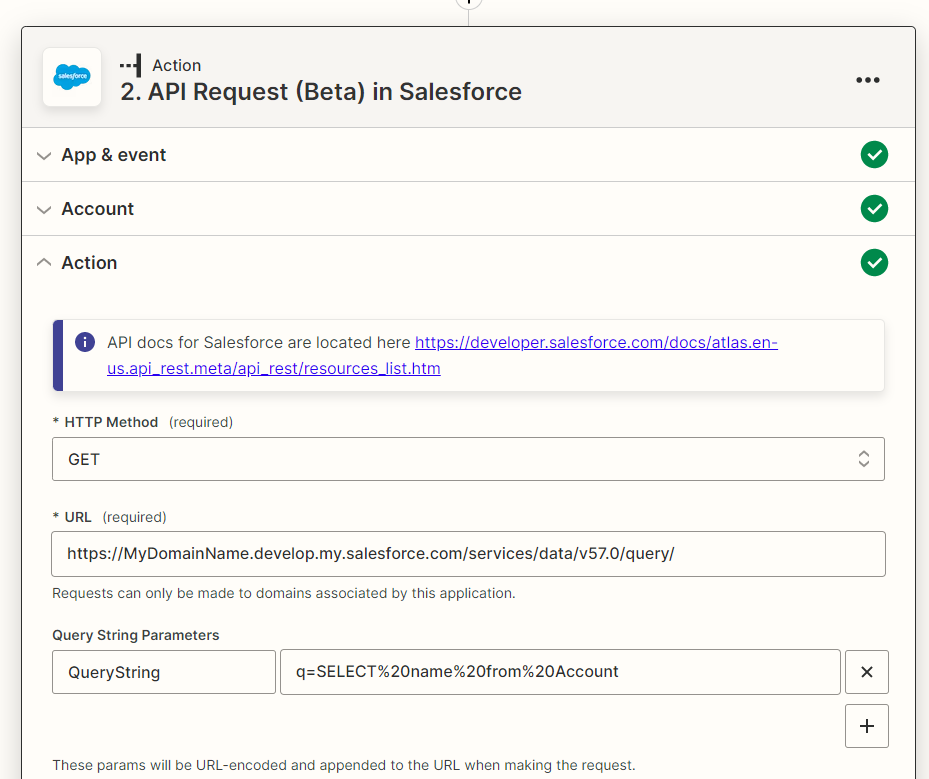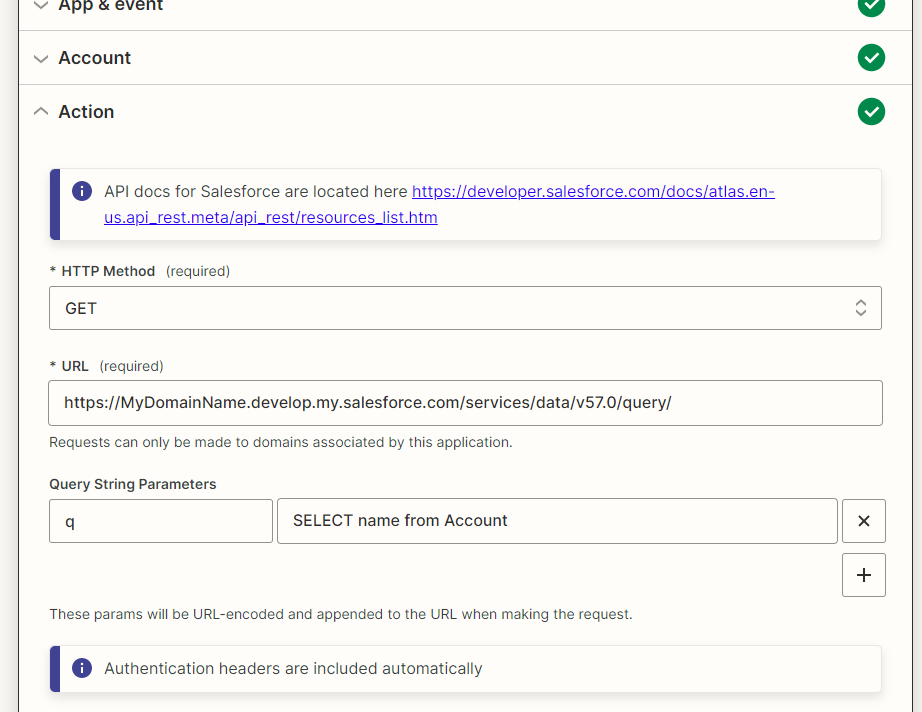Hi, I am trying an API action in Salesforce but it keeps returning 400 error:
- {"message":"A query string has to be specified","errorCode":"MALFORMED_QUERY"}
When I issue a plain curl query it returns the right values:
- curl https://MyDomainName.develop.my.salesforce.com/services/data/v57.0/query/?q=SELECT+name+from+Account -H "Authorization: Bearer xxxxxxxxx"
So I am unsure how to setup parameters in Zapier to get the results: