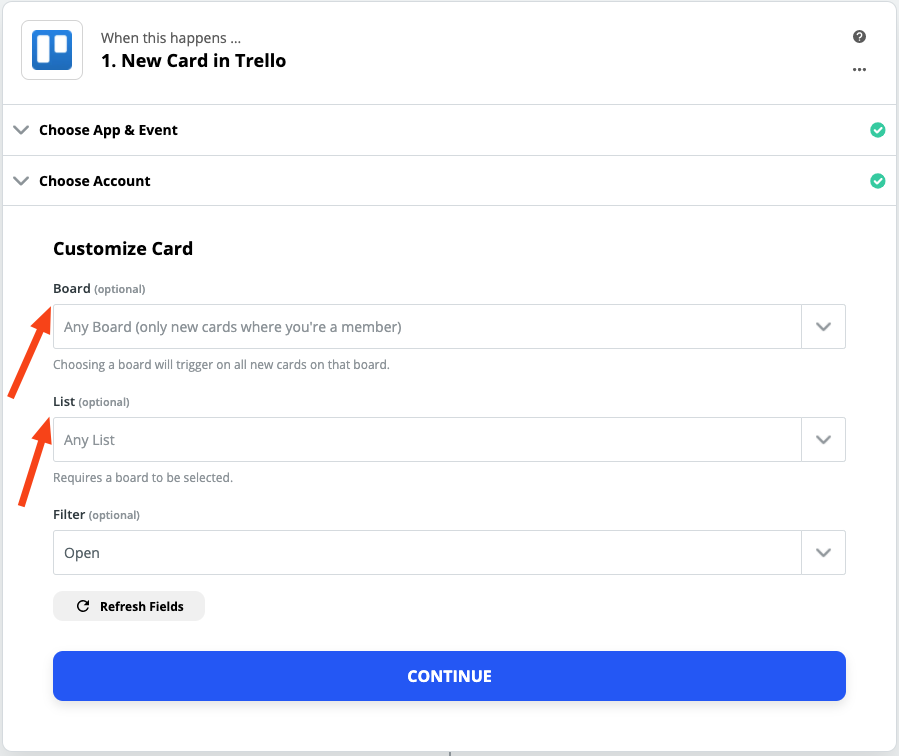I am trying to create todos in Things 3 by Culture Code every time I create a new card in Trello with the title of the Trello card. Problem I am having is the Todo that is being created is just whatever standard message I put in the customize “Title” and “Note” section whenever I set it up in Zapier. I mean that's kind pointless. I want the todo to have the Title of the card in Trello not just some repeating message I had set up in the past. Any help appreciated.
Best answer
Integrating Things 3 and Trello using Zapier
Best answer by srockraeBest answer by srockrae
Thanks, I finally figured it out. Right now I am creating a todo for every new card. For some reason it makes me name the board. If I leave blank in order to trigger a todo from any board it does not work for some reason.
This post has been closed for comments. Please create a new post if you need help or have a question about this topic.
Enter your E-mail address. We'll send you an e-mail with instructions to reset your password.