Hello World!
I have a logic like that:
Webflow - Google Docs - E-mail
When someone fill form in Webflow, Zapier makes Google Doc from Template and saves it in Google Drive, after that I need to send this file by e-mail.
But file doesn’t want to attach.
No option like that in the attachment list.
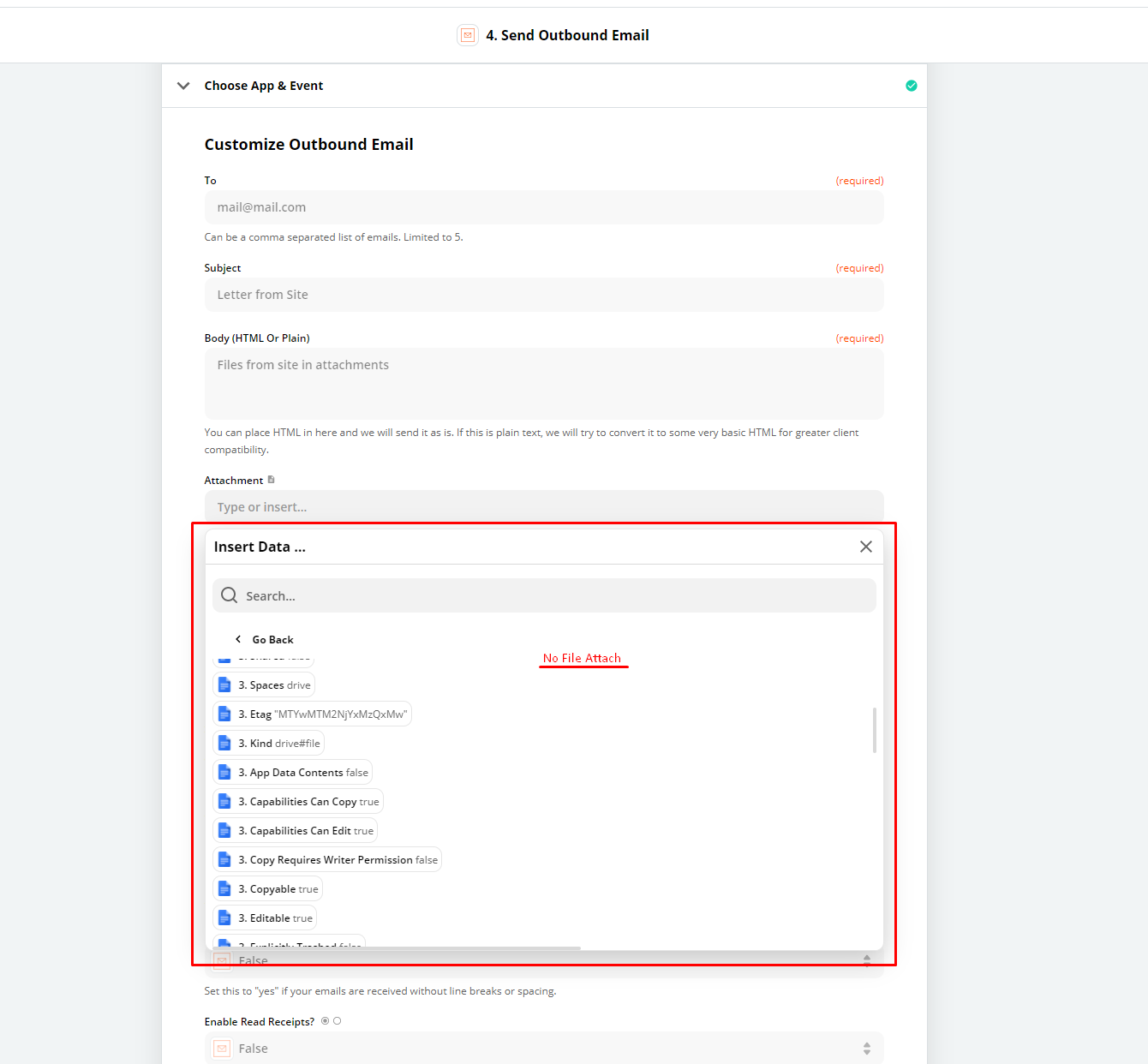
How to send file?
Thanks!



