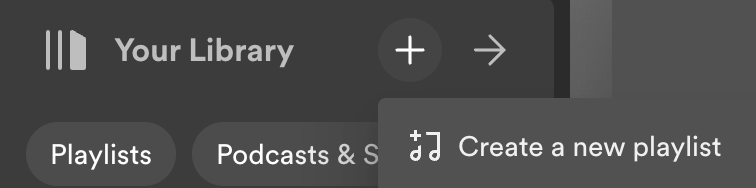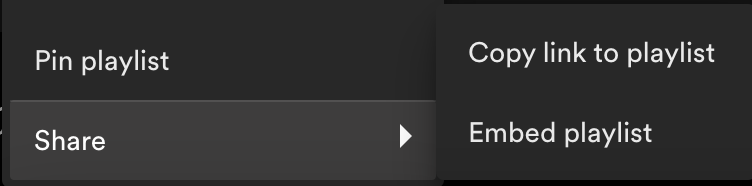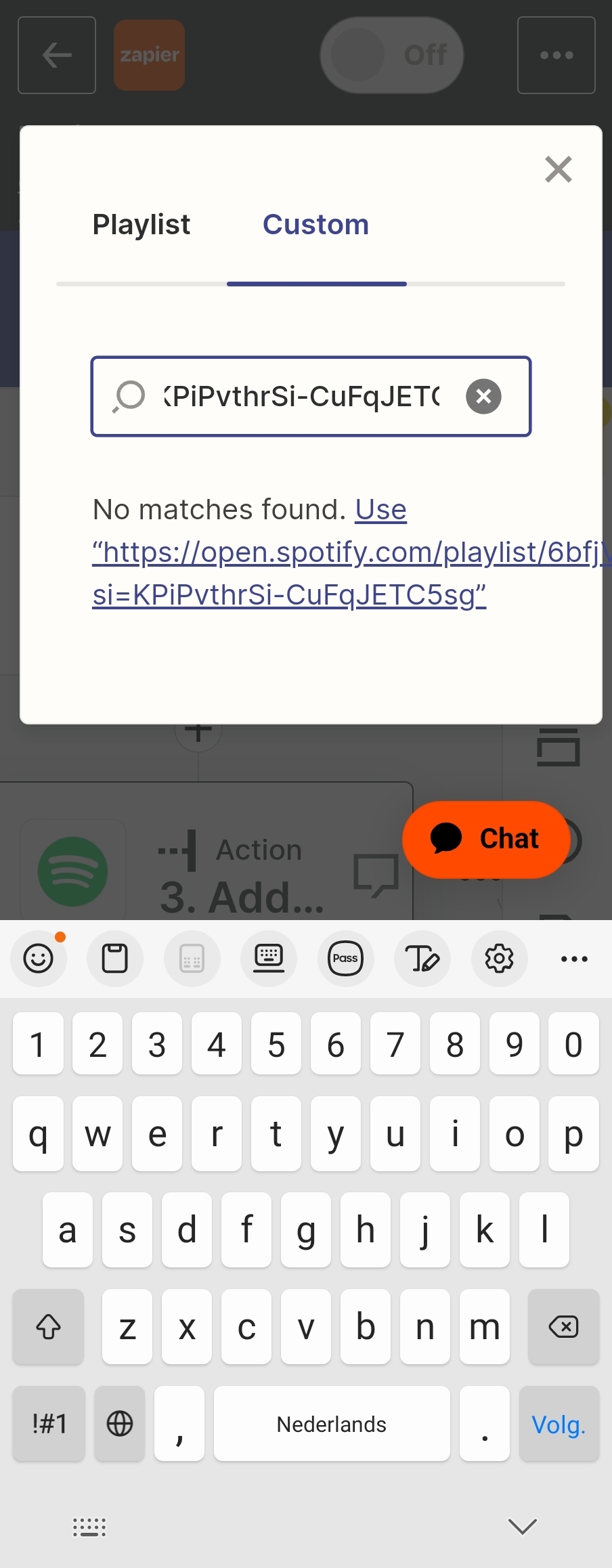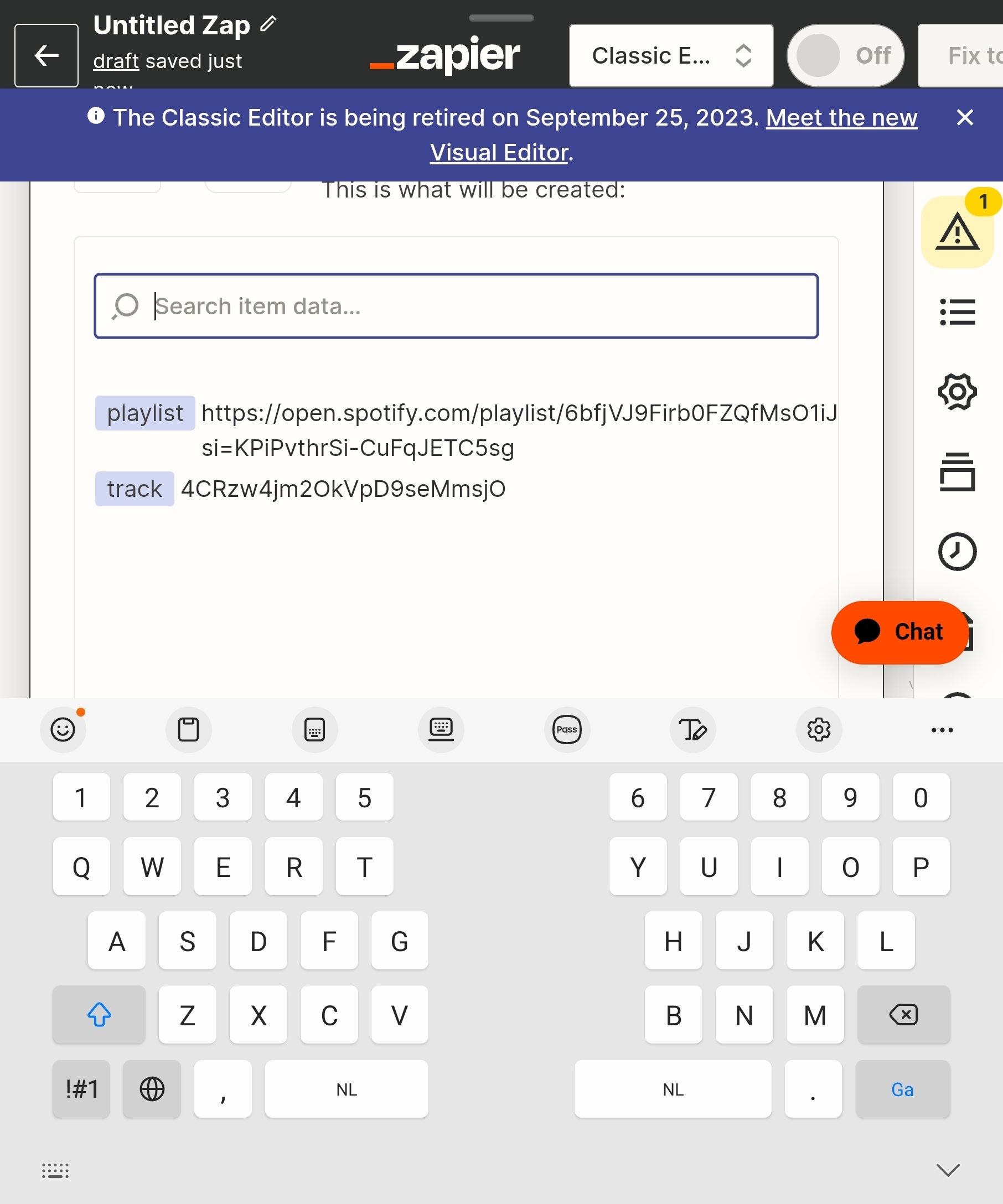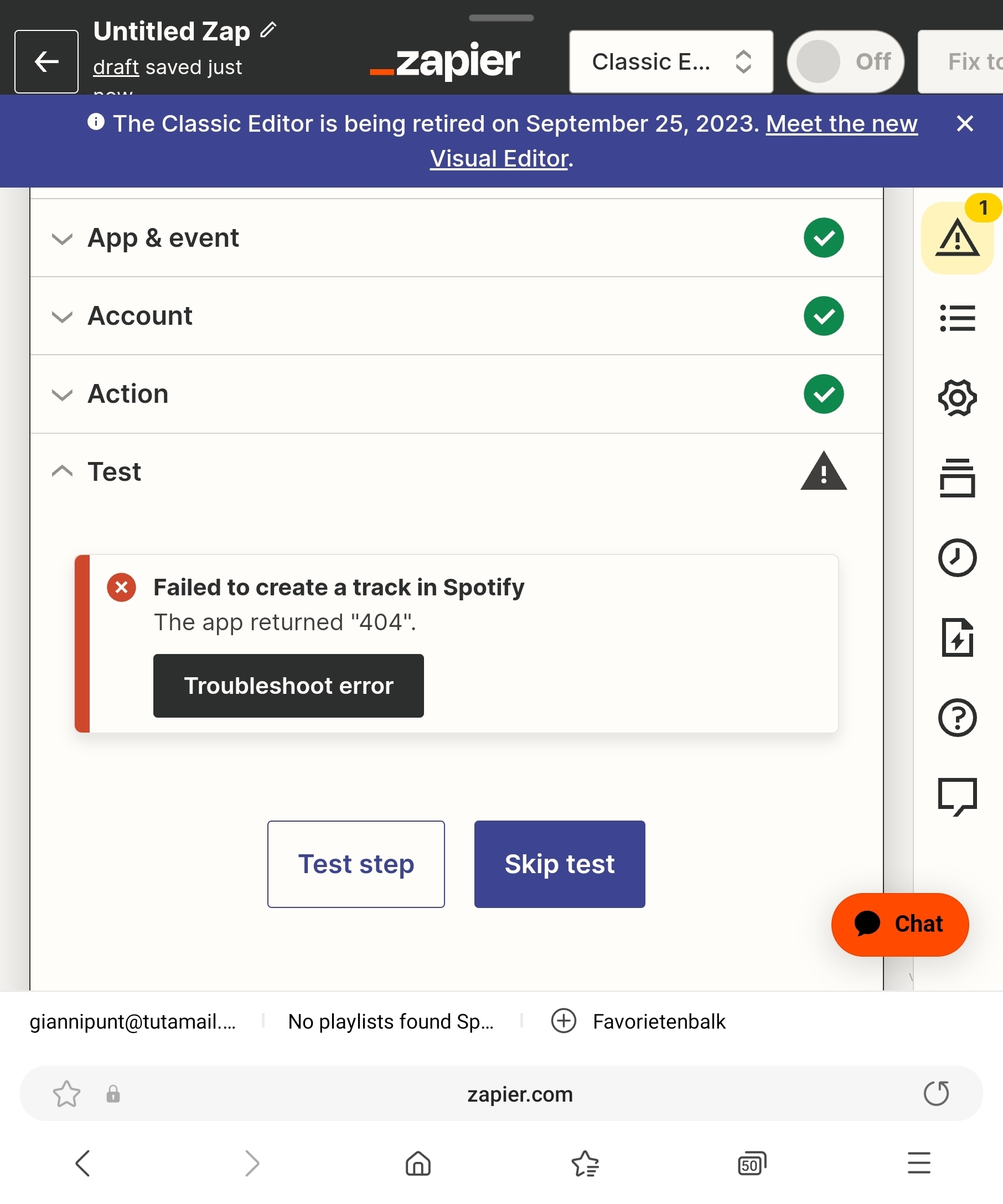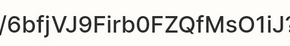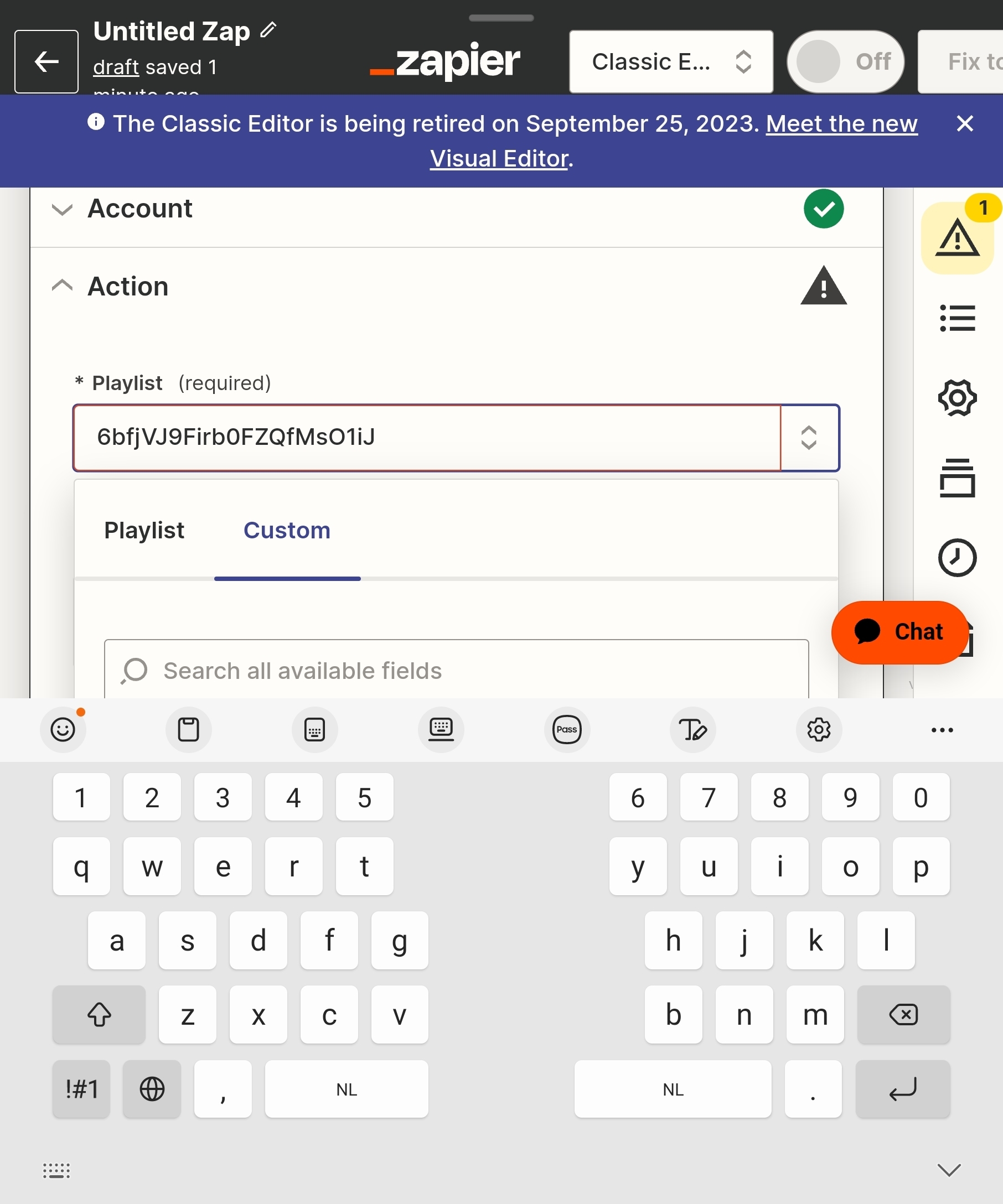I don't understand why i cant see any spotify playlist while i do have playlist. Also made special new one for zap. Its also connected. But the playlist option say there no options available.
I want a rss feed to add the tracks from the feed to a playlist to keep up with new songs.
Here is a screenshot of the no options available for playlist