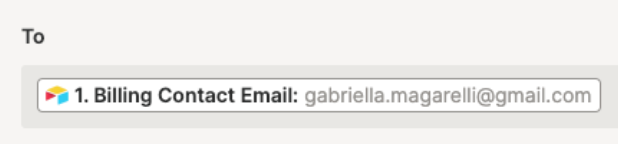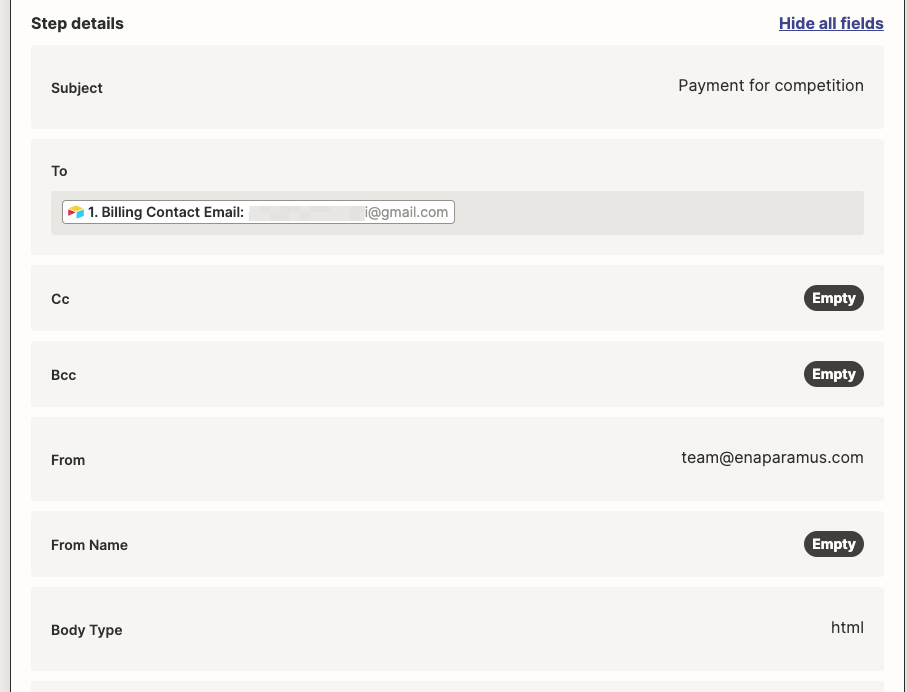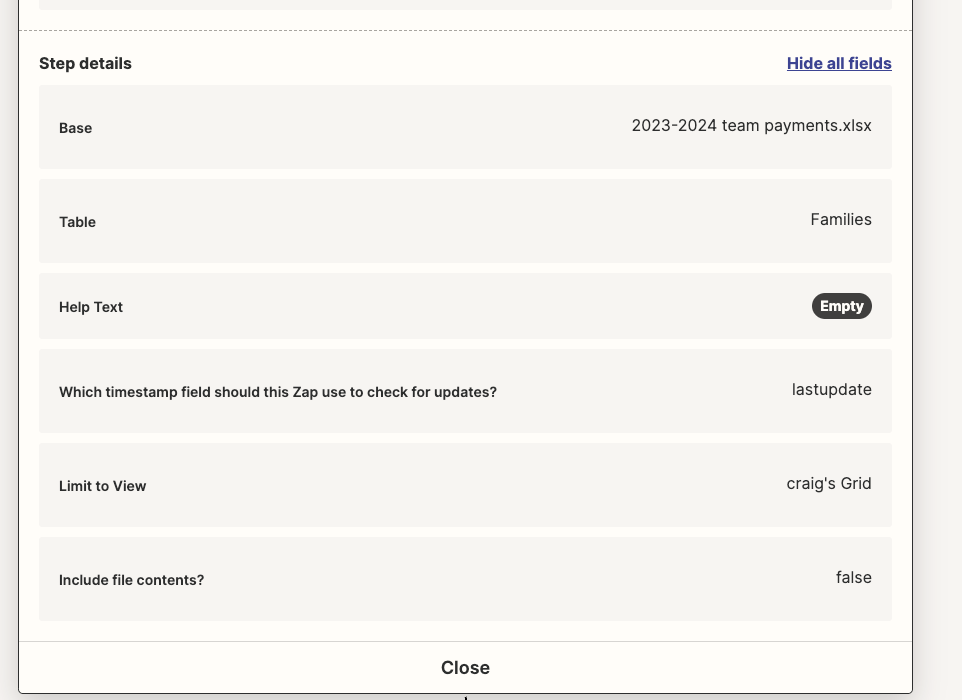Hi.
I want to create a Zap to send an email whenever any record is updated to the email that is on that record. I have figured out the connection but it only allows to send email when a certain record is updated. I want it to watch all 100 records and when any of the records is updated, send an email to the updated records email. Any help would be appreciated.