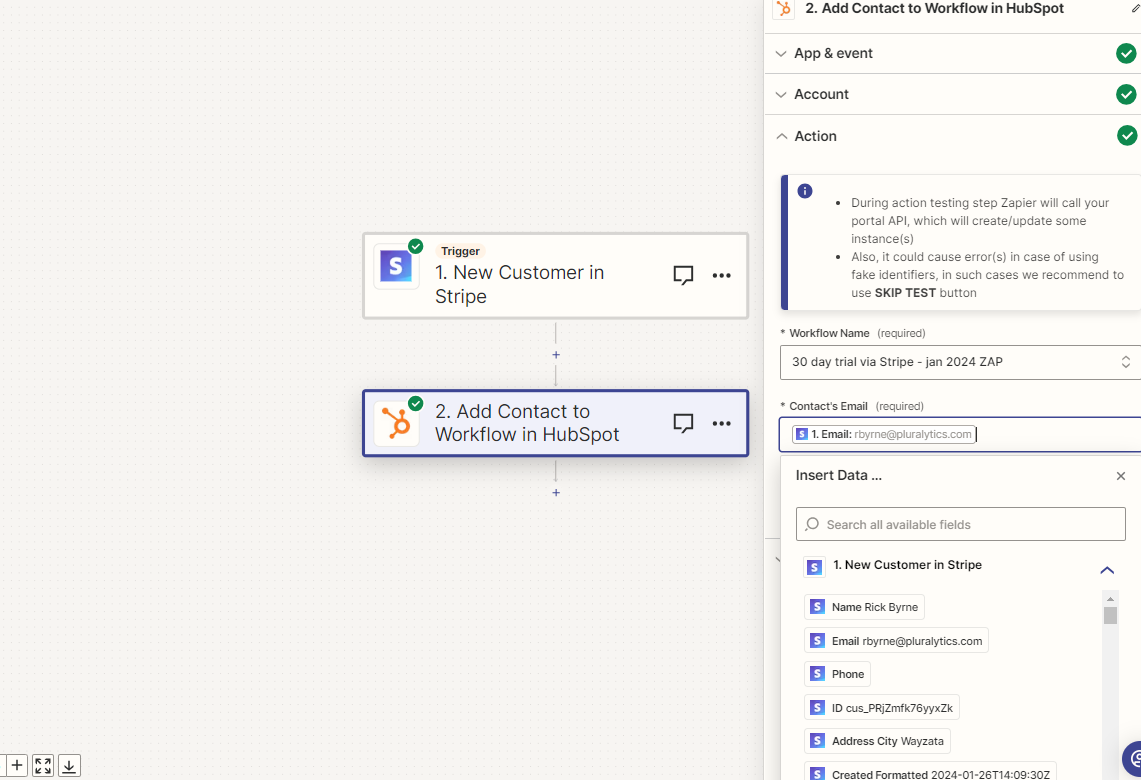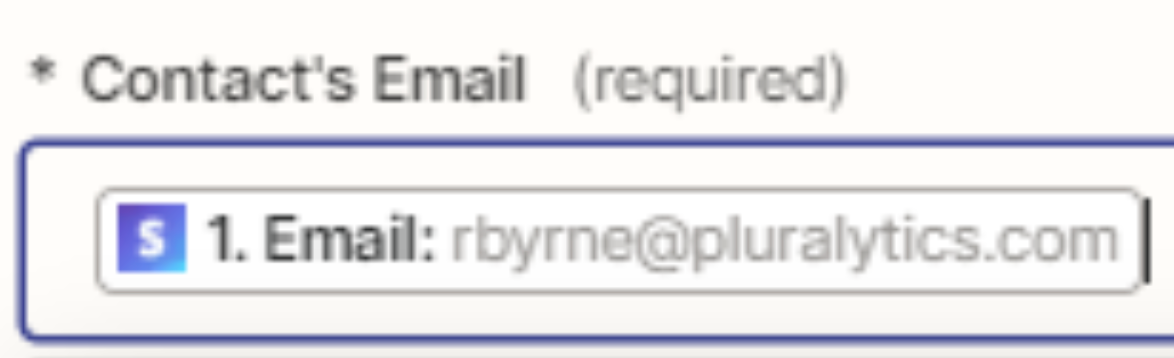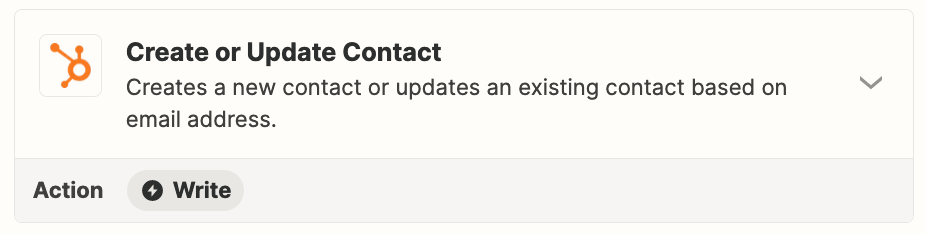I used the template in Zapier, where I am taking a new customer or payment (I’ve tried it both ways) from Stripe and trying to add them to a Hubspot workflow. When I test it from the Hubspot portion of the Zap set up, it asks for a contact (it’s required) so I pull in one of the existing emails from the Stripe dropdown and the data does come over to Hubspot. However, when I add a new customer to Stripe, they are not coming over automatically, I have to go into Zap and add them? How do I get Zap to recognize all of the future emails that come into Stripe and move them to the Hubspot workflow? they are not making it over, only the original one that I tested in Zap before I published the Zap??