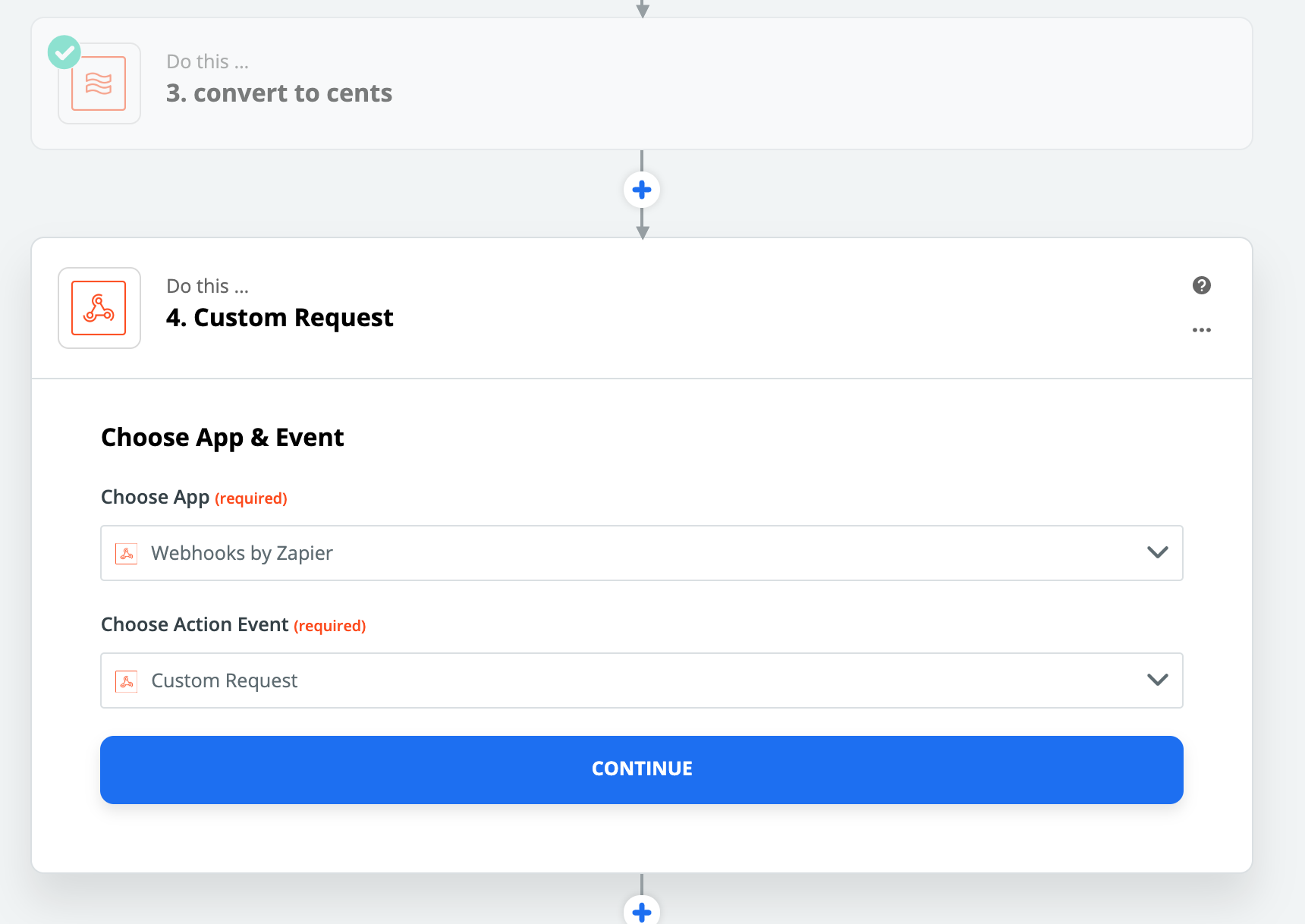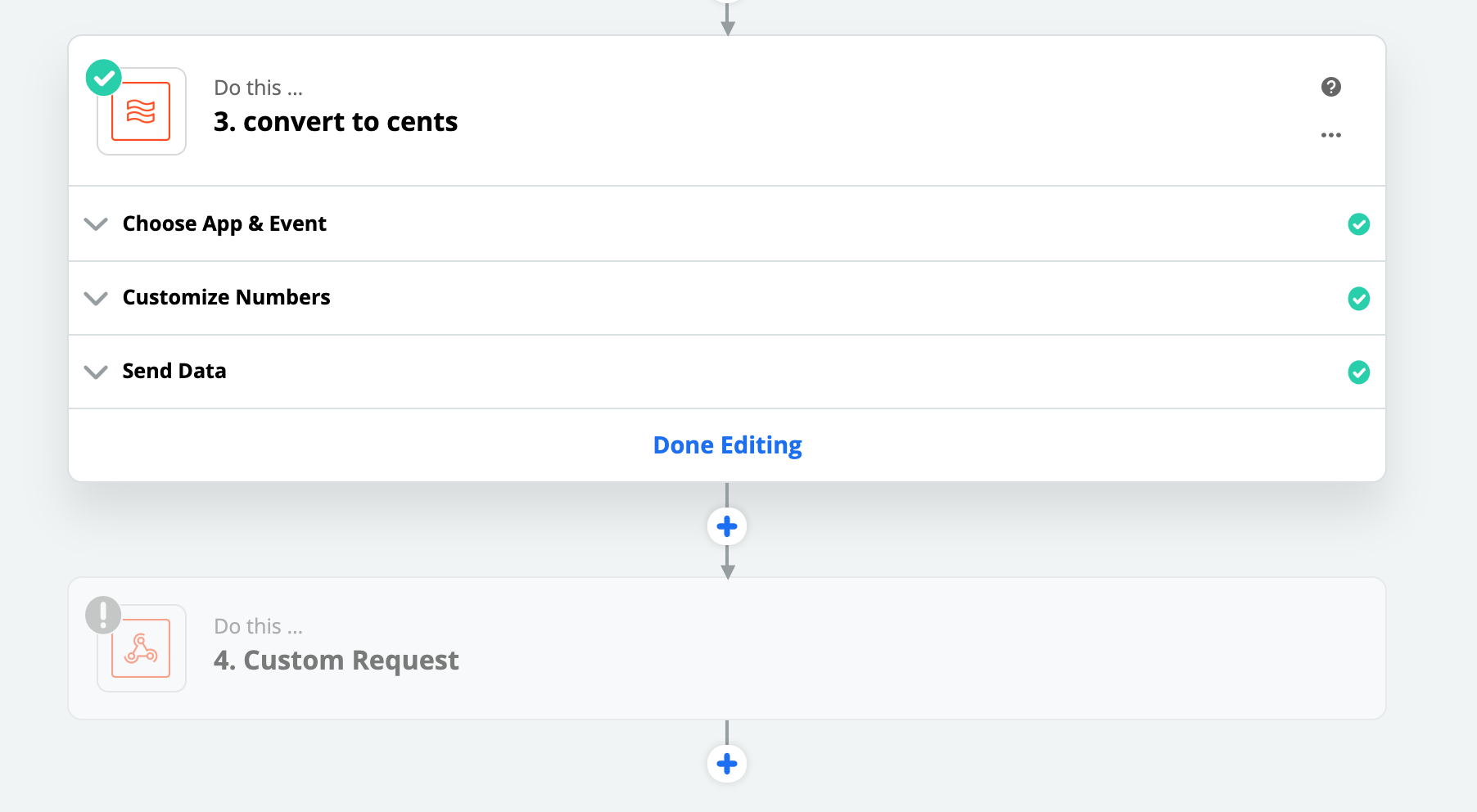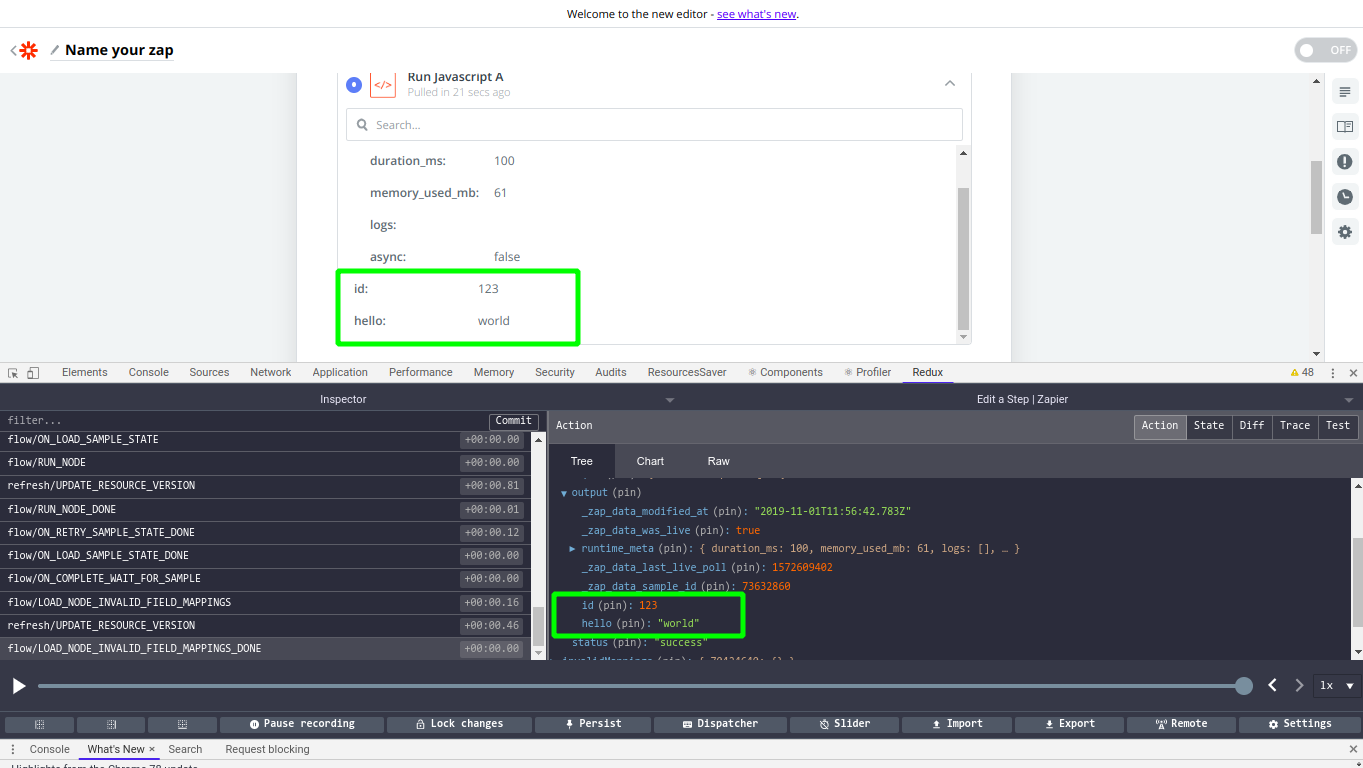Hey guys!
If you're like me, you find yourself testing new zaps and zap ideas constantly.
One common problem though, if you are just trying to test an Action, is that you still need a trigger!
If you try and test your Action step without a trigger, you'll be hit with one of these:
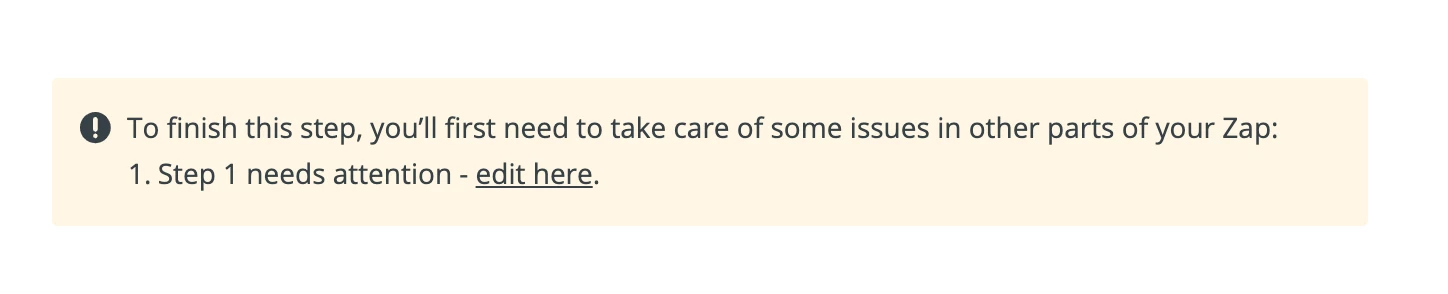 Instead of going through the hassle of setting up a trigger from an actual integration, simply use the 'Schedule by Zapier' utility as your trigger, and keep moving with your Action!
Instead of going through the hassle of setting up a trigger from an actual integration, simply use the 'Schedule by Zapier' utility as your trigger, and keep moving with your Action!
You can set it up with any day and any time, so you don't have to waste any time figuring things out, also the test will always work, so it's a very quick fix.
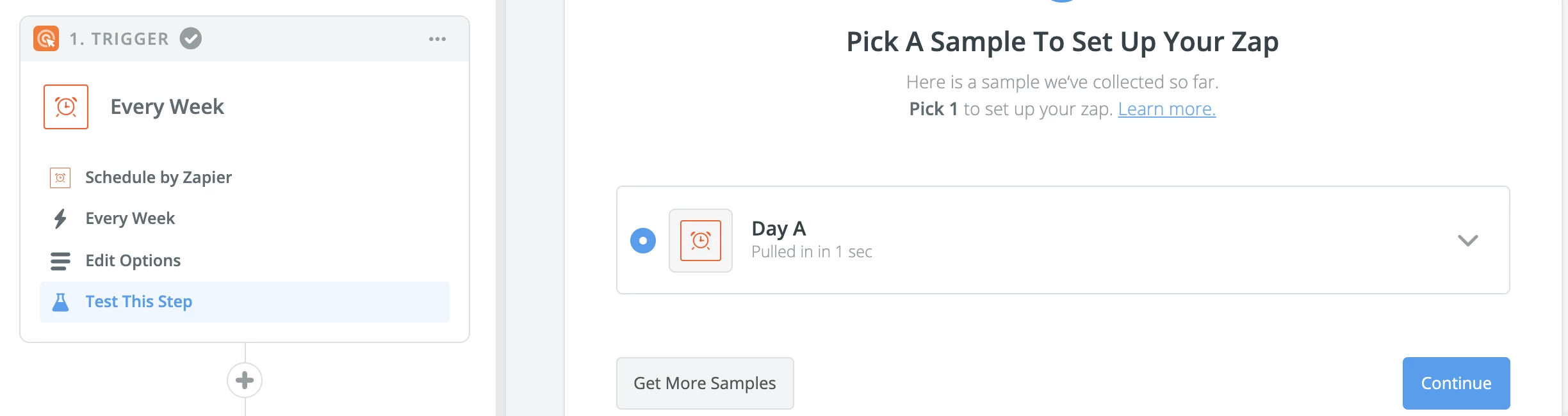 It might seem straightforward, but it can save a lot of time. Let me know what you use in these situations! :)
It might seem straightforward, but it can save a lot of time. Let me know what you use in these situations! :)