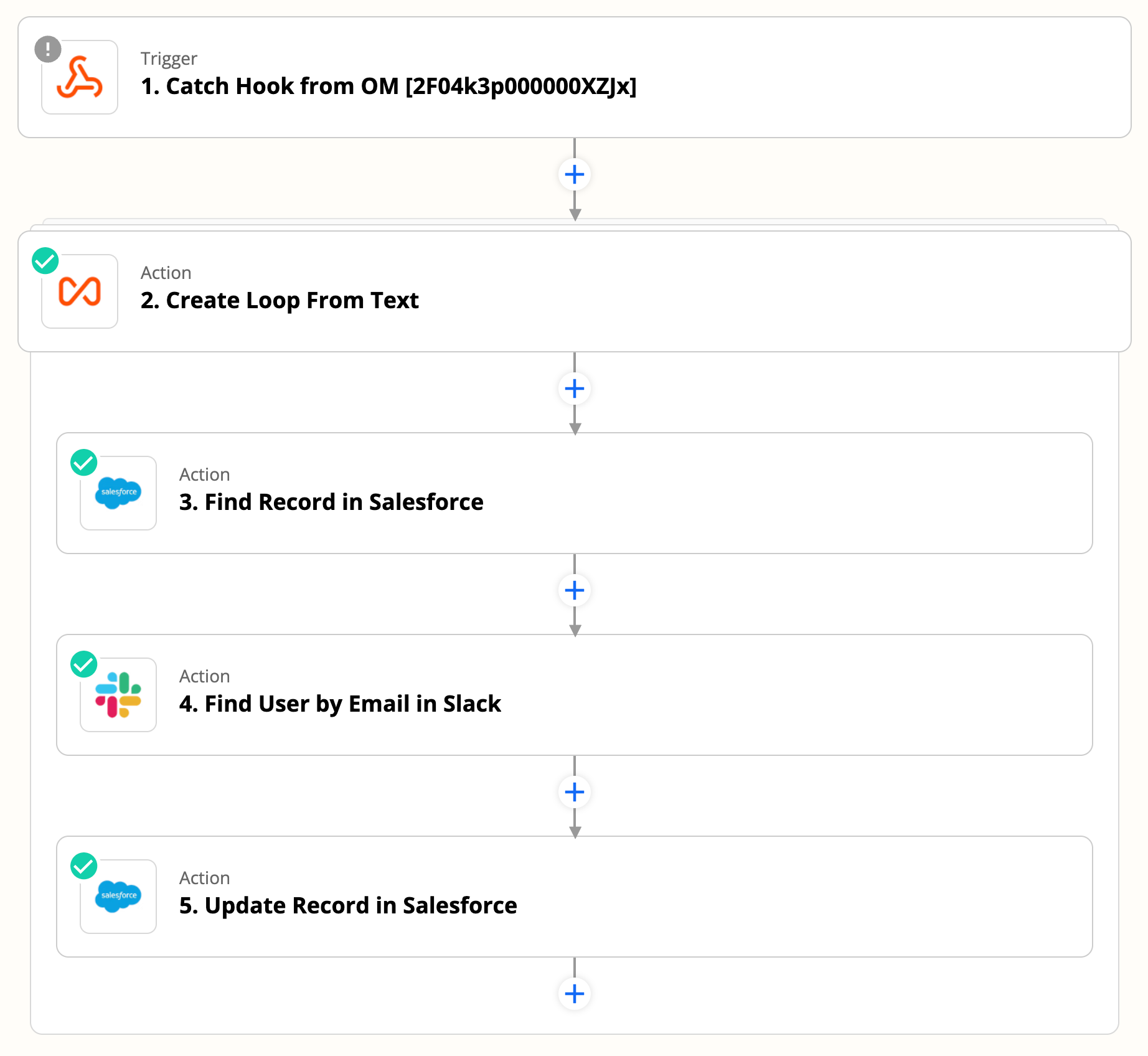Looping by Zapier rocks -- what did I do before I discovered Looping by Zapier?
I typically would create an Airtable base with a field called ‘Loop Status’. I’d then build a Zap workflow which started with a hook and ended with a hook that pointed back to the first hook. Then I’d trigger the loop via a call from Postman.
Convoluted.
Now, I build Zaps using Looping by Zapier and smile.