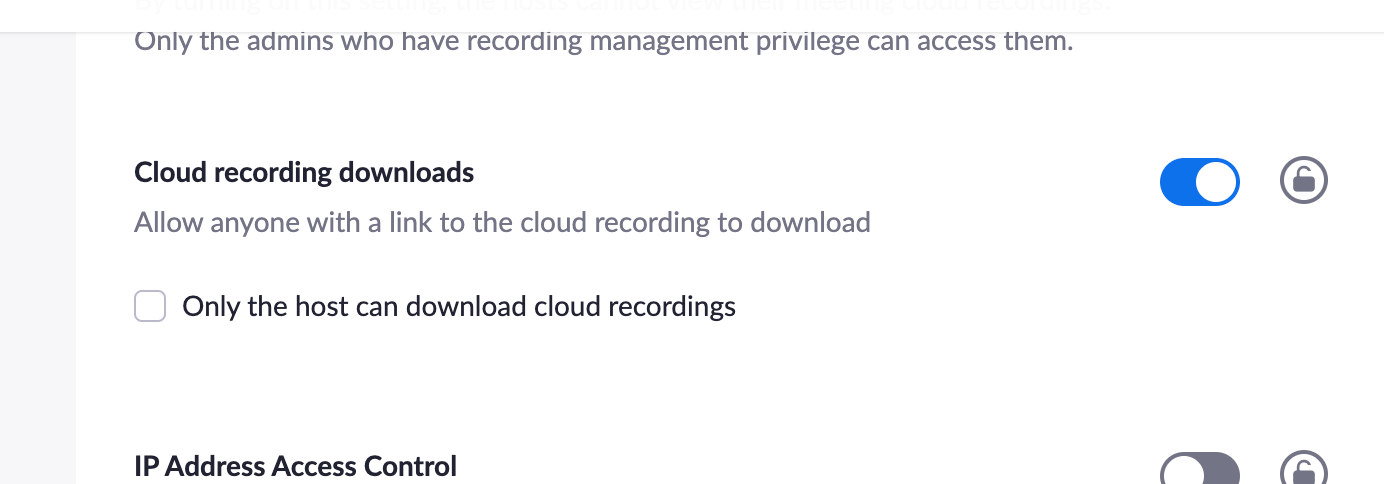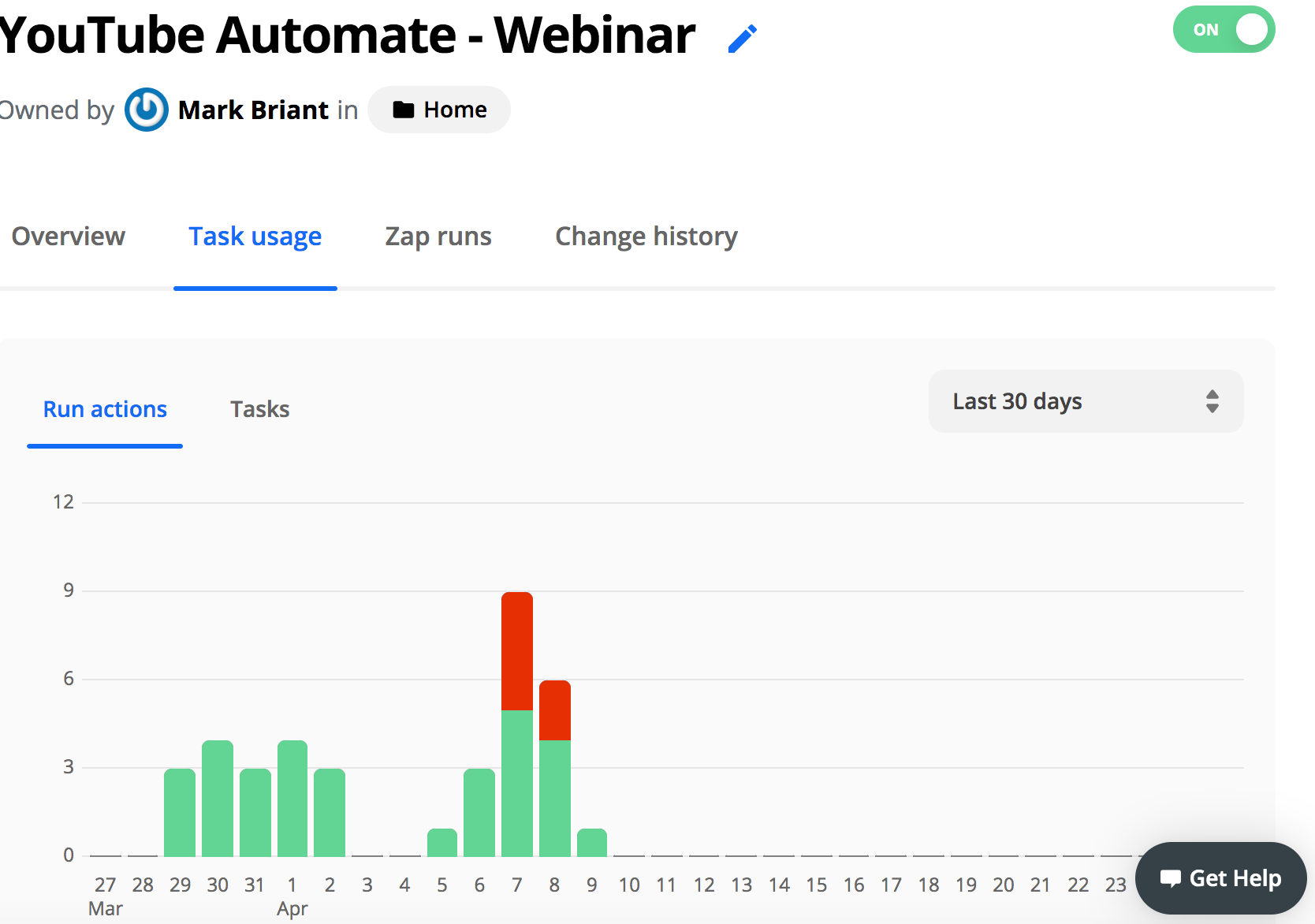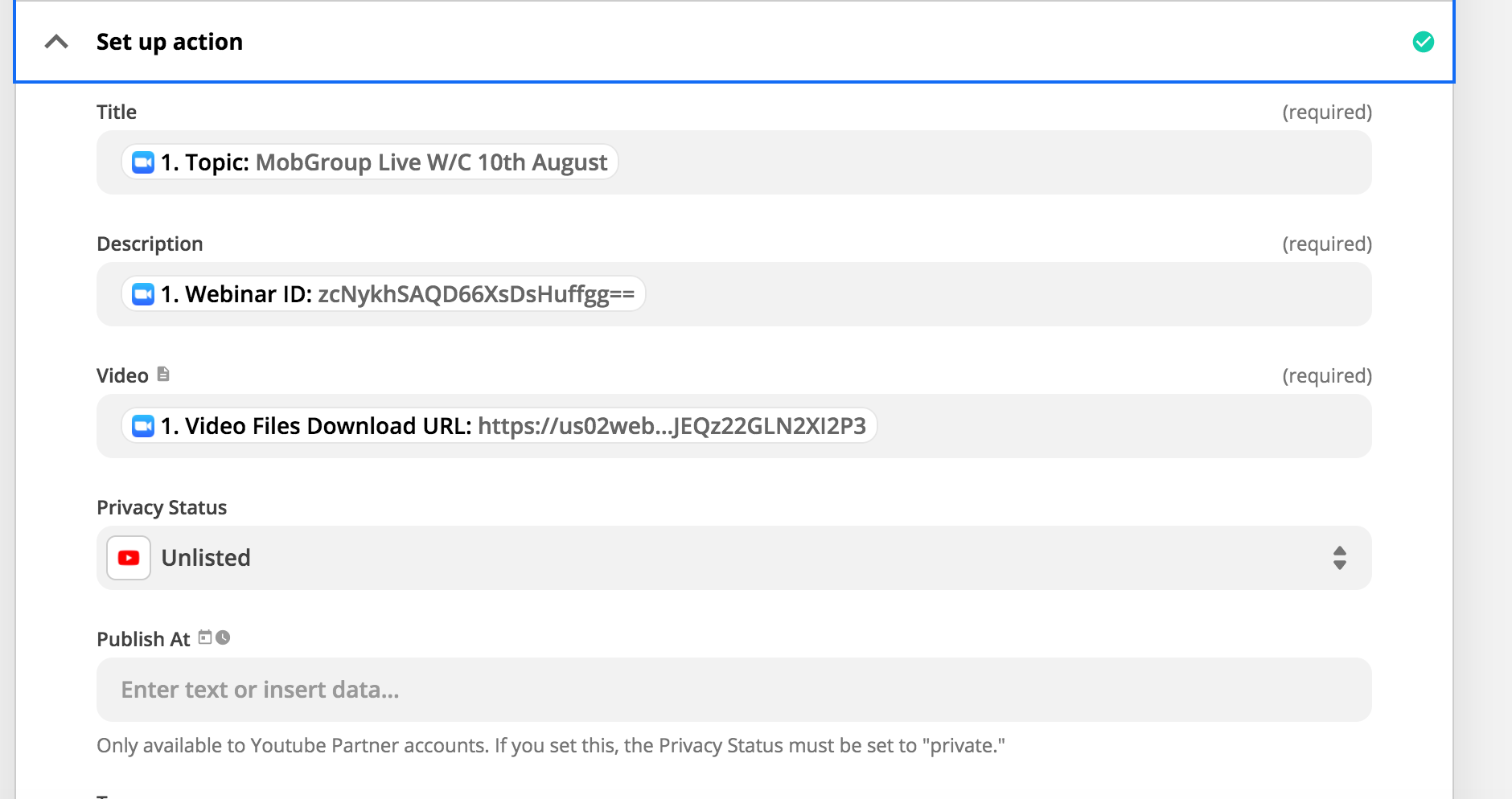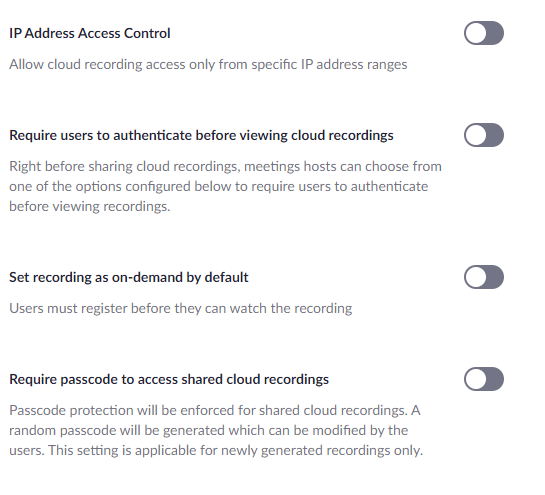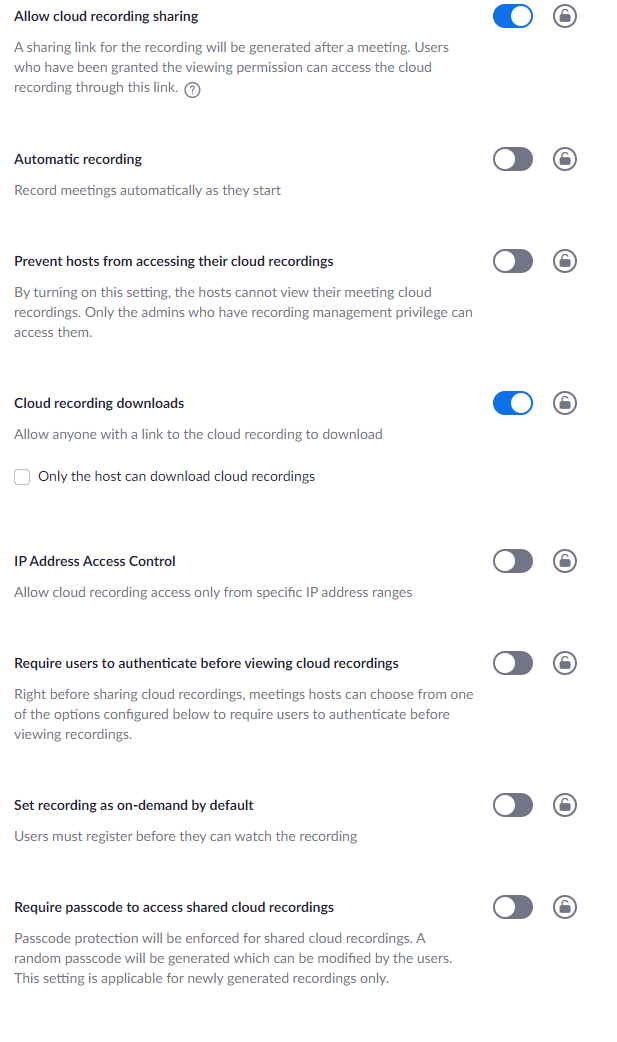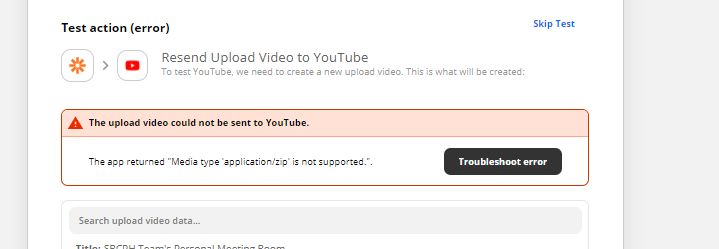Hi everybody, Scott here from the Engineering team. I’m really excited to tell you that as of today the New Recording trigger on the Zoom integration allows you to download files to other services!
For now this only works on recordings that are not password-projected, so go to your Zoom recording settings page here and make sure the “Only authenticated users can view cloud recordings” and “Require password to access shared cloud recordings” settings are turned off.
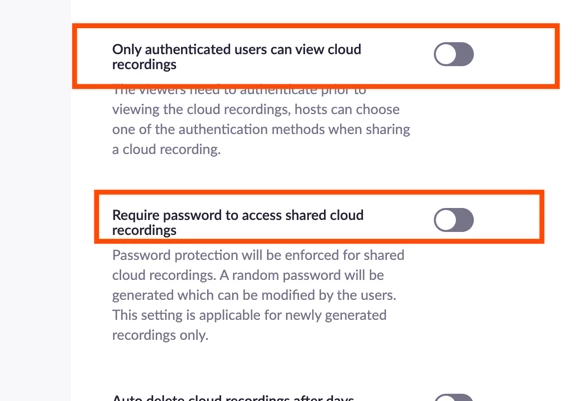
The fields for the download URLs all end in “dl_urls” (e.g., audio_dl_urls, video_dl_urls).
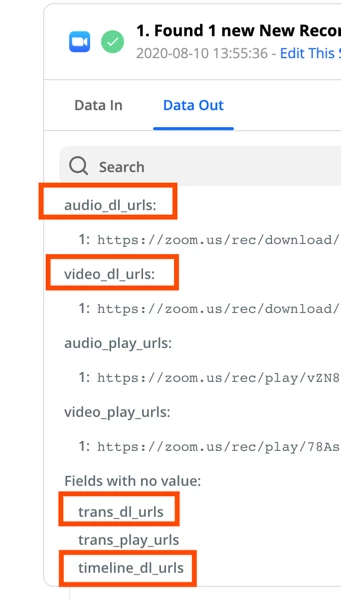
These are line items fields, so if you stop and re-start recording during a meeting, they’ll behave like line items. If you only have one recording per meeting, though, they should work just like any other field.
Furthermore, this will only work for new recordings, i.e., those recorded after the Zoom settings above were set to “off.”
In anticipation of some users requiring this to work for password-protected recordings, we’ve added Feature Request #111 to Zoom.
As always, let us know if you have any questions or feedback!