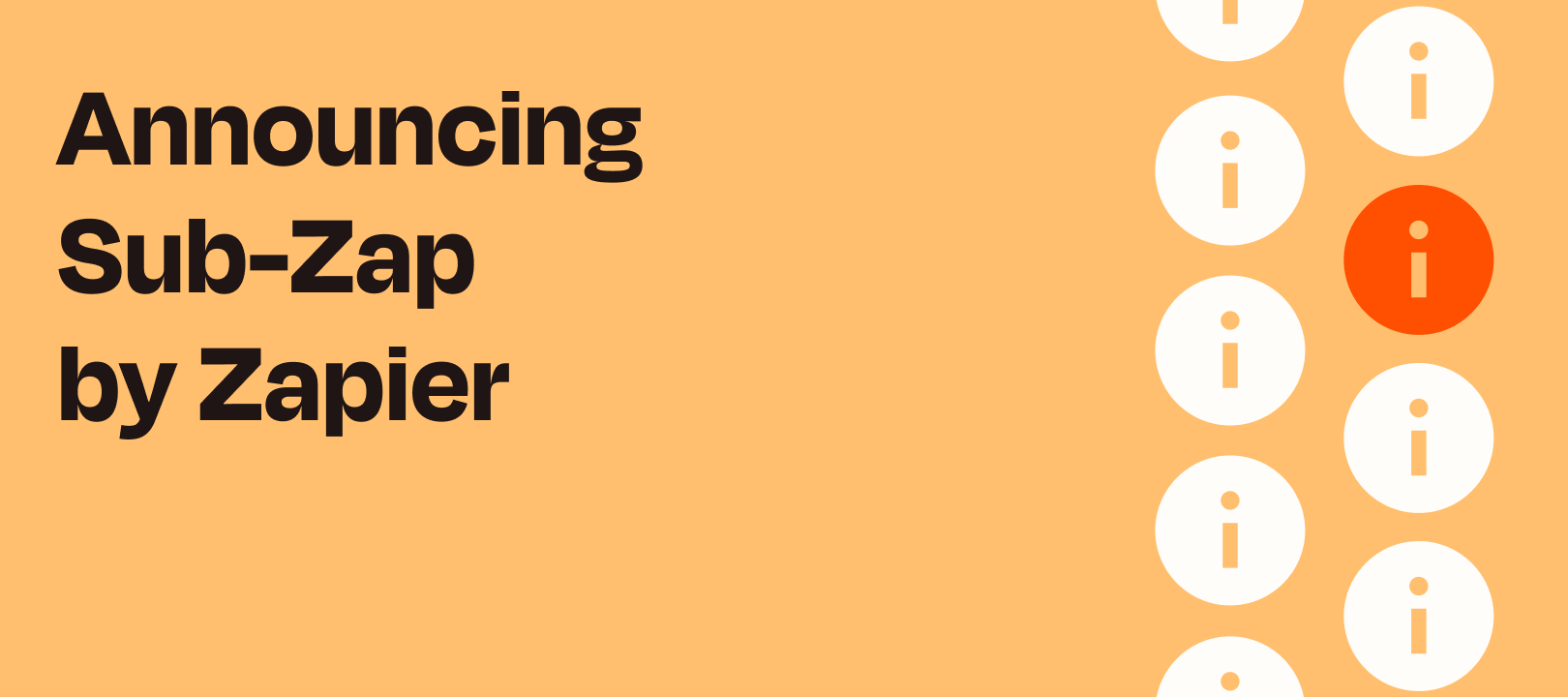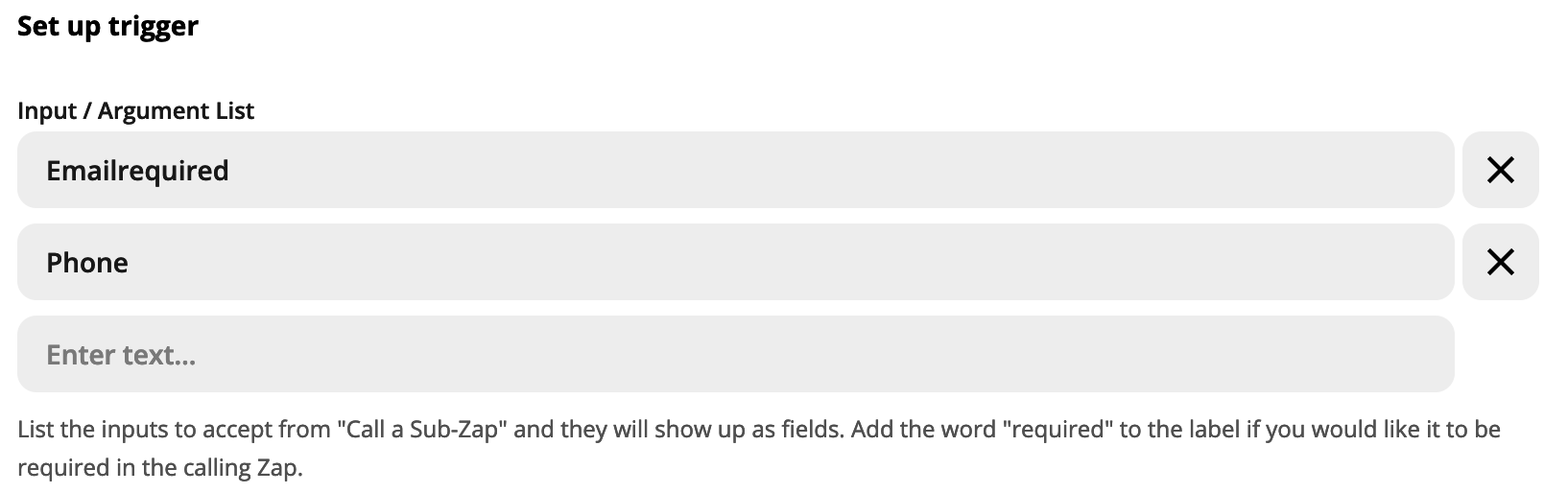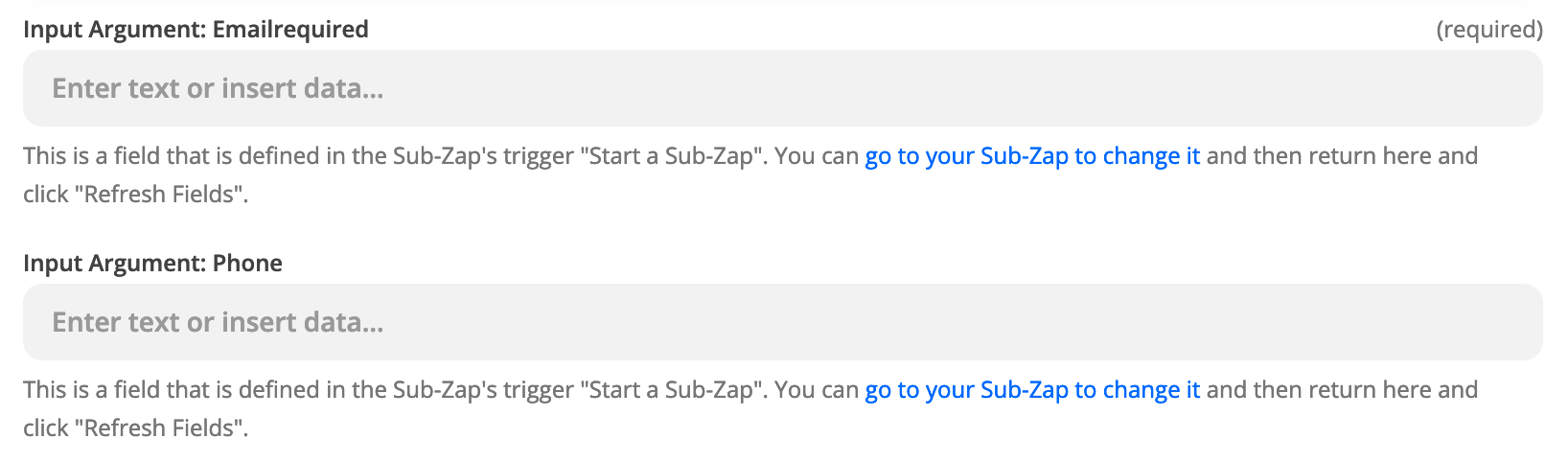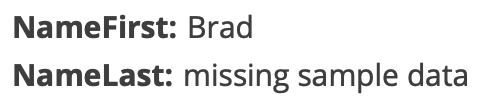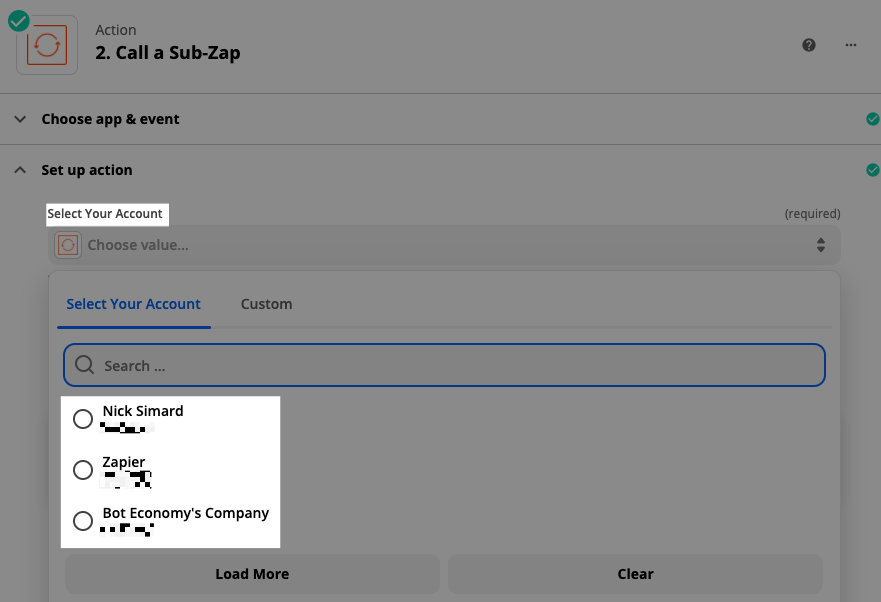TL;DW: Today we’re beta / soft launching a new “Sub-Zap” capability in Zapier. This makes it easy to build much more manageable Zaps whenever you find yourself reusing or recreating the same actions across many Zaps. You can define inputs and outputs, then use the same functionality across as many Zaps as you like. Try it in your Zaps today! https://zapier.com/apps/sub-zap-by-zapier/integrations
TL;DR: Watch the video demo showcasing 2 Zaps reusing a Sub-Zap that looks up a customer: https://www.youtube.com/watch?v=QsunZFwGIQM.
Hi folks! Over the years we’ve watched customers just like you build incredibly powerful and deeply interconnected systems of Zaps. In some cases, folks spent a lot of time updating the actions they share across those Zaps. For example, if a spreadsheet was used in a couple dozen Zaps, updating a single column might entail updating a couple dozen Zaps to match. That was incredibly tedious and totally counter to our mission to democratize automation.
So today we’re introducing a new primitive we hope will make it easier to share those actions and employ an “update once, use everywhere” sort of workflow. We call it “Sub-Zap by Zapier”. You can start using it today! Here’s how it works:
First, you’ll create a Sub-Zap using the “Start a Sub-Zap” trigger and the “Return from a Sub-Zap action.
In the Sub-Zap’s “Start a Sub-Zap” trigger, you’ll define the input fields like this:
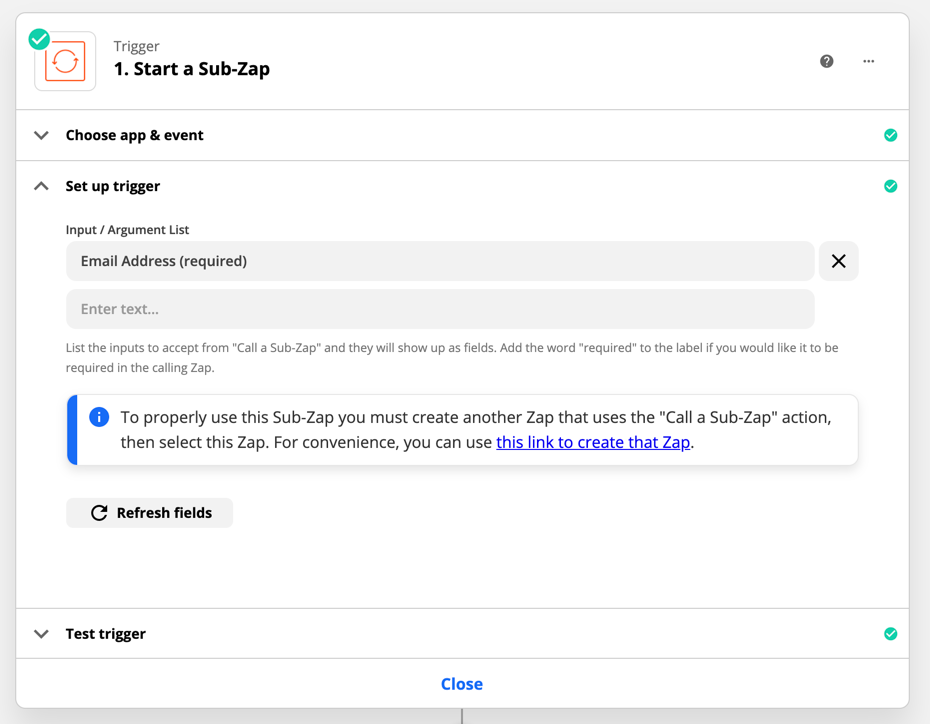
In the Sub-Zap’s “Return from a Sub-Zap action, you’ll define the output fields like this:
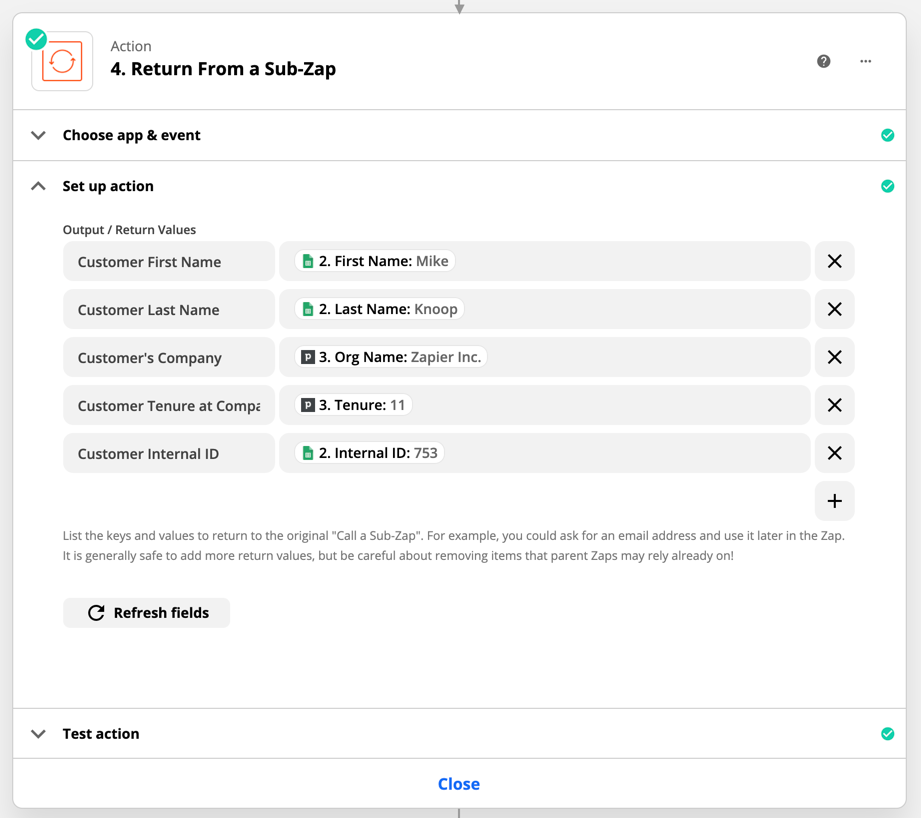
Second, you’ll go to a different Zap and use the “Call a Sub-Zap” action.
You’ll be prompted for the input fields like this:
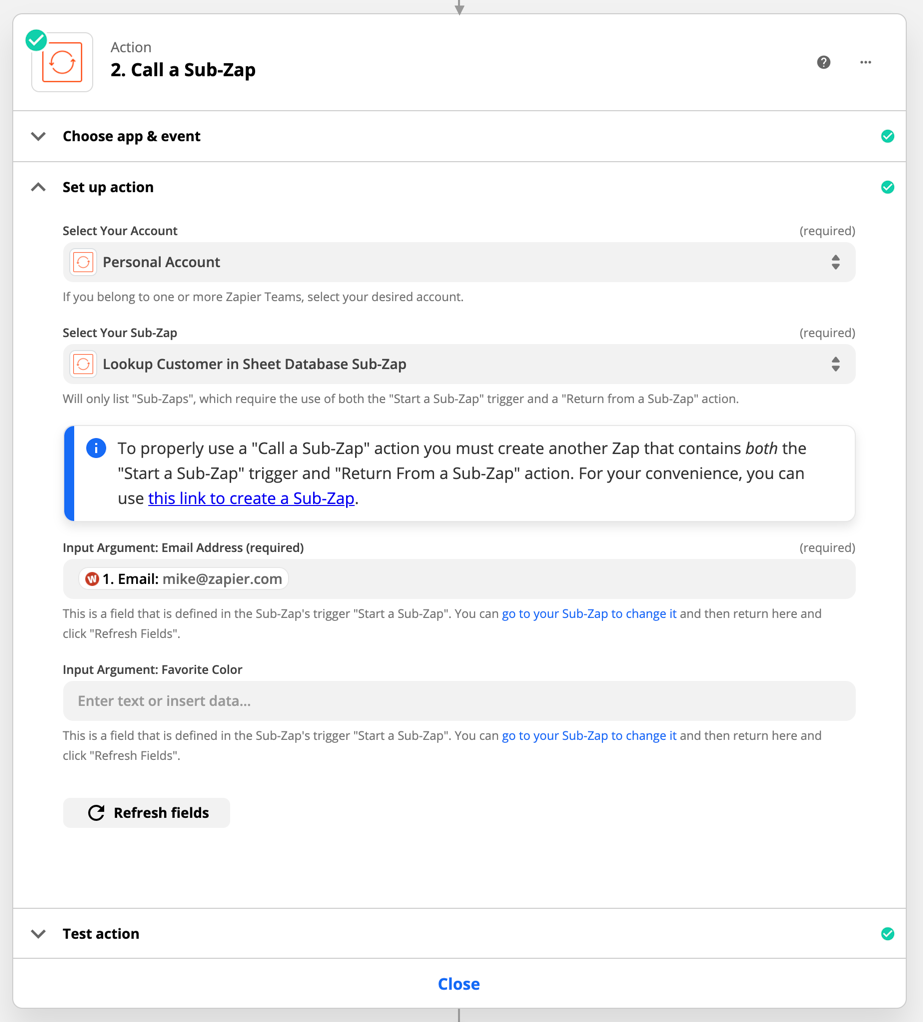
And you’ll receive the output fields like this:
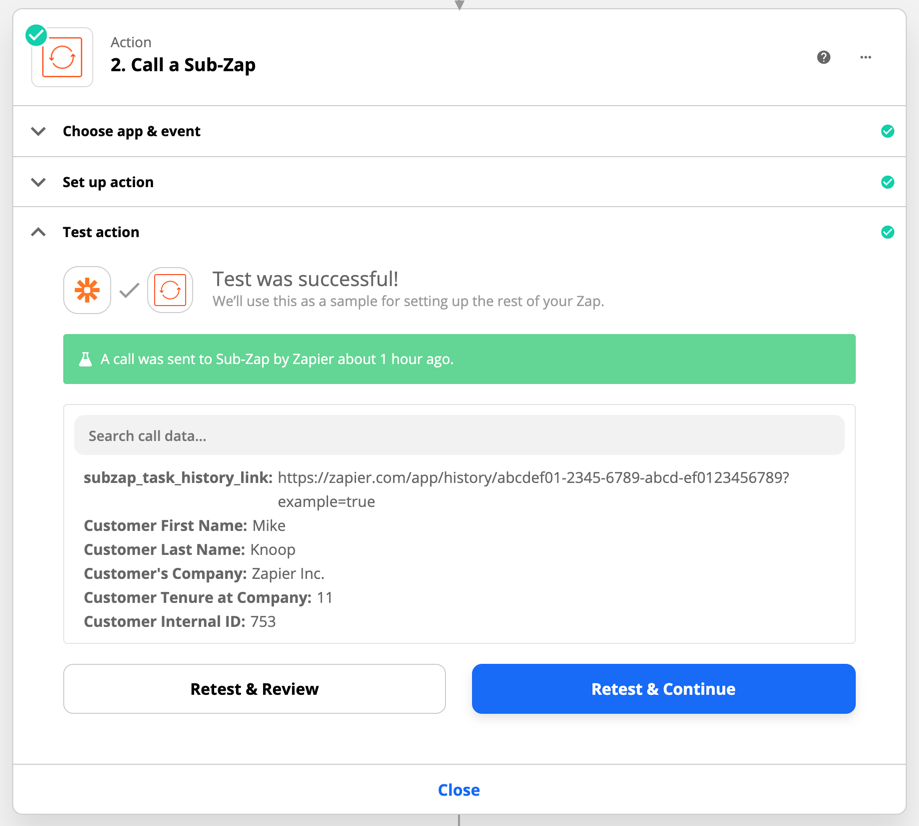
Finally, you’ll enable both Zaps and let them run like normal!
If you’d like to see a live demo, check out our 10 minute example where I showcase a 3 Zap system where 2 Zaps reuse the functionality present in a single Sub-Zap:
If you’d like to give it a try, we’ve opened it up to the public here: https://zapier.com/apps/sub-zap-by-zapier/integrations
If you have any feedback, feel free to respond here or email us at contact@zapier.com!