This appears to be broken now. No new triggers have occurred since Friday, April 8th. I’m creating new lines in Google Sheets with this trigger. I can force it to happen by testing the trigger, but it doesn’t happen ‘in the wild.’
Any help?
This appears to be broken now. No new triggers have occurred since Friday, April 8th. I’m creating new lines in Google Sheets with this trigger. I can force it to happen by testing the trigger, but it doesn’t happen ‘in the wild.’
Any help?
Best answer by nicksimard
Hi
I see that you’ve reached out to our Support team and they’ve added you to the bug report for this.
Here are some things we’ve heard from users, that may or may not solve your problem:
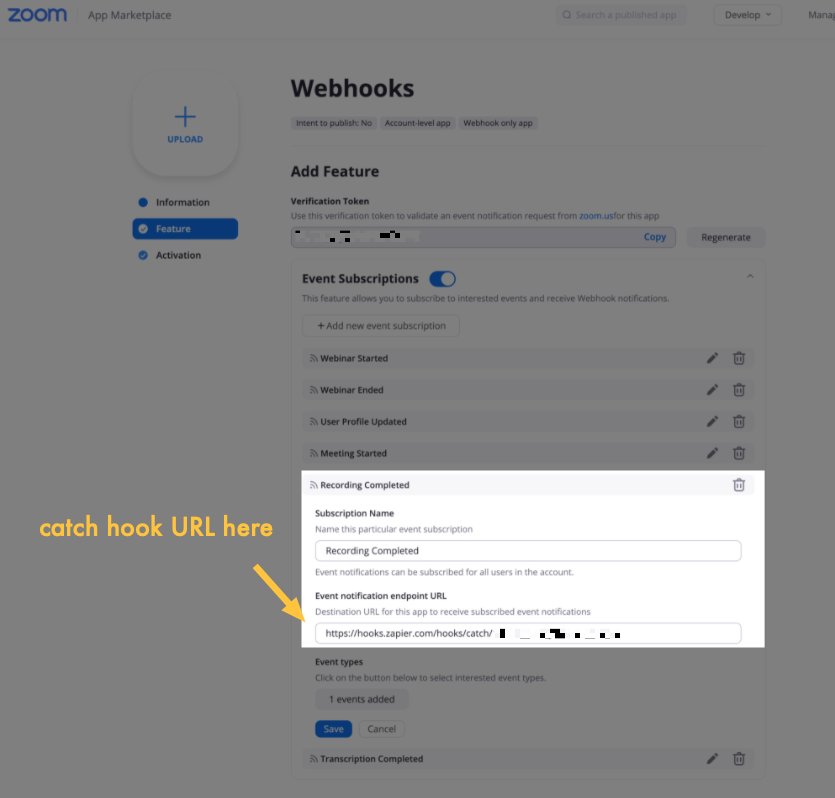
I’ve not personally used Zoom’s webhooks but as far as I can tell, you would use this method: https://marketplace.zoom.us/docs/guides/build/jwt-app.
So you register a private app and set up the outgoing webhooks, much like that user’s screenshot above shows.
Again, this is an advanced option and you’ll need some familiarity with APIs and webhooks to get it going. Just wanted to offer it in case anyone sees it and is able to make use of it :)
Enter your E-mail address. We'll send you an e-mail with instructions to reset your password.