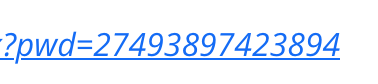Hi everyone.
Right now, my flow is like this:
- User submits request to Google Form
- Zap 1: Every time there is a new row in the google Form, Zap creates a New Zoom Meeting.
- Zap 2: Every time New Zoom Meeting is created, email is sent to requester (pulling from linked Form in Zap 1) with the meeting link (pull-able) and ID (pull-able). The problem is, the automatically generated password is not pull-able from the list.
- The email reads like this:
Hi there! Thank you for requesting use of the Zoom account.
Your meeting details are as follows:
Meeting Name: ABCDE
Date & Time: 26/06/2021 16:00:00
Meeting URL: https://us02web.zoom.us/j/xxxxxx?pwd=27493897423894
Meeting ID: 8xxxxxxx298
The issue I would like solved is to be able to pull the automatically generated password to be sent in the email. Or alternatively, just “Copy Meeting Invitation” with the full thing.
Please help, thank you.