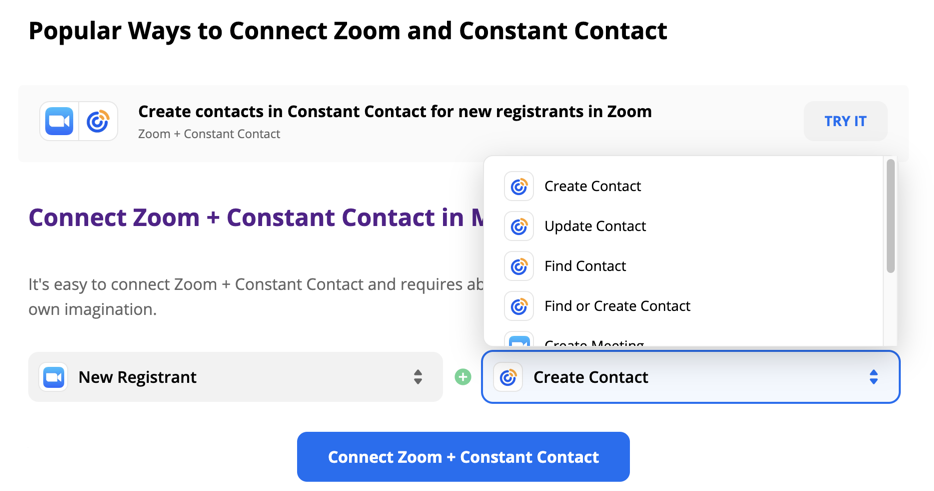More or less looking to do the same thing. Want our Zoom registrants (webinar or meeting) to be automatically saved to our Constant Contact database. Also want option for them to opt out beforehand.
Best answer
Zoom + Constant Contact Save Registrants
Best answer by christina.d
Hi all! I wanted to take a moment to update this thread. As of yesterday there is now a New Meeting Registrant trigger on the Zoom app. Let us know if you have any questions!
This post has been closed for comments. Please create a new post if you need help or have a question about this topic.
Enter your E-mail address. We'll send you an e-mail with instructions to reset your password.