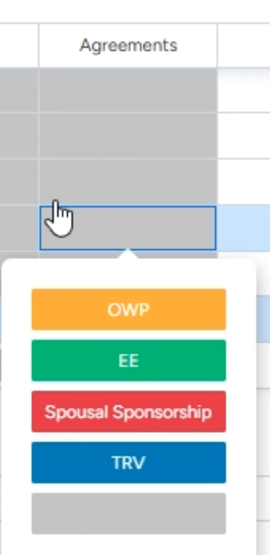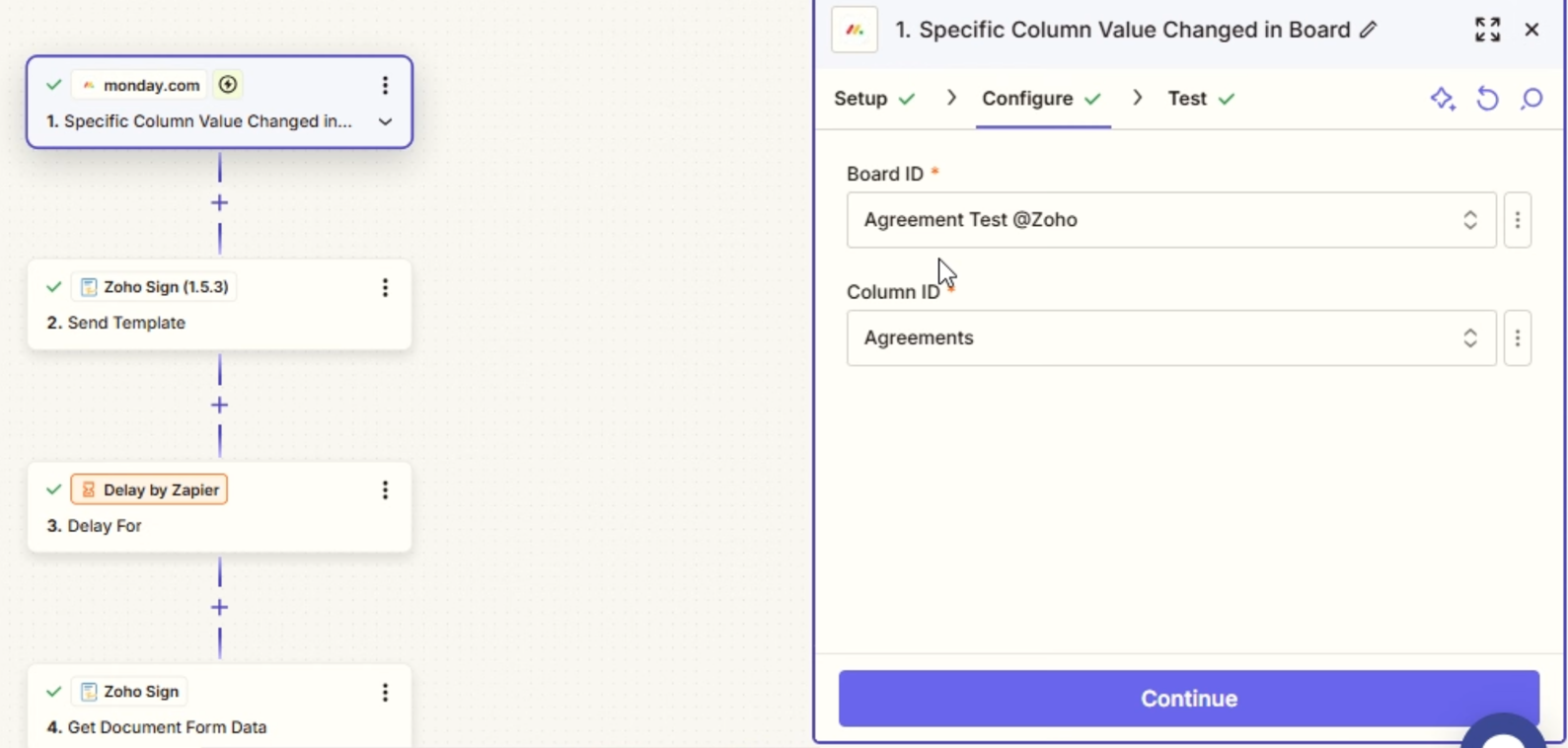Hi team,
We have recorded a video outlining the issue we are currently facing. Kindly refer to the video for details, as we are unsure how to proceed further.
This matter is urgent, and we would greatly appreciate it if you could review the video and revert at your earliest convenience.
Thank you for your prompt attention.
Best Regards,
Nancy --Details removed by moderator--
Here’s the video link:
--Link removed by moderator--
This post has been edited by a moderator to remove personally identifiable information (PII) in text and in video. Please remember that this is a public forum and avoid sharing sensitive details.