I create a new field in zoho CRM but I cannot find this field I need to use in my zap.
Any Idea how I can fix it ?
I create a new field in zoho CRM but I cannot find this field I need to use in my zap.
Any Idea how I can fix it ?
Best answer by JBT
Hi
Couple things here…
Make sure to update the Zap trigger for Zoho to the newest version.
NOTE: You can tell there’s a newer version because the old version is indicated (1.0.34)
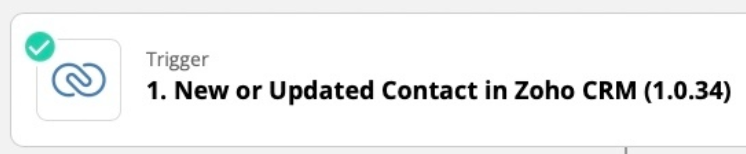
Then try pulling in an updated sample record from the trigger step by following this help article: https://zapier.com/help/create/basics/change-the-test-data-in-your-zap-trigger
Thanks, problem solved
Enter your E-mail address. We'll send you an e-mail with instructions to reset your password.