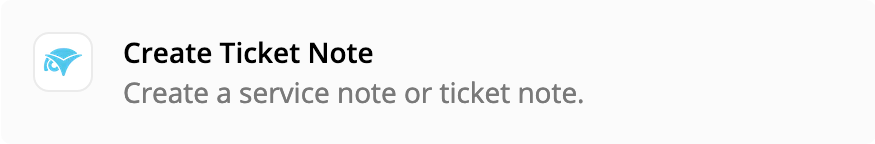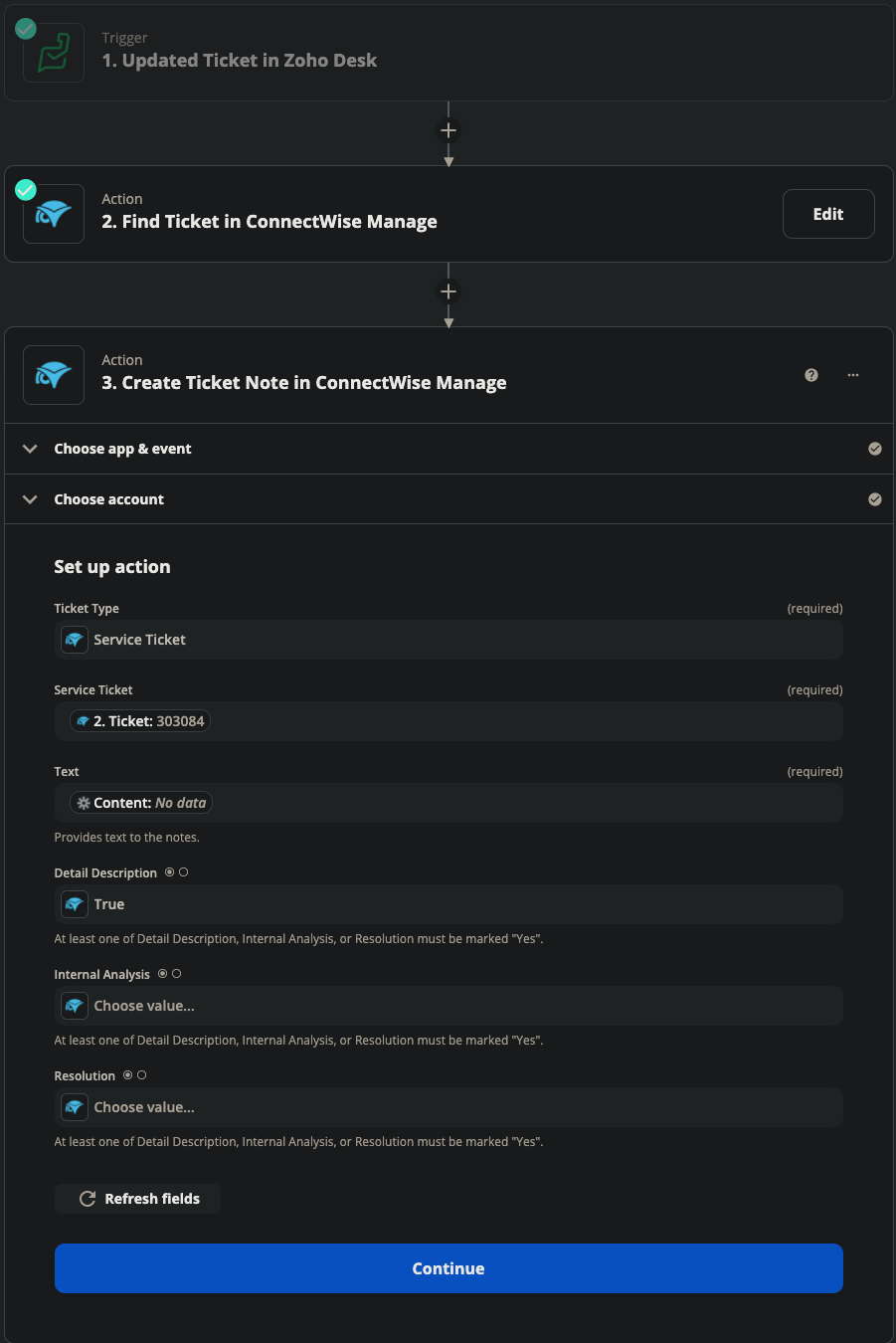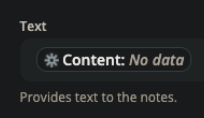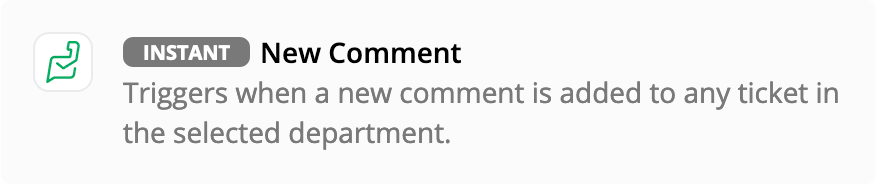How do we get Zoho Desk Tickets that are updated with Comments be pushed to ConnectWise Manage Notes?
So I have a Zoho tickets that gets updated with comments, we have a ZAP that:
- Updated Ticket in Zoho (Successful)
- Find Ticket in ConnectWise
- Create Connectwise Note
- But I do not see any fields for Zoho Desk Comments to create the Note in Connectwise
What am I missing here?