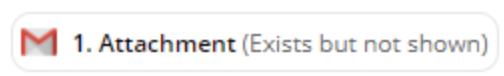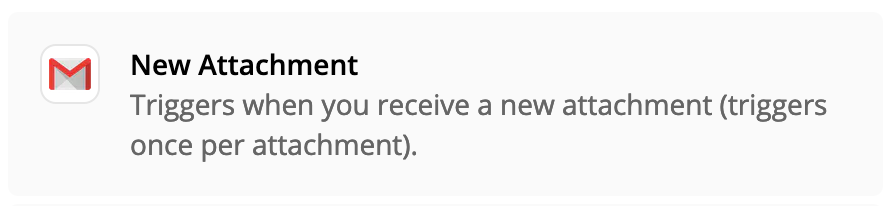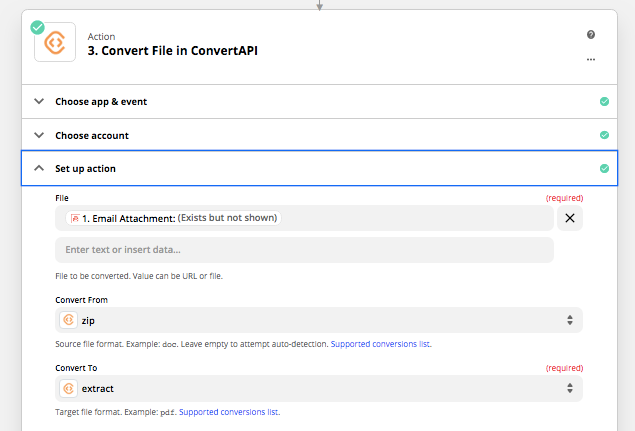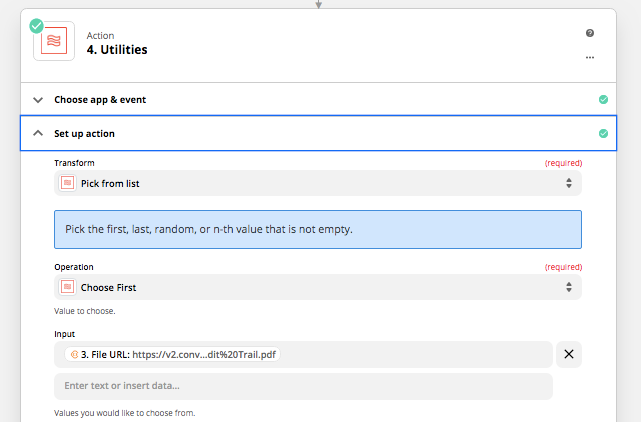Hi,
I need to see my updated google data report everyday on my slack channel, for which I used Zapier to forward the report email to my specific channel, but unfortunately its sending the updated report in Zip folder format for which I need to download each and then I can see the report.
I want something which can forward the report directly in .jpg not in a zip folder so I can see it directly without downloading it.
Email SS:
https://prnt.sc/w4t5vz
(Zapier is detecting 2 attachments)
Slack receiving msg:
https://prnt.sc/w4t6jk