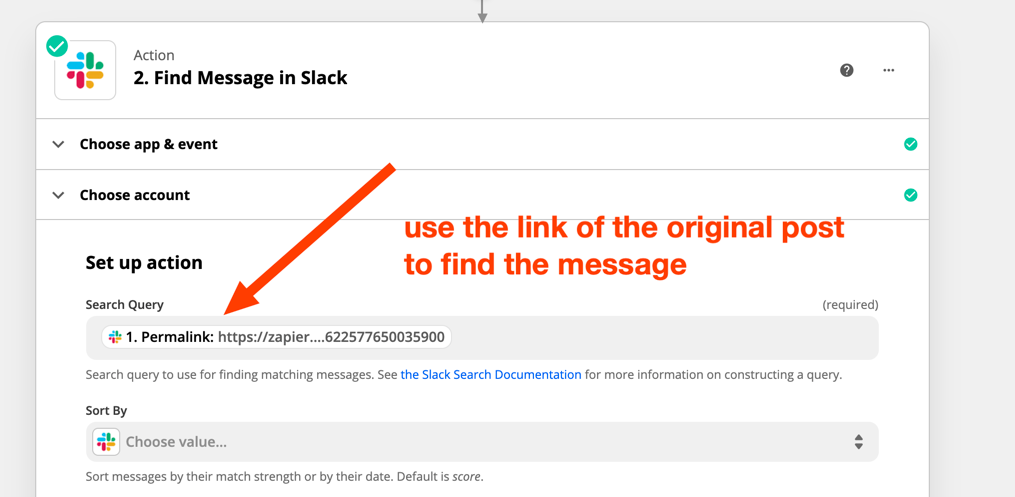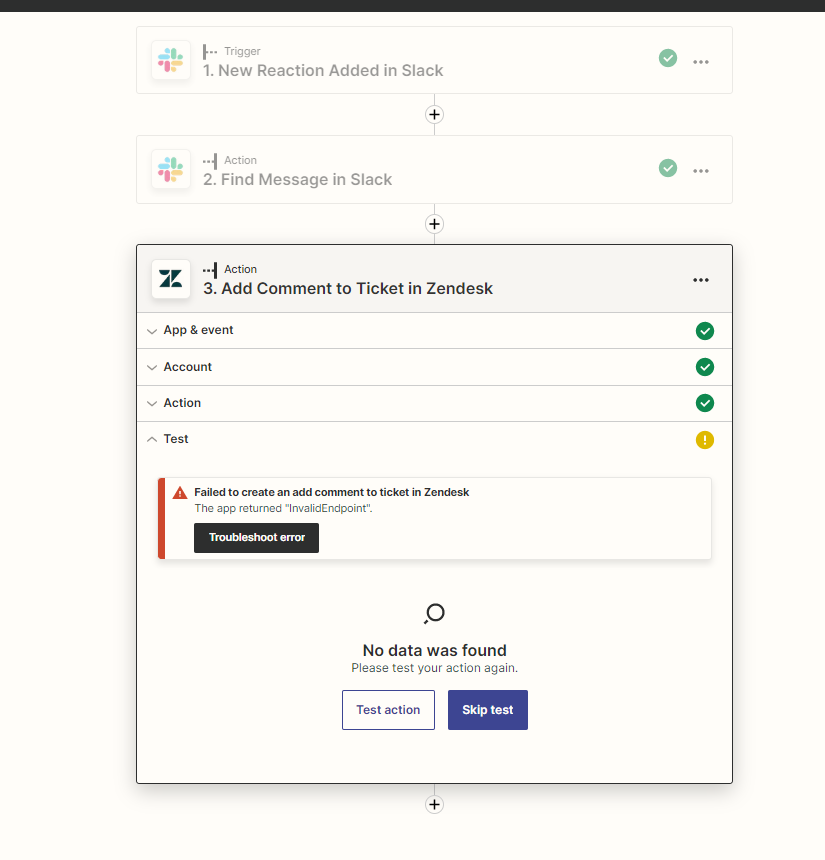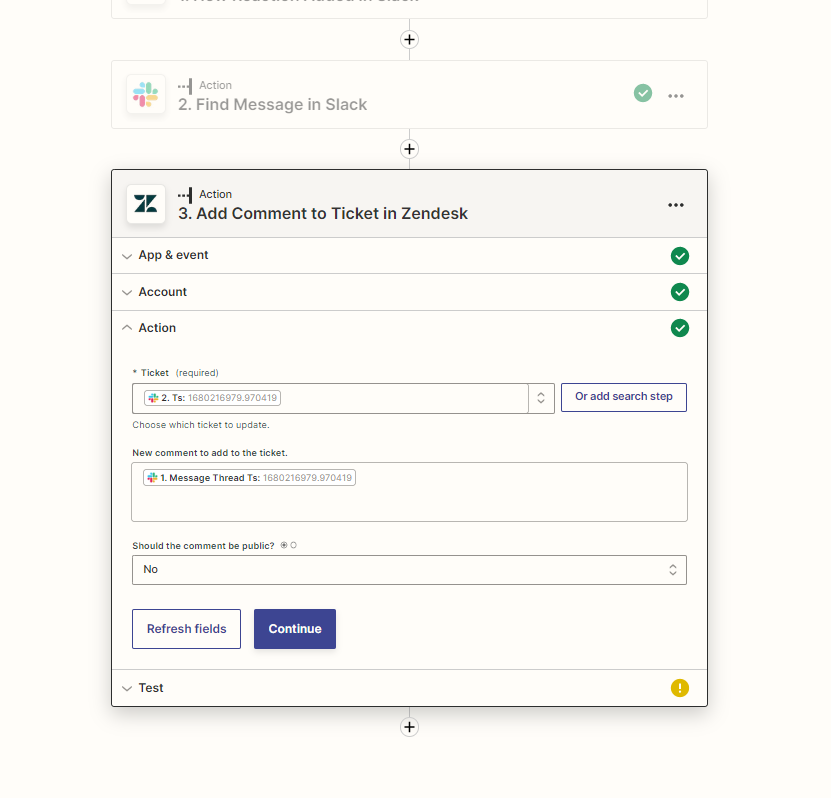- How can I make a side conversation from Zendesk to Slack via Zapier (I can’t connect Slack to Zendesk directly due to permissions)
- I have a Zap to post in a slack channel when a Medium/High Priority ticket is created, how can I amend this so I can reply in the Zendesk thread and it adds a staff note onto the ticket?
Many thanks,
Keelan