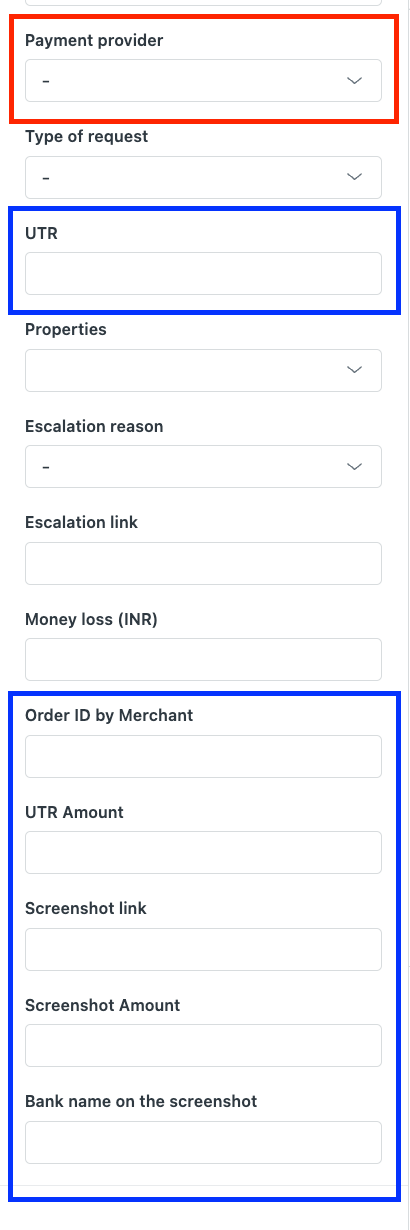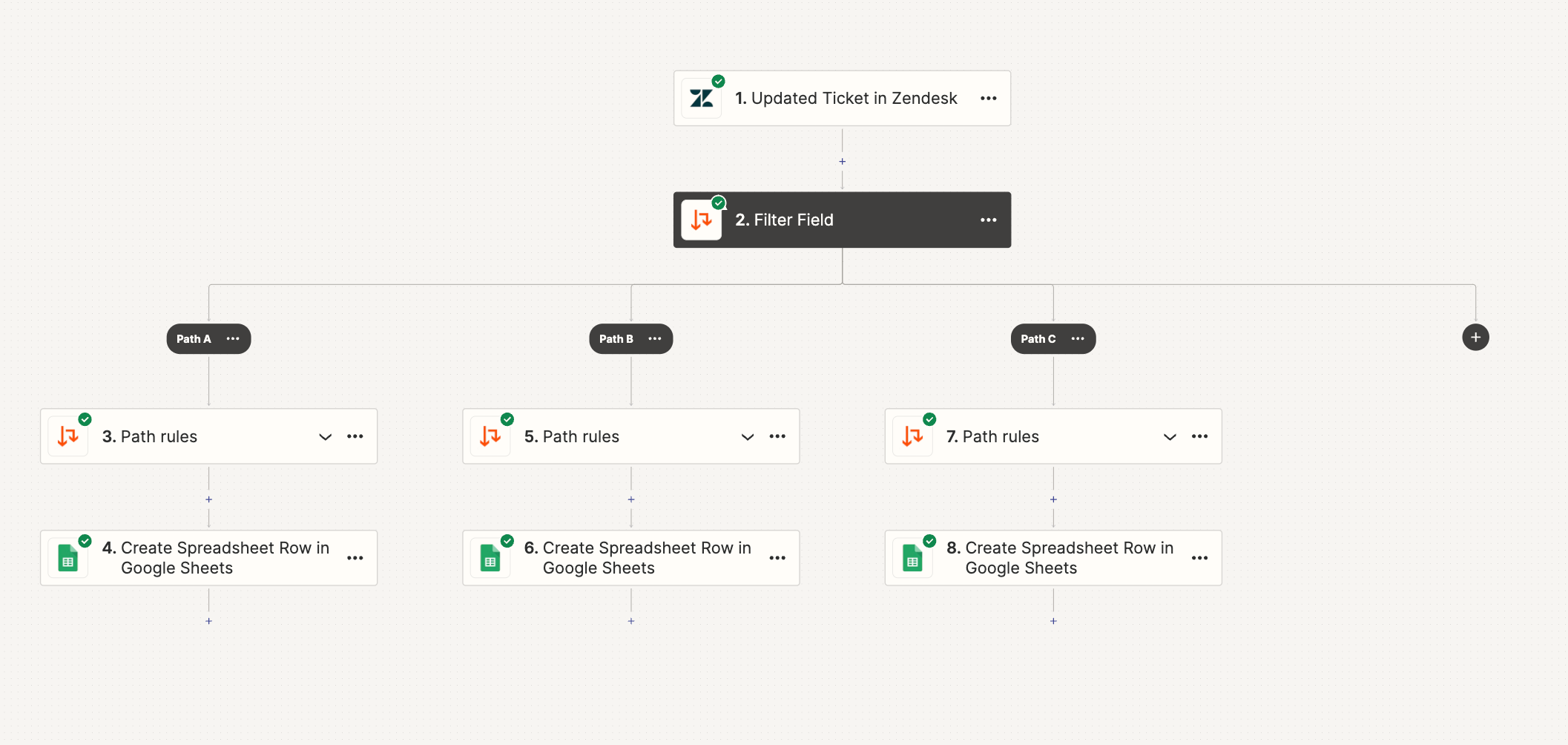Hi community!
I have a concern when I`m trying to connect Zendesk tickets updates to the Google Sheet. The Idea is next:
1. Ticket updating with new tags, by filling of ticket custom fields with specific values (let`s say field “Type of request ” and the value is “Sales”)
2. After ticket gets updated, I need Zapier to create a new row in the Google Sheet with the column “Type of request ” filled with the value “Sales”. Also, other custom fields of the ticket form should be transferred in the GSheet in the same way.
What I`m concerned about, is how to track the moment, when the ticket receiving a new tag or get field updated, which triggers the automation, and after it send the exact data to be added in the row of spreadsheet
Thanx in advance!
Question
Zendesk ticket data transfer to Google Sheet
This post has been closed for comments. Please create a new post if you need help or have a question about this topic.
Enter your E-mail address. We'll send you an e-mail with instructions to reset your password.