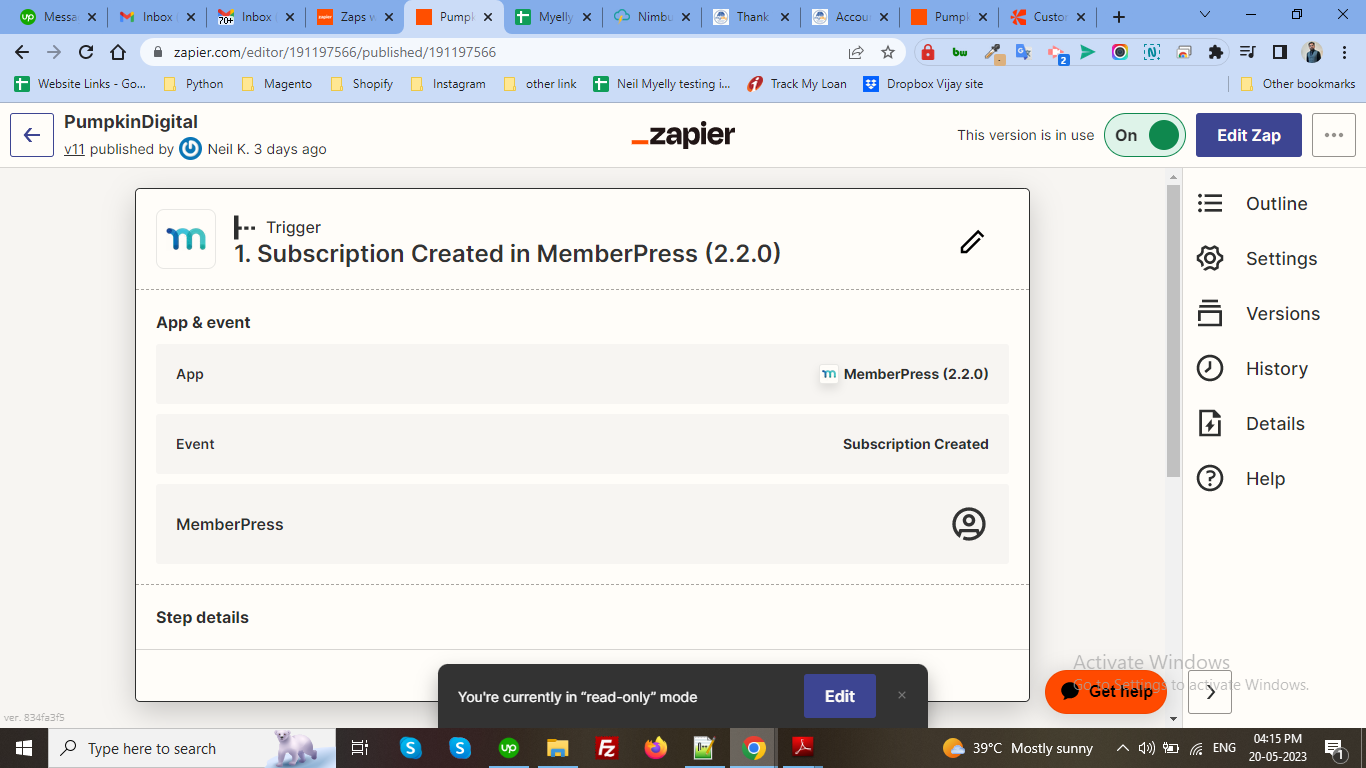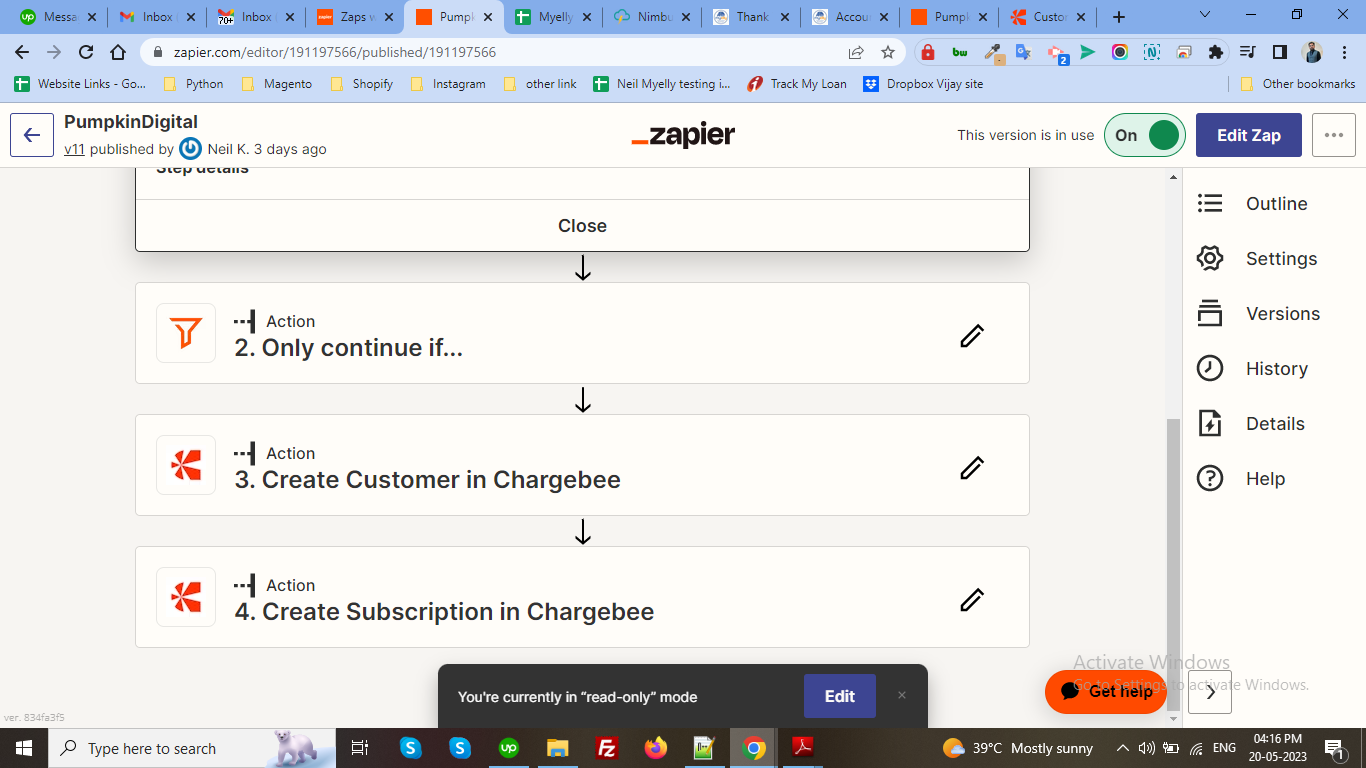Question
Zaps working manually but not automatically
Hello Team,
I have integrated Memberpress with Chargebee using zapir everything look perfect but only one thing is not working which is automatically subscription and customer not creating into Chargebee...When I am running manually seems to working fine look like zap is not getting trigger automatically can you please look the issue what I am missing into configuration
Thank you
This post has been closed for comments. Please create a new post if you need help or have a question about this topic.
Enter your E-mail address. We'll send you an e-mail with instructions to reset your password.