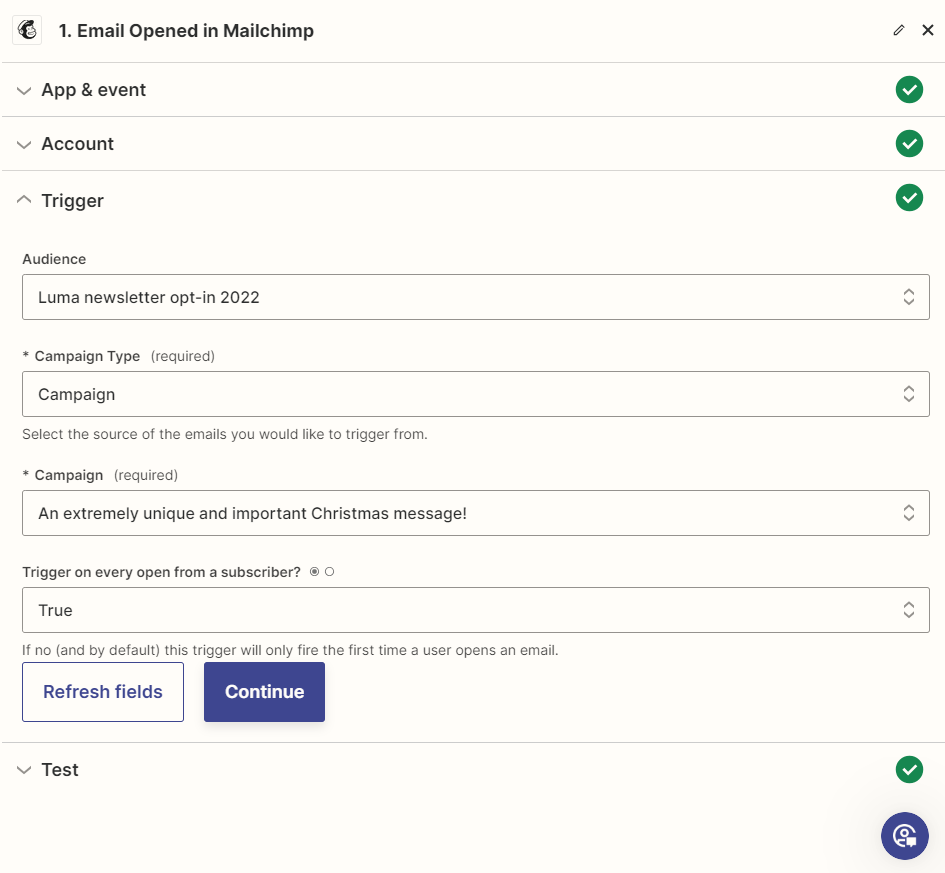I’m trying to connect Mailchimp to Monday.com, but any Zap I create, the trigger is specific to a single Mailchimp Campaign, and the action is specific to a single Monday.com item etc.
Is there a way to create Zaps that are more broad? As this suggests I would have to create a new Zap every time a new email is sent which seems crazy...
Question
Zaps specific to single campaigns in mailchimp
This post has been closed for comments. Please create a new post if you need help or have a question about this topic.
Enter your E-mail address. We'll send you an e-mail with instructions to reset your password.