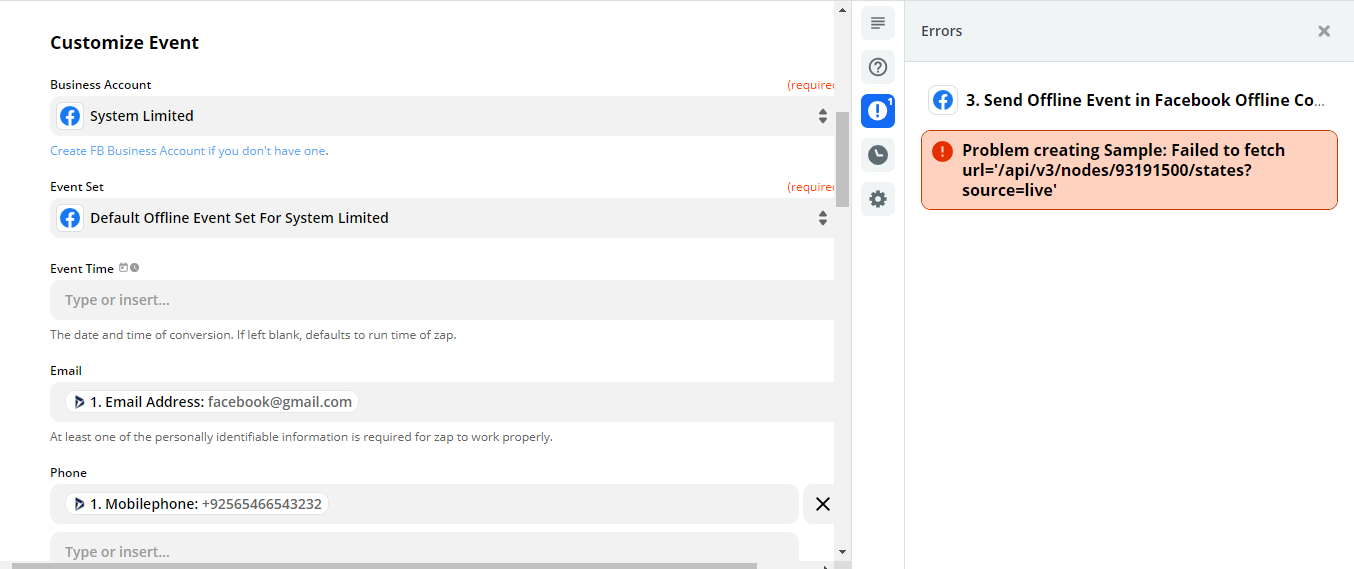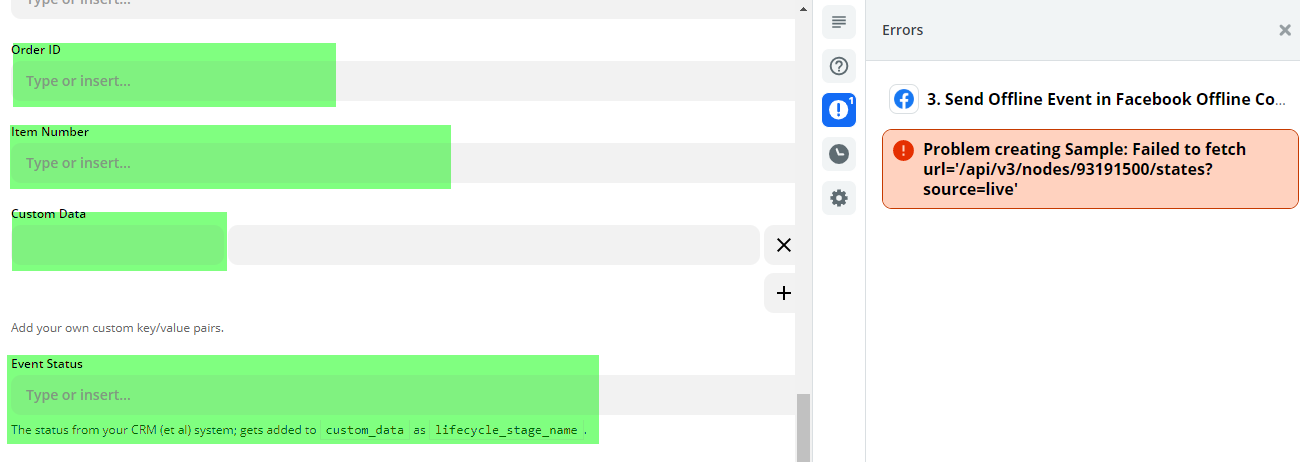I've feeded in correct email ids but my zaps dont seem to land correctly on gmail
Zaps dont land properly on mails
Best answer by steph.n
Hi there
I did a bit of digging here, and it looks like there's a known issue where we intermittently do not receive those ad and campaign fields (ad_id, campaign_id, ad_name, adset_name, campaign_name).
I've gone ahead and added your email to a list of folks being affected by this, so that we can notify you once we have an update!
In the meantime, we have had one user report that they were able to resolve this by ensuring that their Facebook account had all the necessary permissions to receive all the data for the leads.
Could you take a look at the instructions for permissions here: https://zapier.com/apps/facebook-lead-ads/help#error-invalid-permission-issue-with-facebook-ensure-this-account-can-access-the-page
I'm curious to hear if there's a particular permission that may not be granted to your connected account.
I have also added you on to the affected users list
Enter your E-mail address. We'll send you an e-mail with instructions to reset your password.