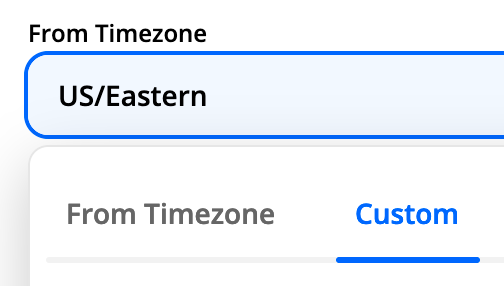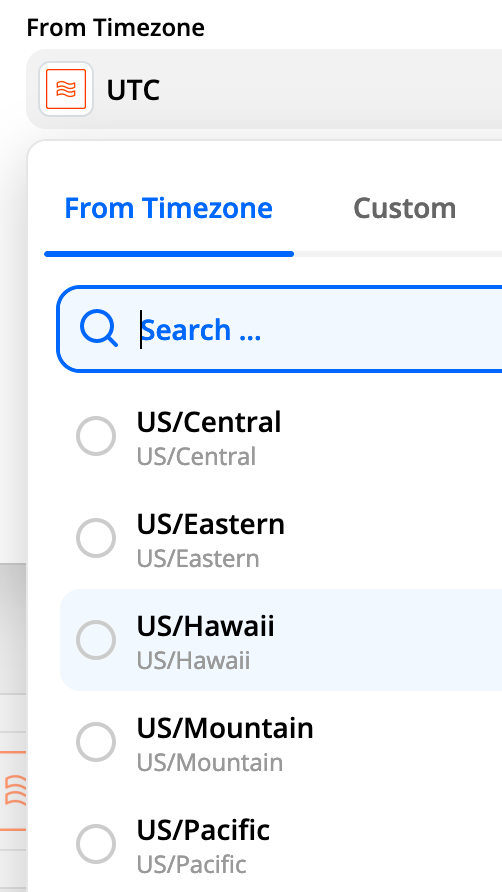I am attempting to monitor a spreadsheet and generate calendar events based on a column change. So far everything works correctly, except that the time zone is always set to my account time zone, not the time zone specified in the spreadsheet. These events need to respect multiple times zones. This may be a problem with how I have the data formatted in the sheet, but it is in line with the examples provided which do include a time zone.
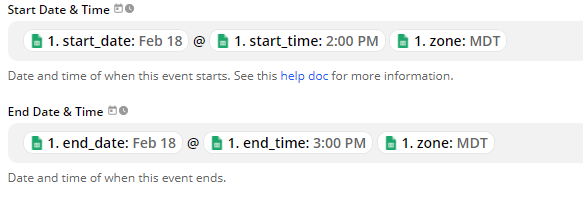
The included image shows the three fields I am using to construct the start and end times, but Zapier always drops the time zone and sets the event to Eastern Time (my account setting). I’ve tried using a formatter action but it also drops the time zone. How do I need to format the data in columns to maintain the time zone? Data must be human-readable and enterable.