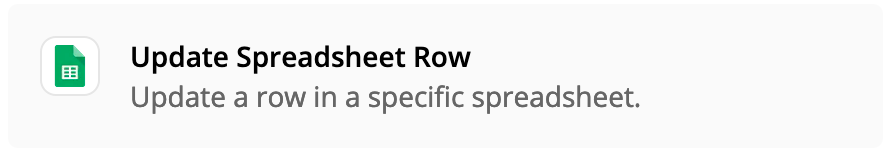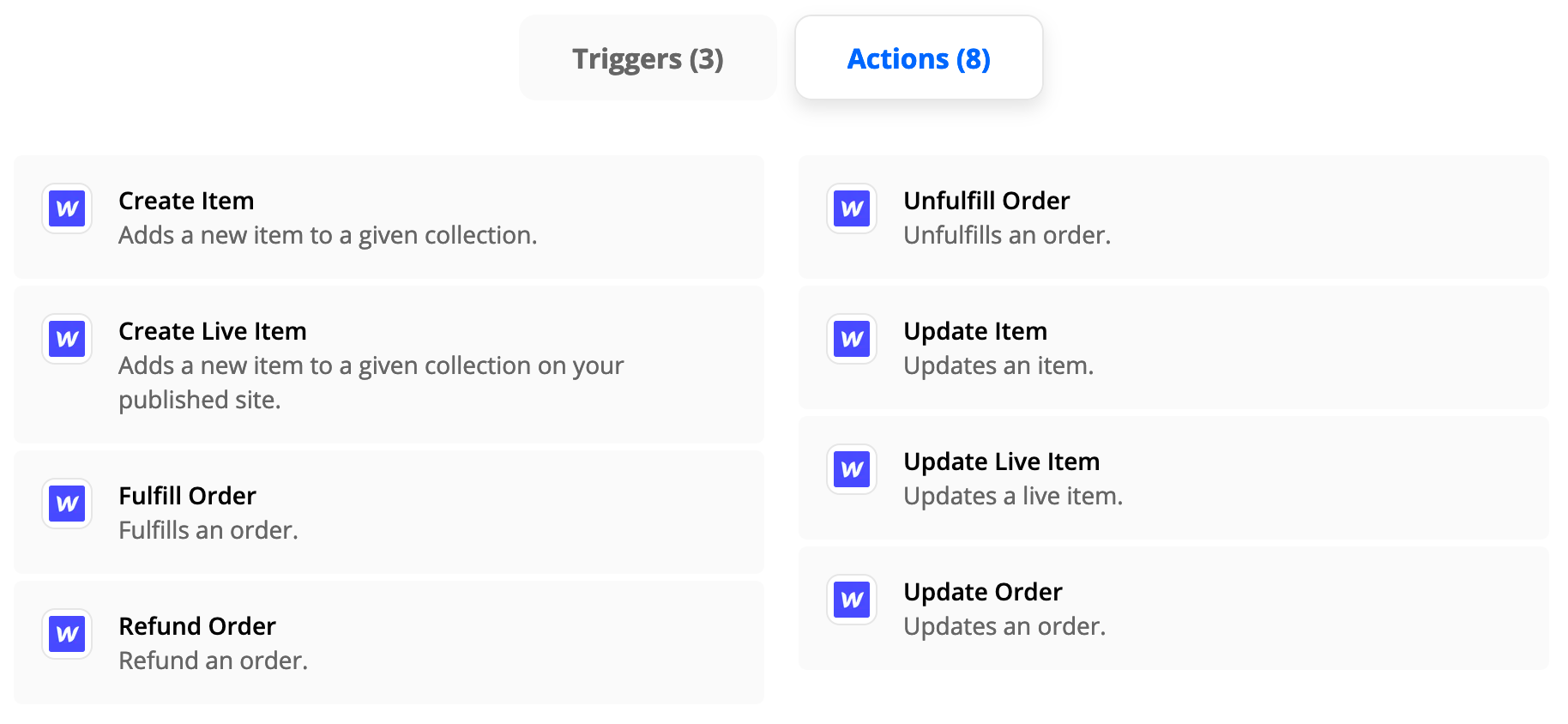I am trying to put a menu into a google sheets file where my client can access the sheets file online and make instant changes. I was able to achieve integrating zapier to make changes to menu items but there are two things I just can’t figure out:
- I am trying to figure out a way to delete cms items through the google sheets, I have no idea where to even start with this. 2. ( The most important) Whenever I create a new cms item with a new row in sheets, it does create a cms item and makes it go live, but I cannot figure out a way to have that new item send over that newly created ITEM ID over to the excel sheet. Please help thank you.