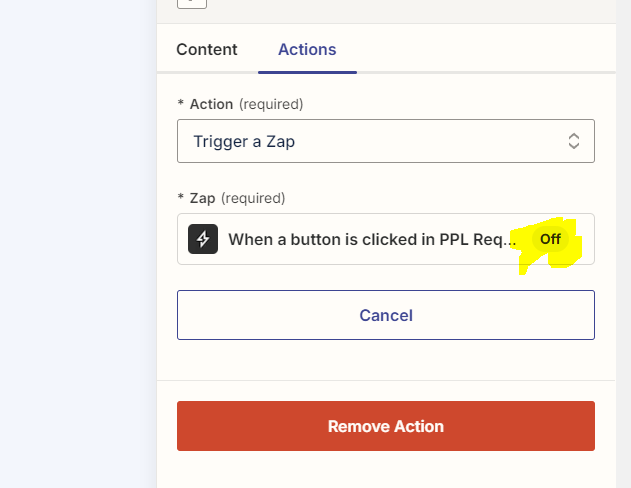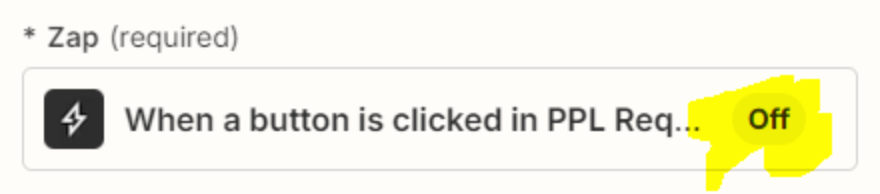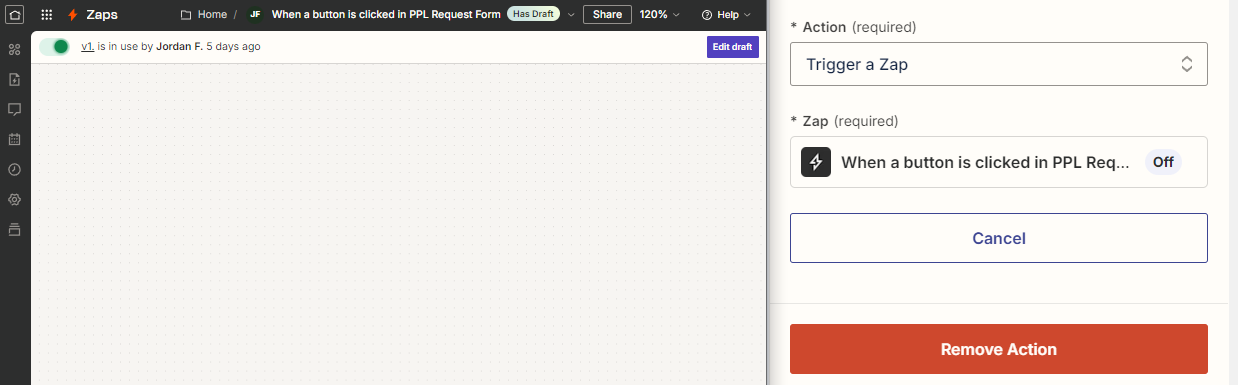Hi there, @JFulfordMS 👋
I’m building an interface and was curious as to how the button component’s click action is supposed to work. I see that a button can be added to an interface and a Zap can be registered on click of the button. But what is the intended point?
I can see you also reached out to our Support team about this. Not sure if you’ve seen their reply yet but thought it worth sharing here to help clarify the purpose for the different button component actions:
The button component allows you to add a customizable button to your Interface pages that can do one of the following actions — see https://help.zapier.com/hc/en-us/articles/27697016307341-Add-a-button-to-a-page#h_01J0R1N8N8MXPE61XP5Q3BJWMH for more details.
- Navigate to page: send the visitor to another page within the interface.
- Open external URL: sends the user to an external URL. You can choose to open it in a new tab or in the same tab.
- Show notification: display a notification message, such as "You've clicked the button!".
- Trigger a Zap: create a Zap that triggers when the button is clicked. This allows you to use logged-in user information, such as email and name, to perform other Zap actions.
While these controls might not fit all use-cases, we're definitely open to feedback for how you would want to utilise the button component in your implementation.
The zap gets triggered but information received by the Zap doesn’t seem very useful. I also don’t see a way to respond back to the Interface from the Zap. My thought process was to use the button to trigger a Zap that would validate some of the existing data on the interface before the user actually submits the form.
There aren’t any actions available currently that would allow you to update information on an interfaces form via a Zap. I’d recommend following up with the Support team on your existing support ticket with them to ask that they put in a new feature request for the ability to do that.
Also, when configuring the button, I see no indication of what the “Off” label means next to the target Zap.
Hmm, if the Zap is definitely on but it’s still showing as “Off” I wonder if it could be a caching issue. If you clear the cache in your web browser and refresh the page does is it correctly labelled as “On” instead?
Looking forward to hearing from you on this!