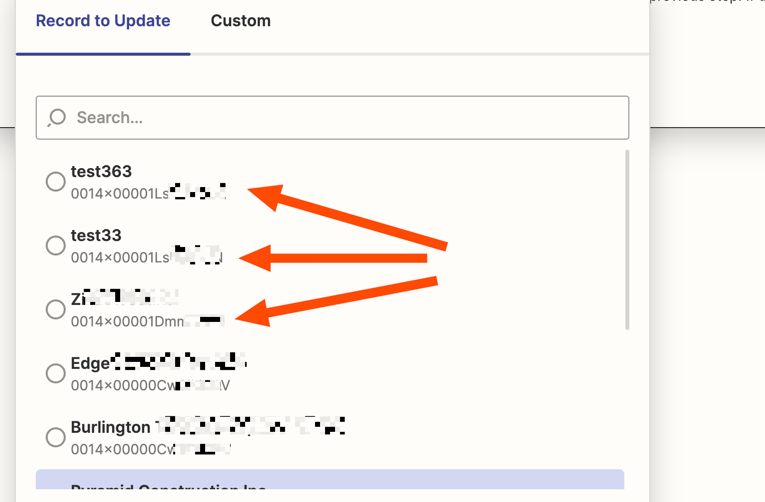Hello!
I am trying to use Zapier Transfer mechanism for a scheduled transfer TO Salesforce weekly FROM another app. Essentially, the email id of the Salesforce Contact is a foreign key from the source app, thus I pull data based on a criteria, but then I need to update the corresponding record having that email id in Salesforce.
Note, typically this record already pre-exists in Salesforce and I’d like to update a few fields in that record, such as “Sales Activity Response”. Record Creation is not a desirable option.
Now, the way Transfer UI is set up, I can:
- Select “Update Contact” or “Update Record” in Salesforce,
- Connect to the appropriate Salesforce instance,
- Select “Custom Value” ,
- Enter a custom value. Here I copy the email id incoming from the “other app”.
The issue here is that there is no “predefined key” on which search happens in Salesforce. You can conduct a search using Email field but you need to prescribe it somewhere.
The question is, how will the Transfer Gods understand that it’s an email id they should search on?
Overall, this does not seem like a well-thought-out mechanism and the only workable way seems to be to create new records. Sadly, not acceptable. This would generate duplicates in Salesforce and will create a major headache to dedupe weekly. The utility of Transfer is nullified by this additional burden.
Is this understanding correct? Or is there a way to set the search field AND the search value? Compare this to “Find a Record” action in regular zaps for Salesforce. Here you can select an object, select a search key and a set a search value that is copied from incoming data.
Any thoughts? Suggestions? Thank you in advance!!