Hi guys,
I am wondering if anyone has experienced the following:
I am importing woocommerce orders into Zoho Inventory using Zapier. Every field in my Zap is working as it should *except* for my “rate” field. Despite trying the raw sales item price date from Woo (one item was rounded to a figure with more than 2 decimals - 6.98999 and one was 6.99) AND trying to solve the multiple decimal issue by using Zapier Formatter, which yeilds both price fields as clean 6.99, my Zap to Zoho is reading into Zoho as an integer for rate as simply “6”.
Obviously, I need prices to show up as 6.99 in the rate field. While this might be a question for a Zoho forum (I’ll head there next!), I wanted to see if anyone here might have experienced anything similar.
Here is a picture of the clean Zap
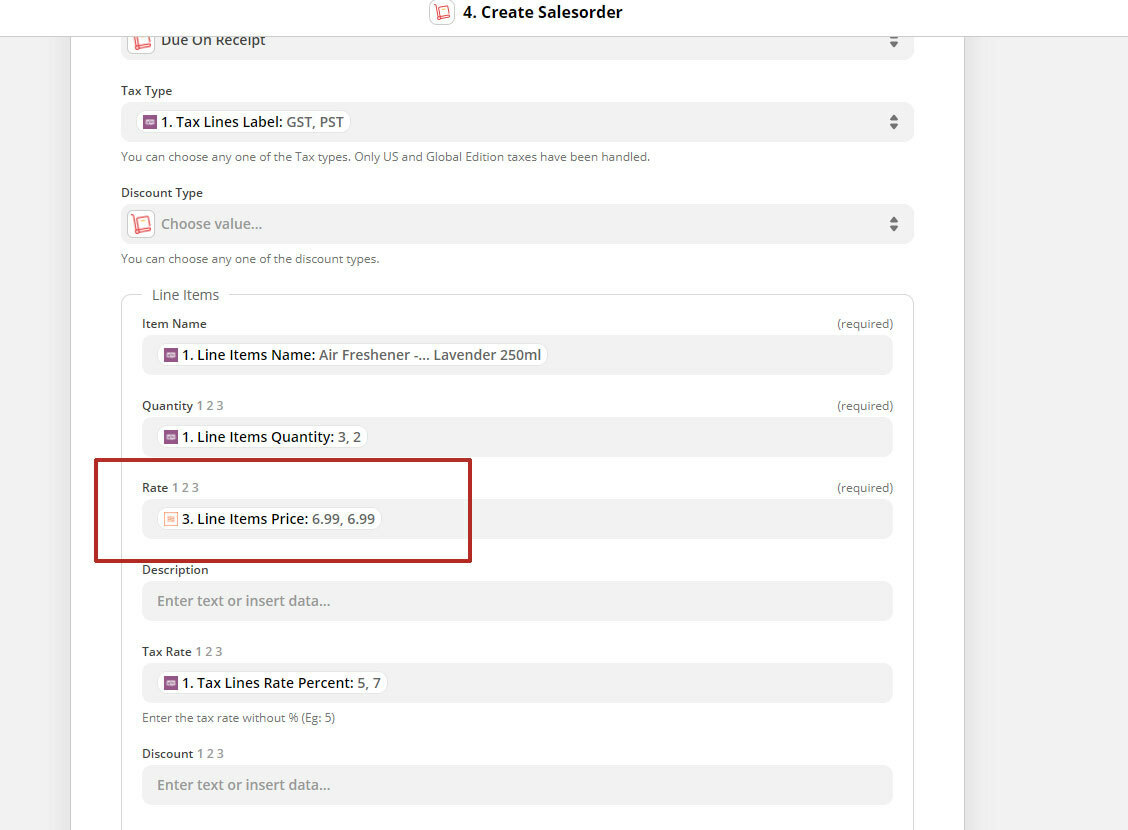
and here is the respective Outbound data:
bcy_rate
6
rate
6
which is showing up as rate in Zoho as 6, as you likely guessed!
Any input anyone might have would be much appreciated. Thanks in advance!



