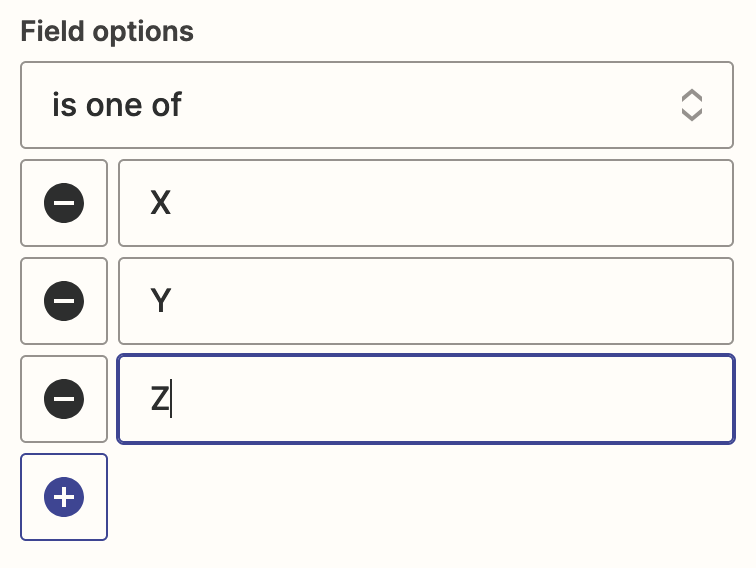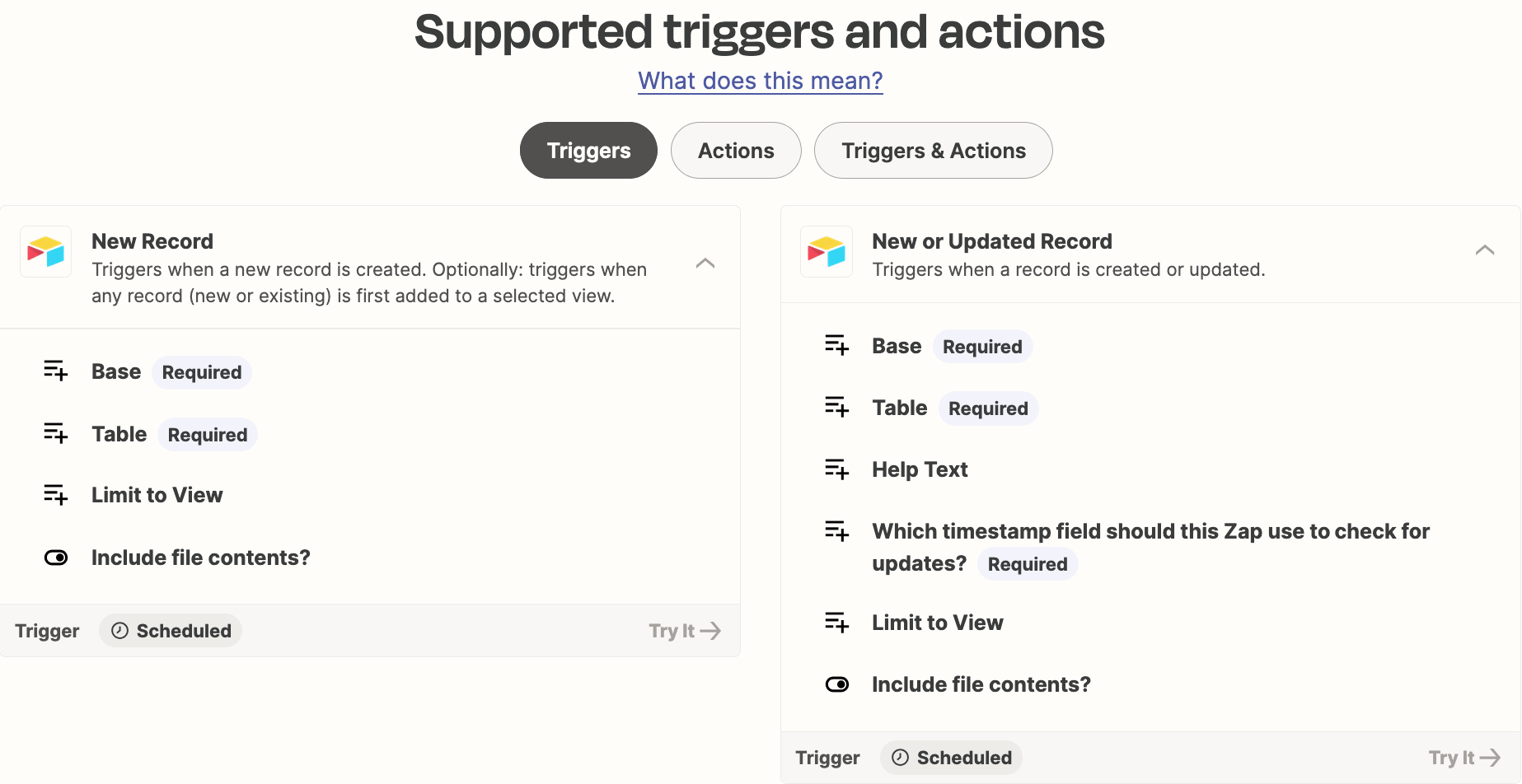I have a Zapier Table (the main table) and I can create “view” of that table by applying a filter to the main table. This gives me a second table which contains some of the data of the main table.
However, I want to apply multiple filters to the same column (field). For example, I have a field (column in the table) that contains the names of colors. I want to create a view (sub table) that contains that records the have the colors blue , red and yellow in the field only. But I cannot do that because there is no OR statement to the filters. In other words, I want the sub-table to show me the records that contain blue OR red OR yellow in that column NOT blue AND red AND yellow.
Where is the OR function to filtering?
Amy I missing something here?
thanks
GML