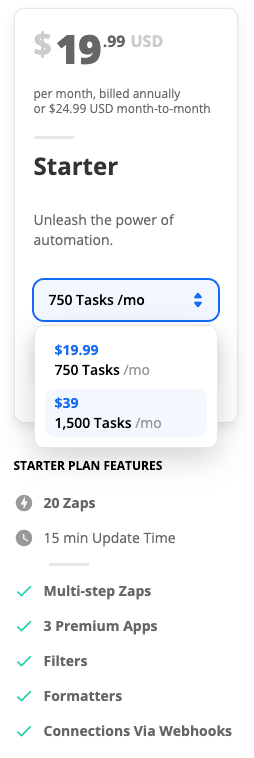For the longest time, I’ve had Zapier in my list of things to look into. And I must admit that I have been postponing it because the pricing tiers and set of new terms make it somewhat hard to gauge how big the investment is going to be to use the service.
For the last couple of days, I’ve been researching on how to get Zapier into my flow. I’m a Business Owner and a Software Engineer, so my goal for the trial was to figure out how to get Zapier to work for me. My thought process: Once I understand how it works and I can gauge it’s worth for my business, then that’s when I would look into hooking it up.
So I go once more to the pricing page, I look at the tiers. Starter gives you 750/tasks a month. Professional gives you 2,000 a month for 61.25 USD a month. So I immediately assume that the plan I’m going to need is the Professional one, it’s within my budget and sounds like it’s the right plan for me.
I sign up and get started on my journey of understanding how Zapier works and how to make it work for me, I decide that the first Zap I want to work on is simple:
“When I add a song to a YouTube Playlist, add it to a Spotify Playlist.”
I go on ahead and make my first Zap, which looks like this:
1. Trigger: New Video in Playlist in YouTube.
2. Action: Run JavaScript i Here I filter video title, and prepare it so Spotify search returns the correct song ]
3. Action: Search for Track in Spotify.
4. Action: Add Track to Playlist in Spotify.
I save it, test it, and it works! Sweet! I spend some time adding some songs here and there, and then I go back to Zapier to look at my Task Consumption gauge. I’m suddenly close to 100 tasks in no time! At this point I realize that the Zap counts as 3 tasks.
So I’m thinking to myself, 3 tasks to connect these two. There must be something that I’m doing wrong, I need to get my Zap to be more efficient to lower the number of actions needed, should be easy!
So as a Software Engineer, the obvious solution was to merge Step #3 ( Search for Track in Spotify ) with Step 2 (Run JavaScript) and do it through JavaScript.
Version two of my Zap looks like this:
1. Trigger: New Video in Playlist in YouTube.
2. Action: Run JavaScript 2 Here I filter video title, and prepare it so Spotify search returns the correct song + Search song on Spotify to get Track ID for the next Action ]
3. Action: Add Track to Playlist in Spotify.
I execute it, and just like that, my Zap now consumes only 2 tasks. Success! Time to party? Of course not!
The Zap was not ready to halt execution of Step 3 when Spotify didn’t have the song, so it would error out and STOP THE ZAP - preventing it from working until I addressed the issue.
Once more, being a Software Engineer, I imagine that the solution would be simple: I just need to figure out a way to halt execution of the next Action from the Code step, sounds like something Zapier would definitely offer, right? Yes, but no.
In the Zapier “documentation” located at https://zapier.com/help/doc/code-examples - the following paragraph is listed:
“If Code by Zapier is the Zap’s trigger and you return an empty array
a], we will not trigger any actions downstream it is as if you said “nevermind” in code. This does not apply when Code by Zapier is used as an action — only when it is the trigger.”
So yes, they implemented it but only for Triggers, but they didn’t implement it for Actions. But why would they do that? As someone that is trying to get Zapier to work for me, I immediately assumed that this was because all they wanted was to keep the logic easier to digest with their Editor, you know “for ease of use”… but I quickly realized this was not the case.
Once more, I blame myself and say: “Well, all I need to do is add a Filter so it doesn’t error out, it’s a simple string check that translates into code like “if track id is empty stop”, something that could be done in a single line of Code.
So I go ahead and do it, now my Zap looks like this:
1. Trigger: New Video in Playlist in YouTube.
2. Action: Run JavaScript e Here I filter video title, and prepare it so Spotify search returns the correct song + Search song on Spotify to get Track ID for the next Action ]
3. Action: Filter f if track id is empty, stop. ]
4.. Action: Add Track to Playlist in Spotify.
I go, add a track on YouTube that doesn’t have an equivalent in Spotify and it works! No errors AND it only consumes 1 Task! SUCCESS! Right? No.
As I continue to test, my successful Zaps are now back at 3 Tasks… Wait, what? I look at the documentation, and I find this: https://zapier.com/help/create/customize/how-are-tasks-counted-in-filters
“Only incoming data that meets a filter’s rules count as tasks. If incoming data that triggers a Zap doesn’t pass the filter, it does not count as a task, and will not count against your monthly task limit.”
So, I can’t use my Code Block to have it act as a Filter in Action, but I can do it in Trigger. And I’m forced to use Zapier Filters which count as a Task when successful even when the Filter is stupidly simple. And by now, I stop being Zapier apologist and all I can think of is: Corporate Greed.
It’s my belief that Zapier behaves in a predatory fashion forcing the users to use the max amount of tasks to force you to go for higher plans. Filters, which are conditionals, sound like they should be in place to save you Tasks, but they are not.
This is worrisome, why? Because I can see Zaps taking on average 4-5 tasks. Let’s say that you have a series of Zaps that run daily:
5 zaps, with 5 actions each. 15 zaps a day. 75 tasks a day. 2,250 tasks a month. Over the limit. The $61.25 USD a month package won’t do anymore, but worry not, Zapier got your back and it has a package for you… for $111.25 USD a month you get 5,000 Tasks instead of 2,000, what a bargain!
Now, let’s do the same example, where simple filters don’t count as tasks and/or the Code action could stop execution:
5 zaps, with 4 actions each. 15 zaps a day. 60 tasks a day. 1,800 tasks a month, your $61.25 USD a month package is enough, sweet!
And all I did above was assume that only 1 step was going to be a Filter, but I’d imagine that on average Zaps have need for more than one filter.
I completely understand the idea that Zapier saves you time, and that the time that you save, translated into dollars, will be higher than what you pay, however: In this day and age, where every company wants a piece of that juicy monthly disposable income, it’s worrisome to engage with a company that clearly wants you to consume the max number of tasks on your Zaps, with plans that get exponentially more expensive.
In my humble opinion, Zapier, should:
- Actions that interact with services should NOT execute if the varaible that is passed is empty.
- Filters that are really simple in nature, should NOT count as Tasks.
- Allow for Code Actions to stop the execution of the Zap, like when you do it in Triggers.
- Increase the number of actions across the board: 750 task a motnh seems like a joke when everything is a Task.
As for the question “Will I use Zapier?”, my answer as of right now is:
I want to, but I see it getting out of control really quickly. Spending time to set it up for myself only to find that I’m going to need an ungodly amount of Tasks (and pay a lot of money a month), sounds like a risky investment. But I’m still trying to convince myself it will work for me.