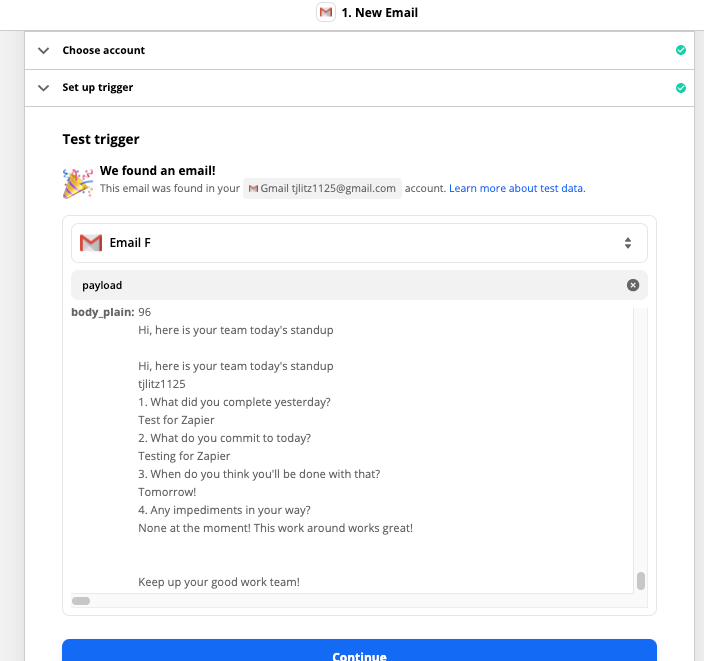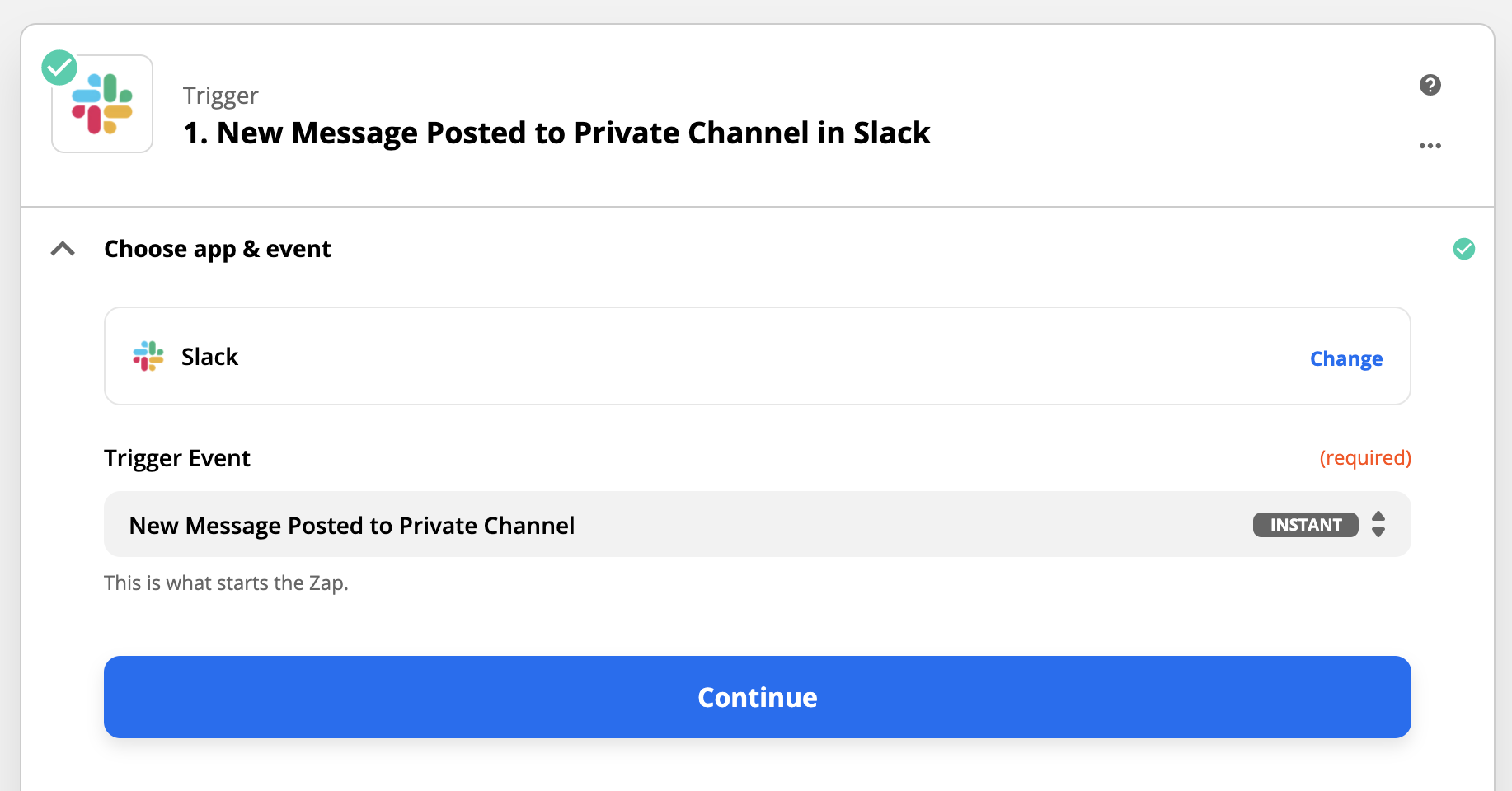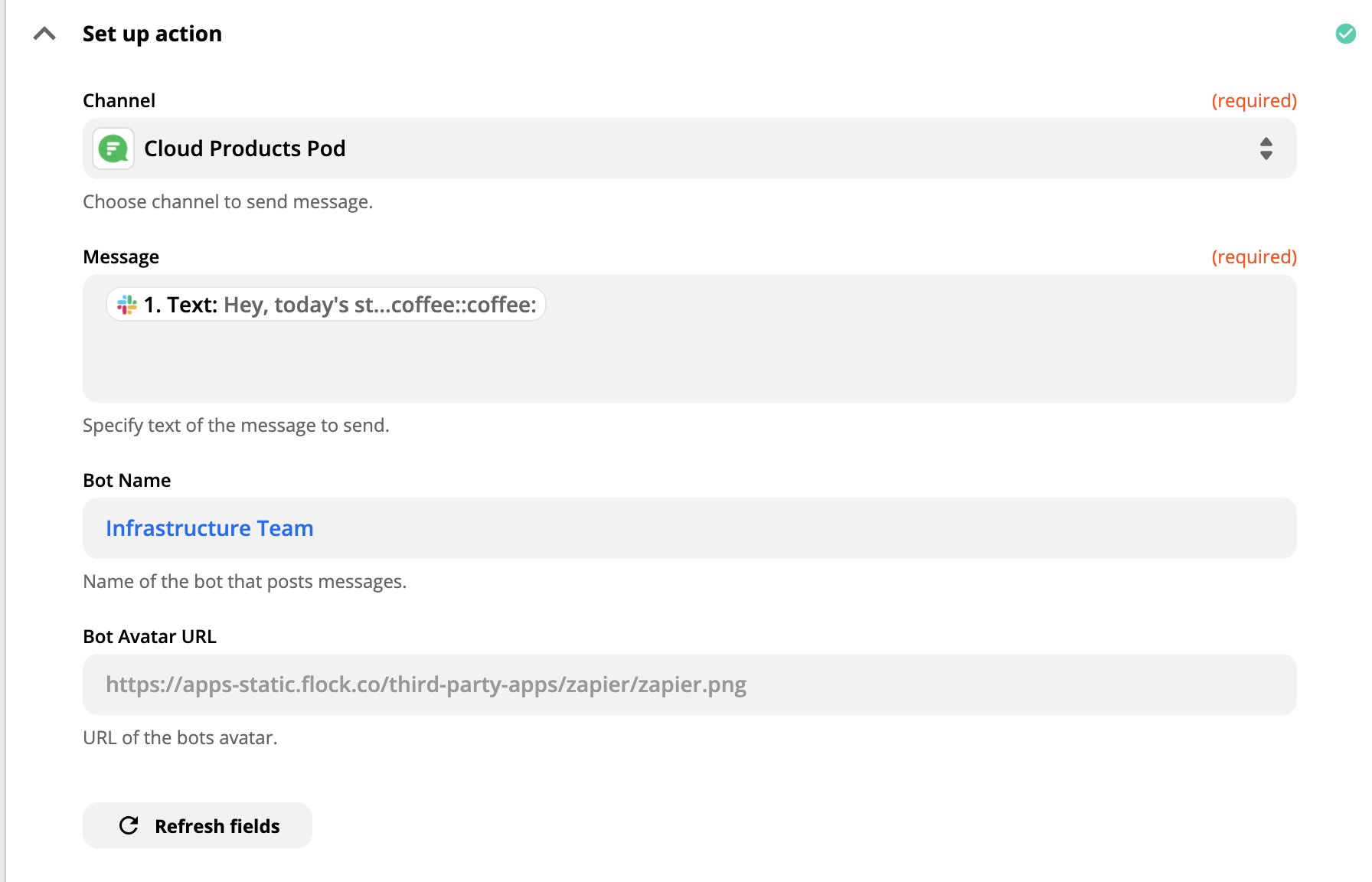I’ve created a Zap (Zapier is fantastic!) that would automate our written standup (Using Standup Alice) posted on Slack to another tool.
When the bot posted the aggregated results of our written standup today I noticed, that only the first line was copied over. I wasn’t able to see the additional text in Zapier what I see in Slack. Anyone could help me with a direction?
What Zapier sees:
text: Hey, today's standup complete:coffee::coffee::coffee:
How it looks like in Slack: