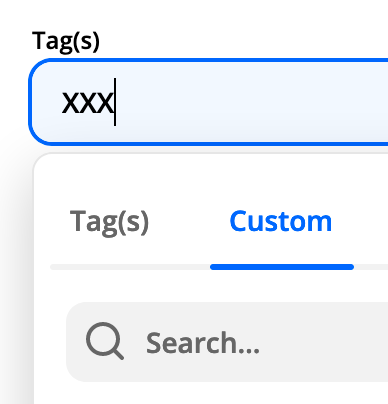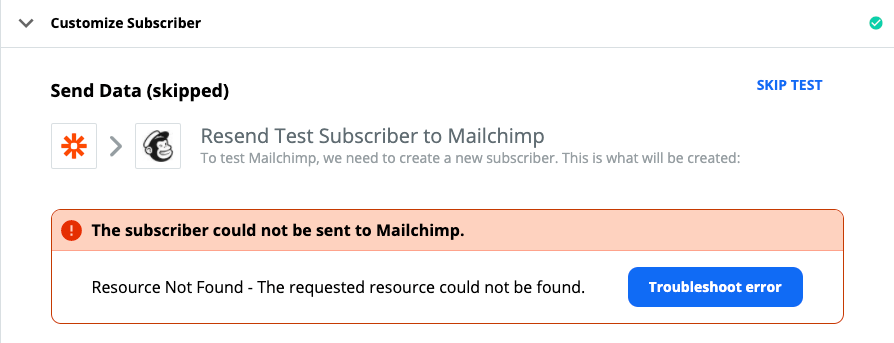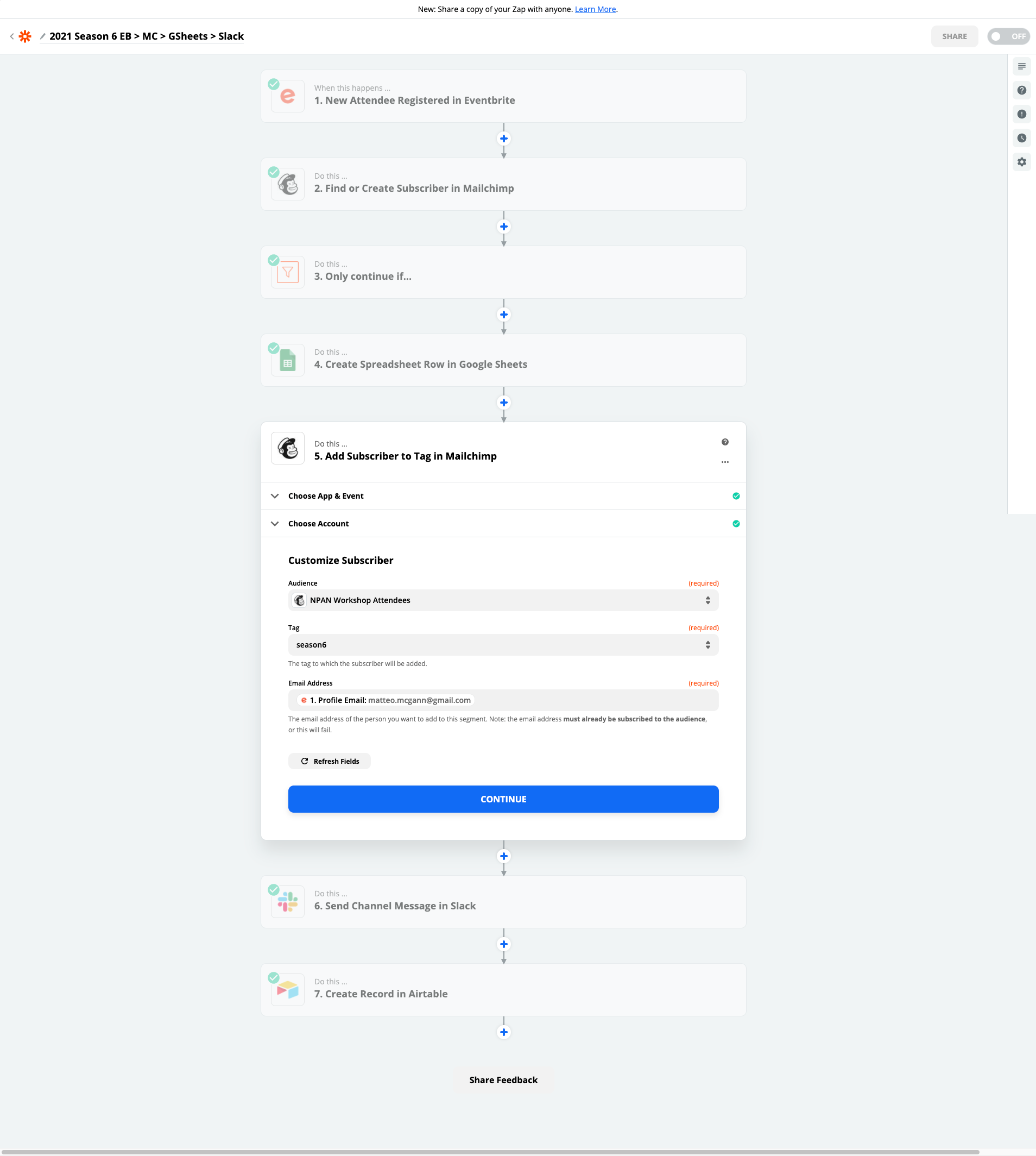I have a lot of complicated automations in MailChimp and use it almost like a CRM (we are in the process of changing that soon). I have about 200 Tags in MailChimp but Zapier only loads 100 when I attempt to set up a Zap. Anyone else have this issue or find a workaround?
Thanks!